HTML5日本語訳
HTMLとXHTMLのための語彙と関連API
img要素usemap属性をもつ場合:インタラクティブコンテンツ。alt - 画像が利用不可の際使用する置換テキストsrc - リソースのアドレスcrossorigin — 要素がcrossorigin要求を処理する方法usemap - 使用するイメージマップの名前 ismap - 画像がサーバ側イメージマップであるかどうかwidth - 横の次元height - 縦の次元img要素のalt属性値が空である(alt="")場合はpresentationロールのみ、そうでなければ任意のロール値。aria-*属性。[NamedConstructor=Image(optional unsigned long width, optional unsigned long height)]
interface HTMLImageElement : HTMLElement {
attribute DOMString alt;
attribute DOMString src;
attribute DOMString crossOrigin;
attribute DOMString useMap;
attribute boolean isMap;
attribute unsigned long width;
attribute unsigned long height;
readonly attribute unsigned long naturalWidth;
readonly attribute unsigned long naturalHeight;
readonly attribute boolean complete;
};
img要素は画像を表す。
src属性で指定された画像は埋め込まれたコンテンツである。alt属性の値は、画像の処理や画像の読み込みを無効にした人に対する同等のコンテンツを提供する。
src属性は存在しなければならず、画像リソースは潜在的にページ化もスクリプト化もされていない、任意でアニメーションである、非対話型を参照する潜在的にスペースで囲まれた妥当な空でないURLを含めなければならない。
上記の要件は、画像が静的ビットマップ(たとえばPNG、GIF、JPEG)、単一ページのベクター文書(単一ページのPDF、SVGルート要素を持つXMLファイル)、アニメーションビットマップ(APNG、アニメーションGIF)、アニメーションベクターグラフィックス(宣言型SMILアニメーションを使用するSVGルート要素を持つXMLファイル)などであることを意味する。しかし、これらの定義は、スクリプトを伴うSVGファイル、複数ページのPDFファイル、インタラクティブMNGファイル、HTML文書、プレーンテキスト文書などを排除する。[PNG] [GIF] [JPEG] [PDF] [XML] [APNG] [SVG] [MNG]
img要素は、レイアウトツールとして使用してはならない。特に、画像はめったに意味および文書に有用なものを追加しないので、img要素は、透明な画像を表示するために使用すべきでない。
crossorigin属性はCORS設定属性である。その目的は、クロスオリジンなアクセスにcanvasとともに使用できるサードパーティのサイトからの画像を許可することである。
An img is always in one of the following states:
When an img element is either in the partially
available state or in the completely available state, it is
said to be available.
An img element is initially unavailable.
When an img element is available, it
provides a paint source whose width is the image's intrinsic width, whose height is
the image's intrinsic height, and whose appearance is the intrinsic appearance of the image.
In a browsing context where scripting is disabled, user agents may obtain images immediately or on demand. In a browsing context where scripting is enabled, user agents must obtain images immediately.
A user agent that obtains images immediately must synchronously update the image
data of an img element whenever that element is created with a src attribute.
A user agent that obtains images immediately must also synchronously
update the image data of an img element whenever that element has its
src or crossorigin attribute set, changed, or removed.
A user agent that obtains images on demand must update the image data of an
img element whenever it needs the image data (i.e. on demand), but only if the
img element has a src
attribute, and only if the img element is in the
unavailable state. When an img element's src or crossorigin attribute set, changed, or removed, if the user
agent only obtains images on demand, the img element must return to the unavailable state.
Each img element has a last selected source, which must initially be
null, and a current pixel density, which must initially be undefined.
When an img element has a current pixel density that is not 1.0, the
element's image data must be treated as if its resolution, in device pixels per CSS pixels, was
the current pixel density.
For example, if the current pixel density is 3.125, that means that there are 300 device pixels per CSS inch, and thus if the image data is 300x600, it has an intrinsic dimension of 96 CSS pixels by 192 CSS pixels.
Each Document object must have a list of available images. Each image
in this list is identified by a tuple consisting of an absolute URL, a CORS
settings attribute mode, and, if the mode is not No
CORS, an origin. User agents may copy entries from one Document
object's list of available images to another at any time (e.g. when the
Document is created, user agents can add to it all the images that are loaded in
other Documents), but must not change the keys of entries copied in this way when
doing so. User agents may also remove images from such lists at any time (e.g. to save
memory).
When the user agent is to update the image data of an img element, it
must run the following steps:
Return the img element to the unavailable
state.
If an instance of the fetching algorithm is still running for this element, then abort that algorithm, discarding any pending tasks generated by that algorithm.
Forget the img element's current image data, if any.
If the user agent cannot support images, or its support for images has been disabled, then abort these steps.
src attribute specified and
its value is not the empty string, let selected source be the value of the
element's src attribute, and selected pixel
density be 1.0. Otherwise, let selected source be null and selected pixel density be undefined.
Let the img element's last selected source be selected source and the img element's current pixel
density be selected pixel density.
If selected source is not null, run these substeps:
Resolve selected source, relative to the element. If that is not successful, abort these steps.
Let key be a tuple consisting of the resulting absolute
URL, the img element's crossorigin
attribute's mode, and, if that mode is not No CORS,
the Document object's origin.
If the list of available images contains an entry for key, then set the img element to the completely
available state, update the presentation of the image appropriately, queue a
task to fire a simple event named load at the
img element, and abort these steps.
Asynchronously await a stable state, allowing the task that invoked this algorithm to continue. The synchronous section consists of all the remaining steps of this algorithm until the algorithm says the synchronous section has ended. (Steps in synchronous sections are marked with ⌛.)
⌛ If another instance of this algorithm for this img element was started
after this instance (even if it aborted and is no longer running), then abort these steps.
Only the last instance takes effect, to avoid multiple requests when, for
example, the src
and crossorigin attributes are all set in
succession.
⌛ If selected source is null, then set the element to the broken state, queue a task to fire a simple
event named error at the img element, and
abort these steps.
⌛ Queue a task to fire a progress event named loadstart at
the img element.
⌛ Do a potentially CORS-enabled fetch of the absolute
URL that resulted from the earlier step, with the mode being the current state of the
element's crossorigin content attribute, the origin being the origin of the img element's
Document, and the default origin behaviour set to taint.
The resource obtained in this fashion, if any, is the img element's image data.
It can be either CORS-same-origin or CORS-cross-origin; this affects
the origin of the image itself (e.g. when used on a canvas).
Fetching the image must delay the load event of the element's document until the task that is queued by the networking task source once the resource has been fetched (defined below) has been run.
This, unfortunately, can be used to perform a rudimentary port scan of the user's local network (especially in conjunction with scripting, though scripting isn't actually necessary to carry out such an attack). User agents may implement cross-origin access control policies that are stricter than those described above to mitigate this attack, but unfortunately such policies are typically not compatible with existing Web content.
If the resource is CORS-same-origin, each task
that is queued by the networking task source
while the image is being fetched must fire a progress
event named progress at the img
element.
End the synchronous section, continuing the remaining steps asynchronously, but without missing any data from the fetch algorithm.
As soon as possible, jump to the first applicable entry from the following list:
multipart/x-mixed-replaceThe next task that is queued by the networking task source while the image is being fetched must set the img element's state to partially available.
Each task that is queued by the networking task source while the image is being fetched must update the presentation of the image, but as each new
body part comes in, it must replace the previous image. Once one body part has been completely
decoded, the user agent must set the img element to the completely available state and queue a task to fire
a simple event named load at the img
element.
The progress and loadend events are not fired for
multipart/x-mixed-replace image streams.
The next task that is queued by the networking task source while the image is being fetched must set the img element's state to partially available.
That task, and each subsequent task, that is queued by the networking task source while the image is being fetched must update the presentation of the image appropriately (e.g. if the image is a progressive JPEG, each packet can improve the resolution of the image).
Furthermore, the last task that is queued by the networking task source once the resource has been fetched must additionally run the steps for the matching entry in the following list:
Set the img element to the completely
available state.
Add the image to the list of available images using the key key.
If the resource is CORS-same-origin: fire a progress event
named load at the img element.
If the resource is CORS-cross-origin: fire a simple event named
load at the img element.
If the resource is CORS-same-origin: fire a progress event
named loadend at the img element.
If the resource is CORS-cross-origin: fire a simple event named
loadend at the img element.
If the resource is CORS-same-origin: fire a progress event
named load at the img element.
If the resource is CORS-cross-origin: fire a simple event named
load at the img element.
If the resource is CORS-same-origin: fire a progress event
named loadend at the img element.
If the resource is CORS-cross-origin: fire a simple event named
loadend at the img element.
Either the image data is corrupted in some fatal way such that the image dimensions cannot
be obtained, or the image data is not in a supported file format; the user agent must set the
img element to the broken state, abort the fetching algorithm, discarding any pending tasks generated by that algorithm, and then queue a
task to first fire a simple event named error at the img element and then fire a simple
event named loadend at the img
element.
While a user agent is running the above algorithm for an element x, there
must be a strong reference from the element's Document to the element x, even if that element is not in its
Document.
When an img element is in the completely available
state and the user agent can decode the media data without errors, then the
img element is said to be fully decodable.
Whether the image is fetched successfully or not (e.g. whether the response code was a 2xx code or equivalent) must be ignored when determining the image's type and whether it is a valid image.
This allows servers to return images with error responses, and have them displayed.
The user agent should apply the image sniffing rules to determine the type of the image, with the image's associated Content-Type headers giving the official type. If these rules are not applied, then the type of the image must be the type given by the image's associated Content-Type headers.
User agents must not support non-image resources with the img element (e.g. XML
files whose root element is an HTML element). User agents must not run executable code (e.g.
scripts) embedded in the image resource. User agents must only display the first page of a
multipage resource (e.g. a PDF file). User agents must not allow the resource to act in an
interactive fashion, but should honor any animation in the resource.
This specification does not specify which image types are to be supported.
What an img element represents depends on the src attribute and the alt
attribute.
src attribute is set and the alt attribute is set to the empty stringThe image is either decorative or supplemental to the rest of the content, redundant with some other information in the document.
If the image is available and the user agent is configured to display that image, then the element represents the element's image data.
Otherwise, the element represents nothing, and may be omitted completely from the rendering. User agents may provide the user with a notification that an image is present but has been omitted from the rendering.
src attribute is set and the alt attribute is set to a value that isn't emptyThe image is a key part of the content; the alt attribute
gives a textual equivalent or replacement for the image.
If the image is available and the user agent is configured to display that image, then the element represents the element's image data.
Otherwise, the element represents the text given by the alt attribute. User agents may provide the user with a notification
that an image is present but has been omitted from the rendering.
src attribute is set and the alt attribute is notThere is no textual equivalent of the image available.
If the image is available and the user agent is configured to display that image, then the element represents the element's image data.
Otherwise, the user agent should display some sort of indicator that there is an image that is not being rendered, and may, if requested by the user, or if so configured, or when required to provide contextual information in response to navigation, provide caption information for the image, derived as follows:
If the image is a descendant of a figure element that has a child
figcaption element, and, ignoring the figcaption element and its
descendants, the figure element has no Text node descendants other
than inter-element whitespace, and no embedded content descendant
other than the img element, then the contents of the first such
figcaption element are the caption information; abort these steps.
There is no caption information.
src attribute is not set and either the alt attribute is set to the empty string or the alt attribute is not set at allThe element represents nothing.
The element represents the text given by the alt attribute.
The alt attribute does not represent advisory information.
User agents must not present the contents of the alt attribute
in the same way as content of the title attribute.
While user agents are encouraged to repair cases of missing alt attributes, authors must not rely on such behavior. Requirements for providing text to act as an alternative for images are described
in detail below.
The contents of img elements, if any, are ignored for the purposes of
rendering.
usemap属性が存在する場合、画像が関連付けられたイメージマップを示すことができる。
href属性を持つa要素の子孫である要素で使用される場合、ismap属性は、要素がサーバーサイドのイメージマップへのアクセスを提供することによって、その存在を示す。これは、イベントが対応するa要素でどのように処理されるかに影響する。
ismap属性は真偽属性である。属性は、href属性を持つ祖先a要素を持たない要素に指定してはならない。
The alt, src
IDL attributes must reflect the
respective content attributes of the same name.
The crossOrigin IDL attribute must
reflect the crossorigin content attribute,
limited to only known values.
The useMap IDL attribute must
reflect the usemap content attribute.
The isMap IDL attribute must reflect
the ismap content attribute.
width [ = value ]height [ = value ]これらの属性は、実際のレンダリングされた画像の大きさ、または寸法が未知である場合に0を返す。
対応するコンテンツ属性を変更するために、設定が可能である。
naturalWidthnaturalHeightこれらの属性は、画像の内在寸法、または寸法が未知の場合に0を返す。
complete画像が完全にダウンロードされている場合、または、何も画像が指定されない場合にtrueを返す。そうでなければ、falseを返す。
Image( [ width [, height ] ] )The IDL attributes width and height must return the rendered width and height of the
image, in CSS pixels, if the image is being rendered, and is being rendered to a
visual medium; or else the intrinsic width and height of the image, in CSS pixels, if the image is
available but not being rendered to a visual medium; or else 0, if
the image is not available. [CSS]
On setting, they must act as if they reflected the respective content attributes of the same name.
The IDL attributes naturalWidth and naturalHeight must return the intrinsic width and
height of the image, in CSS pixels, if the image is available, or
else 0. [CSS]
The IDL attribute complete must return true if
any of the following conditions is true:
src attribute is omitted.
img element is completely available.
img element is broken.
Otherwise, the attribute must return false.
The value of complete can thus change while
a script is executing.
A constructor is provided for creating HTMLImageElement objects (in addition to
the factory methods from DOM such as createElement()): Image(width, height).
When invoked as a constructor, this must return a new HTMLImageElement object (a new
img element). If the width argument is present, the new object's
width content attribute must be set to width. If the height argument is also present, the new object's
height content attribute must be set to height. The element's document must be the active document of the
browsing context of the Window object on which the interface object of
the invoked constructor is found.
テキストによる代替 [WCAG]は、視覚情報をアクセシブルにするための最も重要な方法である。これによりユーザーのニーズに合うように、任意の感覚様式(たとえば、視覚、聴覚や触覚)を介してレンダリングできるのである。テキストによる代替を提供することは、情報をさまざまなユーザーエージェントによって様々な方法でレンダリングすることを可能にする。たとえば、画像を見ることができない人は、合成音声を使用してテキストによる代替を読み上げさせることができる。
画像のalt属性は非常に重要なアクセシビリティー属性である。有用なalt属性コンテンツを作成することは、画像が出現するコンテキストおよびそのコンテキストにおいて画像が持ってもよい機能を著者に注意深く考慮することを要求する。ここを含むガイダンスは、著者が画像を使用するもっとも一般的な方法を扱う。追加のガイダンスおよびテクニックはResources on Alternative Text for Imagesで利用可能である。
特に指定されている場合を除き、alt属性を指定しなければならず、その値が空であってはならない。値は画像に対して適切な置換でなければならない。alt属性に対する具体的な要件は、以下の節で説明するように、ページでの画像の機能に依存する。
適切なテキストによる代替を判断するために、画像がページに含まれている理由を考えることが重要である。その目的は何か?このように考えることは、読者に意図する画像に関して何が重要かを理解するのに役立つ。すべての画像は、有用な情報を提供する、機能を実行する、インタラクティブな要素を分類する、美意識を高めるまたは純粋に装飾的といったページ上に存在する理由を持つ。したがって、画像が何のために存在するのかを理解することは、適切なテキストによる代替の記述を容易にする。
ハイパーリンク、またはbutton要素をもつa要素が、テキストコンテンツがないが1つ以上の画像を含む場合、alt属性がリンクやボタンの目的を同時に伝えるテキストを含む。
この例では、ユーザーは、3つのリストから好みの色を選択するよう求められている。画像によってそれぞれの色は与えられるが、画像を表示できないユーザーのために、画像のalt属性の中に色の名前が含まれている。
![]()
<ul> <li><a href="red.html"><img src="red.jpeg" alt="Red"></a></li> <li><a href="green.html"><img src="green.jpeg" alt="Green"></a></li> <li><a href="blue.html"><img src="blue.jpeg" alt="Blue"></a></li> </ul>
この例では、a要素のリンクはロゴを含む。リンクは外部サイトからW3Cのウェブサイトを指す。テキストによる代替はリンク先の簡単な説明である。
![]()
<a href="http://w3.org"> <img src="images/w3c_home.png" width="72" height="48" alt="W3C web site"> </a>
リンクがW3Cのウェブサイトにあることを除いて、この例は前の例と同じである。テキストによる代替はリンク先の簡単な説明である。
![]()
<a href="http://w3.org"> <img src="images/w3c_home.png" width="72" height="48" alt="W3C home"> </a>
ロゴの画像を使用するコンテキストに依存することは、画像がテキストによる代替の一部としてのロゴであることの指示を提供するために適切だろう。4.7.1.1.19 ロゴ、記号、旗、またはエンブレムの節を参照のこと。
この例において、a要素のリンクがプレビューアイコンを含む。リンクは印刷用スタイルシートを適用するページを指す。テキストによる代替はリンク先の簡単な説明である。
![]()
<a href="preview.html"> <img src="images/preview.png" width="32" height="30" alt="Print preview."> </a>
この例で、ボタンは検索アイコンを含んでいる。ボタンは検索フォームを送信する。テキストによる代替はボタンが何をするかの簡単な説明である。
![]()
<button> <img src="images/search.png" width="74" height="29" alt="Search"> </button>
この例において、PIP社の会社のロゴは2つの画像に分割されており、1枚目は単語PIPを含み、2枚目は略語COをもつ。画像は、PIPCOのホームページへのリンクに属する唯一のコンテンツである。この場合、リンク先の簡単な説明が提供される。単一の実体として画像はユーザーに提供されるので、最初の画像のalt属性におけるテキストによる代替はPIP CO homeである。


<a href="pipco-home.html"> <img src="pip.gif" alt="PIP CO home"><img src="co.gif" alt=""> </a>
たとえばフローチャート、図表、グラフ、または方角を示す地図などとして、グラフ形式でコンテンツが表示される際にユーザーは恩恵を受けるだろう。グラフ形式で提示されるコンテンツもテキスト形式で提供される場合、ユーザーもまた利益を得る。このユーザーは、画像を表示できない人たちを含む。(たとえば、非常に低速な接続である、またはテキストのみのブラウザを使用している、またはハンズフリー自動車音声ウェブブラウザによって読み出されるページを聞いている、あるいは、視覚障害を持ち、テキストを音声にレンダリングする支援技術使用しているため。)
次の円グラフの画像例において、円グラフに表示されるデータを表すalt属性でテキストをもつ:

<img src="piechart.gif" alt="Pie chart: Browser Share - Internet Explorer 25%, Firefox 40%, Chrome 25%, Safari 6% and Opera 4%.">
この場合、グラフィカルな形式で画像が前の段落を繰り返す。alt属性コンテンツは画像を分類する。
<p>According to a recent study Firefox has a 40% browser share, Internet Explorer has 25%, Chrome has 25%, Safari has 6% and Opera has 4%.</p> <p><img src="piechart.gif" alt="Pie chart representing the data in the previous paragraph."></p>
たとえばsrc属性値が間違っているため、画像が利用できない場合に、テキストによる代替が画像コンテンツの簡単な説明をユーザーに提供するのが見られる:

テキストによる代替が長くなる場合において、1つ以上の文は、構造化マークアップを使用することの恩恵を受けるだろう、簡単な説明またはalt属性を使用するラベル、および関連付けられた代替テキストを提供する。
これは、alt属性に含まれる短いテキストによる代替をもフローチャート画像の例である。この場合、テキストによる代替は画像が唯一のリンク内容としてリンク先の説明となる。リンクは、フローチャートで表されるプロセスの、同じ文書の中で説明を指す。

<a href="#desc"><img src="flowchart.gif" alt="Flowchart: Dealing with a broken lamp."></a> ... ... <div id="desc"> <h2>Dealing with a broken lamp</h2> <ol> <li>Check if it's plugged in, if not, plug it in.</li> <li>If it still doesn't work; check if the bulb is burned out. If it is, replace the bulb.</li> <li>If it still doesn't work; buy a new lamp.</li> </ol> </div>
この例では、グラフの画像が存在する。情報がデータ集合であるため、alt属性でプレーンテキストによる代替としてグラフに示される情報を提供することは不適切である。グラフ画像で表されるデータを使用するデータテーブルの形式で画像の下に、構造化されたテキストによる代替が代わりに提供される。

各シーズンの最高および最低降雨の表示が表に含まれているため、グラフで容易に識別される傾向がデータテーブルにも利用できる。
| United Kingdom | Japan | Australia | |
|---|---|---|---|
| Spring | 5.3 (highest) | 2.4 | 2 (lowest) |
| Summer | 4.5 (highest) | 3.4 | 2 (lowest) |
| Autumn | 3.5 (highest) | 1.8 | 1.5 (lowest) |
| Winter | 1.5 (highest) | 1.2 | 1 (lowest) |
<figure> <figcaption>Rainfall Data</figcaption> <img src="rainchart.gif" alt="Bar chart: Average rainfall in millimetres by Country and Season."> <table> <caption>Rainfall in millimetres by Country and Season.</caption> <tr><td><th scope="col">UK <th scope="col">Japan<th scope="col">Australia</tr> <tr><th scope="row">Spring <td>5.5 (highest)<td>2.4 <td>2 (lowest)</tr> <tr><th scope="row">Summer <td>4.5 (highest)<td>3.4<td>2 (lowest)</tr> <tr><th scope="row">Autumn <td>3.5 (highest) <td>1.8 <td>1.5 (lowest)</tr> <tr><th scope="row">Winter <td>1.5 (highest) <td>1.2 <td>1 lowest</tr> </table> </figure>
figure要素は、棒グラフ画像およびデータのテーブルをグループ化するために使用される。figcaption要素は、グループ化されたコンテンツに対するキャプションを提供する。
時として画像はテキストのみを含み、そして画像の目的は、視覚効果とフォントの両方またはいずれか一方を利用するテキストを表示することにある。CSSを用いたスタイル付きテキストを使用することを強く推奨するが、これが不可能な場合、画像であるがままにalt属性で同じテキストを提供する。
この例は、テキストの画像を"Get Happy!"と表示する。派手な色とりどりのフリーハンド風に書かれている。画像は見出しの内容を構成する。この例において、画像のテキストによる代替は"Get Happy!"とすべきである。

<h1><img src="gethappy.gif" alt="Get Happy!"></h1>
この例では、テキストからなる広告画像であり、フレーズ"The BIG sale"が3回繰り返され、回を重ねるごとにテキストはより小さくかつより暗くなり、最後の行は"...ends Friday"と読む。広告として、コンテキストにおける使用は、画像のテキストによる代替は一度だけテキスト"The BIG sale"を含むことが推奨される。視覚効果とテキストの繰り返しは、画像が表示できないユーザーにとって不要であり、混乱を招くかもしれない。

<p><img src="sale.gif" alt="The BIG sale ...ends Friday."></p>
テキストの画像と一緒に写真または他のグラフィックも存在する状況において、情報がまた画像を表示できないユーザーにも使用できるように、画像を表示できるユーザーに意味を伝える画像の他の説明とともに、テキストによる代替に含まれている画像テキスト内の単語を保証する。
画像がUnicodeで表現できない文字を表すために別の方法で使用される場合、たとえば外字、異体字、または新規の通貨記号のような新しい文字において、テキストによる代替は、たとえば、文字の発音を与えるために表音のひらがなやカタカナを使用するなど、同じものを記述するより伝統的な方法であるべきである。
1997年からのこの例において、中央の2つのバーとともに渦巻き状のEのように見える最新式の通貨記号のかわりに、画像を使用して表現される。代替テキストは、文字の発音を与える。
Only ![]() 5.99!
5.99!
<p>Only <img src="euro.png" alt="euro ">5.99!
Unicode文字が同じ目的を果たすならば画像を使用すべきでない。たとえば装飾のためや、文字がUnicode文字集合にない(外字の場合のような)文字であるためなど、テキストが直接Unicodeを使用して表すことができない場合にのみ、画像が適切だろう。
デフォルトのシステムフォントが指定された文字をサポートしないため、著者が画像を使用するように誘惑される場合、ウェブフォントは画像よりも優れた解決策である。
装飾写本は、その文字の一部のグラフィックスを使用するかもしれない。このような状況でテキストによる代替は、単に画像が表す文字である。
![]() nce upon a time and a long long time ago...
nce upon a time and a long long time ago...
<p><img src="initials/fancyO.png" alt="O">nce upon a time and a long long time ago...
時として、画像はグラフおよび関連するテキストのようなグラフィックスを構成する。この場合、テキストによる代替に画像内のテキストを含めることを推奨する。
円グラフと関連するテキストを含む画像を考えてみる。テキストの画像でなく、任意の関連するテキストを可能な限りテキストとして提供することを推奨する。これが不可能な場合、画像で伝えられる関連情報とともにテキストによる代替内のテキストを含む。

<p><img src="figure1.gif" alt="Figure 1. Distribution of Articles by Journal Category. Pie chart: Language=68%, Education=14% and Science=18%."></p>
同じ円グラフの画像のもう1つの例では、alt属性と長い代替テキストに含まれる短いテキストによる代替を表示する。figureおよびfigcaption要素は、画像とより長いテキストによる代替を関連付けるために使用される。alt属性は、画像にラベル付けするために使用される。
<figure> <img src="figure1.gif" alt="Figure 1"> <figcaption><strong>Figure 1.</strong> Distribution of Articles by Journal Category. Pie chart: Language=68%, Education=14% and Science=18%.</figcaption> </figure>
前の例と比べたこの方法の利点は、テキストによる代替が常にすべてのユーザーに利用可能であることにある。また、テキストによる代替がalt属性を使用して提供されない場所で、テキストによる代替で使用されるために構造化されたマークアップを許可する。
周囲のテキストで直接議論されないが、依然として一部の関連性を持つ画像はimg要素を使用して、ページに含めることが可能である。このような画像は単なる装飾以上のものであり、テーマやページ内容の主題を補強するので、内容の一部を相変わらず形成することがある。この場合、テキストによる代替を提供することを推奨する。
これはページ内容の主題に密接に関連するが、直接説明されない画像の一例である。その詩の暗唱ページで、詩に触発された絵の画像である。次の断片は例を示す。画像は、"Lady of Shallot"(シャロットの貴婦人)と題した絵画であり、絵は詩に触発され、絵の主題は詩から派生している。したがって、テキストによる代替が提供されることを強く推奨する。alt属性に画像の内容の短い説明があり、文の下に長い説明へのリンクがある。長い説明の最後に絵についての詳しい情報へのリンクもある。

<header> <h1>The Lady of Shalott</h1> <p>A poem by Alfred Lord Tennyson</p> </header> <img src="shalott.jpeg" alt="Painting of a young woman with long hair, sitting in a wooden boat. "> <p><a href="#des">Description of the painting</a>.</p> <!-- Full Recitation of Alfred, Lord Tennyson's Poem. --> ... ... ... <p id="des">The woman in the painting is wearing a flowing white dress. A large piece of intricately patterned fabric is draped over the side. In her right hand she holds the chain mooring the boat. Her expression is mournful. She stares at a crucifix lying in front of her. Beside it are three candles. Two have blown out. <a href="http://bit.ly/5HJvVZ">Further information about the painting</a>.</p>
この例は、ページの主題の写真として画像を識別するテキストによる代替の提供を説明する。

<img src="orateur_robin_berjon.png" alt="Portrait photo(black and white) of Robin.">
<h1>Robin Berjon</h1>
<p>What more needs to be said?</p>
多くの場合、画像は実際には単なる補足であり、その存在は単に周囲のテキストを強調するだけである。この場合、alt属性が存在しなければならないが、その値は空文字列でなければならない。
一般に画像は、画像を削除してもページの有用性が弱まるわけでない場合にこのカテゴリに分類されるが、画像を含めることは、視覚ブラウザのユーザーにとって概念を理解することがはるかに容易になる。
画像の有用なテキストによる代替を記述することは必ずしも容易ではない。別のオプションは、画像についての詳しい情報へのリンクを提供することである。
同じ画像のこの例では、alt属性に含まれる短いテキストによる代替があり、画像の後にリンクがある。リンクは絵に関する情報を含むページを指す。
The Lady of Shalott
A poem by Alfred Lord Tennyson.

Full recitation of Alfred, Lord Tennyson's poem.
<header><h1>The Lady of Shalott</h1> <p>A poem by Alfred Lord Tennyson</p></header> <figure> <img src="shalott.jpeg" alt="Painting of a woman in a white flowing dress, sitting in a small boat."> <p><a href="http://bit.ly/5HJvVZ">About this painting.</a></p> </figure> <!-- Full Recitation of Alfred, Lord Tennyson's Poem. -->
純粋に装飾的な画像は、視覚的な機能強化や装飾、画像を表示できるユーザーへの美意識を超えた機能や情報を提供しない装飾である。
空のalt属性(alt="")を使用することによって支援技術が無視できるように、純粋に装飾的な画像をマークアップする。装飾的な画像をインラインで含むことが受け入れられないことはないが、CSSを使用した画像を含むために純粋に装飾的であることが推奨される。
ある人のブログの装飾バナーとして使用される画像の例では、画像は何も情報を提供しないので、空のalt属性を持つべきである。
![]()
Clara's Blog
Welcome to my blog...
<header> <div><img src="border.gif" alt="" width="400" height="30"></div> <h1>Clara's Blog</h1> </header> <p>Welcome to my blog...</p>
画像が文書でテキストの流れの一部としてインラインで使用される場合、離れている文書の文脈で理にかなったテキストによる代替として単語またはフレーズを提供する。
I ![]() you.
you.
I <img src="heart.png" alt="love"> you.
My ![]() breaks.
breaks.
My <img src="heart.png" alt="heart"> breaks.
画像が小さな画像ファイルに分割されている場合、再度完全な画像を形成するために一緒に表示され、全体として画像に関連するガイダンスに従ってalt属性を使用する画像のいずれかに対するテキストによる代替を含み、そして他の画像で空のalt属性を含む。
この例において、PIP社の会社のロゴを表す絵が2枚に分割されており、1枚目は文字"PIP"を含み、2枚目は単語"CO"を持つ。代替テキストPIP COは最初の画像のalt属性にある。


<img src="pip.gif" alt="PIP CO"><img src="co.gif" alt="">
次の例において、評価は、3つの塗りつぶされた星と、2つの中抜きの星として示される。テキストによる代替は"★★★☆☆"かもしれないが、代わりに著者は、より親切な形式"3 out of 5"の評価を与えるようにした。これは最初の画像のテキストによる代替であり、残りは空のalt属性を持つ。
![]()
<p>Rating: <meter max=5 value=3> <img src="1" alt="3 out of 5"> <img src="1" alt=""><img src="1" alt=""> <img src="0" alt=""><img src="0" alt=""> </meter></p>
img要素が、href属性を持つarea要素を含むmap要素を参照するusemap属性を持つ場合、imgはインタラクティブコンテンツであると見なされる。このような場合、alt属性を使用して画像のテキストによる代替を常に提供する。
カトゥーンバの地図である以下の画像を考える。地図が南北カトゥーンバの領域に対応する2つのインタラクティブ領域を持つ。

テキストによる代替は、画像の簡単な説明である。各area要素のalt属性は、それぞれリンクされた地域のターゲットページのコンテンツを説明するテキストを提供する。
<p>View houses for sale in North Katoomba or South Katoomba:</p> <p><img src="imagemap.png" width="209" alt="Map of Katoomba" height="249" usemap="#Map"> <map name="Map"> <area shape="poly" coords="78,124,124,10,189,29,173,93,168,132,136,151,110,130" href="north.html" alt="Houses in North Katoomba"> <area shape="poly" coords="66,63,80,135,106,138,137,154,167,137,175,133,144,240,49,223,17,137,17,61" alt="Houses in South Katoomba" href="south.html"> </map>
一般にイメージマップは、リンク用の画像をスライスする代わりに使用されるべきである。
複数画像から合成写真を作成する場合、画像の1つ以上をリンクしたいと思うかもしれない。リンクの目的を説明するために、各リンクされた画像に対してalt属性を提供する。
次の例において、合成写真は"Crocoduck"を示すために使用される。これは、ワニの一部とアヒルの一部によって進化の原則を無視する架空の生き物である。Crocoduckと交流するように求めているが、用心する必要がある。


<h1>The crocoduck</h1> <p>You encounter a strange creature called a "crocoduck". The creature seems angry!Perhaps some friendly stroking will help to calm it, but be careful not to stroke any crocodile parts. This would just enrage the beast further.</p> <a href="?stroke=head"><img src="crocoduck1.png" alt="Stroke crocodile's angry, chomping head"></a> <a href="?stroke=body"><img src="crocoduck2.png" alt="Stroke duck's soft, feathery body"></a>
写真やグラフィックス画像は、視覚オブジェクトの表現、人、風景、抽象化などが含まれる。この非テキストコンテンツ [WCAG] は、視覚的に大量の情報を伝えるか、晴眼者に特定の感覚的な体験 [WCAG]を提供できる。例としては、写真、絵画、図面やアートワークが含まれる。
画像に対する適切なテキストによる代替は、簡単な説明または識別名である[WCAG]。すべてのテキストによる代替のオーサリング判定のように、画像に対して適切なテキストによる代替を書くことは人間の判断を必要とする。テキスト値は、画像が使用されるコンテキストとページ作者の文体の主観的なものである。したがって、特定の画像に対するaltテキストの'正しい'ものはない。非テキストコンテンツの簡単な説明を与える短いテキストによる代替の提供に加えて、適切な有用である場合にも別のものを介して補足的コンテンツの提供を意味する。
この例は、写真共有サイトにアップロードした画像を示す。写真は風呂に座っている猫である。画像は、img要素のalt属性を用いて提供されるテキストによる代替を持つ。また、figure要素およびキャプションテキストを識別するためのfigcaption要素を使用したものでimg要素を含むことで、キャプションを提供する。

Lola prefers a bath to a shower.
<figure> <img src="664aef.jpg" alt="Lola the cat sitting under an umbrella in the bath tub."> <figcaption>Lola prefers a bath to a shower.</figcaption> </figure>
画像の主題が解釈が自由であるため、この例は完全な記述を受け付けない画像である。画像を表示できないユーザーにどのような画像であるかを提供するalt属性でテキストによる代替を画像は持つ。画像はまた、figure要素においてimg要素を含む、およびキャプションテキストを識別するためにfigcaption要素を使用することによって、提供されるキャプションも持つ。

ロールシャッハテストにおける10枚のカードの最初のもの。
<figure> <img src="Rorschach1.jpg" alt="An abstract, freeform, vertically symmetrical, black inkblot on a light background."> <figcaption>The first of the ten cards in the Rorschach test.</figcaption> </figure>
ウェブカメラの画像は、自動で定期的に更新される静的な画像である。一般に画像は固定された場所からのものであり、それぞれ新しい画像がカメラからアップロードされるか、またはユーザーが更新された画像を表示ためにページを再読み込みする必要があるので、画像は自動的にページ上で更新してもよい。例としては、交通および天気カメラなどがある。
この例はかなり典型的である。タイトルとタイムスタンプは画像に含まれ、自動的にウェブカメラのソフトウェアによって生成される。テキスト情報が画像に含まれていなかった場合により良いが、テキスト情報は画像の一部であるので、テキストによる代替の一部としてテキスト情報を含む。キャプションはまた、figureおよびfigcaption要素を使って提供される。画像は建物近くの現在の天気について視覚情報を伝えるために提供されるが、ウェブカメラの画像が自動的に生成されてアップロードされるので、地元の天気予報が提供されるリンクが、テキストによる代替としてそのような情報を提供することは実用的でないだろう。
alt属性のテキストは、音声ソフトウェアへのテキストによって知らせる場合にテキストをよりわかりやすくするために設計された、タイムスタンプの単調なバージョンを含む。気象条件と日時が変化するにもかかわらず、テキストによる代替はまた、変化しない画像で見られることの一部の側面の記述を含む。

View from the top of Sopwith house, looking towards North Kingston. This image is updated every hour.
View the latest weather details for Kingston upon Thames.
<figure> <img src="webcam1.jpg" alt="Sopwith house weather cam. Taken on the 21/04/10 at 11:51 and 34 seconds. In the foreground are the safety rails on the flat part of the roof. Nearby there are low rise industrial buildings, beyond are blocks of flats. In the distance there's a church steeple."> <figcaption>View from Sopwith house, looking towards north Kingston. This image is updated every hour.</figcaption> </figure> <p>View the <a href="http://news.bbc.co.uk/weather/forecast/4296?area=Kingston">latest weather details</a> for Kingston upon Thames.</p>
一部のケースにおいて、画像は公開された文書に含まれるが、著者が適切なテキストによる代替を提供することができない。このような場合における最小要件は、以下の条件のもとでfigureおよびfigcaption要素を用いて画像のキャプションを提供することである。
figure要素内のimg要素
figure要素はfigcaption要素を含む
figcaption要素は、要素内空白文字以外のコンテンツを含む
figcaption要素とその子孫を無視し、figure要素は、要素内空白文字以外のTextノードの子孫を持たず、かつimg要素以外のエンベディッドコンテンツの子孫を持たない。
言い換えれば、figureの最良のコンテンツは、img要素とfigcaption要素であり、かつfigcaption要素は(キャプション)コンテンツを含まなければならない。
そのような場合は最小限に保たれるべきである。実際の代替テキストを提供する能力を有する著者のわずかな可能性がある場合、alt属性の省略を許容しないだろう。
この例において、写真共有サイトに多数の画像のようなバルクアップロードの一部として、ある人が写真をアップロードする。ユーザーは、テキストによる代替または画像のキャプションを提供していない。サイトのオーサリングツールは、画像に対して持っている有用な情報を使ってキャプションを自動的に挿入する。この場合において、それはファイル名および、写真が撮影された日付である。

clara.jpg, taken on 12/11/2010.
<figure> <img src="clara.jpg"> <figcaption>clara.jpg, taken on 12/11/2010.</figcaption> </figure>
この例ですら、できる限り多くの有用な情報が依然としてfigcaption要素に含まれることに注意する。
次の2番目の例において、ある人が写真共有サイトに写真をアップロードする。彼女は、テキストによる代替でなく、画像のキャプションを提供している。サイトはalt属性でテキストによる代替を追加する機能をユーザーに提供していないため、この可能性がある。

Eloisa with Princess Belle
<figure> <img src="elo.jpg"> <figcaption>Eloisa with Princess Belle</figcaption> </figure>
時として画像全体の要点は、テキストの説明が利用できず、ユーザーが説明を提供する。もう一つの例は、画像を表示し、正しい代替テキストをもつページを書く目的に対して正確に代替テキストを求めるソフトウェアだろう。そのようなページは次のように、画像のテーブルを持つことができる:
<table> <tr><tr> <th> Image <th> Description<tr> <td> <figure> <img src="2421.png"> <figcaption>Image 640 by 100, filename 'banner.gif'</figcaption> </figure> <td> <input name="alt2421"> <tr> <td> <figure> <img src="2422.png"> <figcaption>Image 200 by 480, filename 'ad3.gif'</figcaption> </figure> <td> <input name="alt2422"> </table>
(たとえば目が見えないため、など)一部のユーザーは一切画像を使用することができないので、alt属性は、上記の例のように、全くテキストによる代替が利用できず、誰も利用できない際に省略することが許可される。
一般に、著者は画像を表示する以外の目的でimg要素を使用することは避けるべきである。
たとえばページビューをカウントするサービスの一部として用いるなど、画像を表示する以外の目的でimg要素を使用する場合、空のalt属性を使用する。
ウェブページの統計情報を収集するために使用されるimg要素の例を示す。画像に意味がないのでalt属性は空である。
<img src="http://server3.stats.com/count.pl?NeonMeatDream.com" width="0" height="0" alt="">
上記例のように0に設定するwidthおよびheight属性を使用するよう推奨される。
もう1つの用例は、spacer.gifのような画像がコンテンツの位置決めを補助するために使用される場合である。画像に意味がないのでalt属性は空である。
<img src="spacer.gif" width="10" height="10" alt="">
img要素の代わりにCSSコンテンツを配置して使用することを推奨する。
アイコンは通常、プログラム、アクション、データファイルや概念を表す単純な絵である。アイコンは、視覚ブラウザのユーザーに一目で機能を認識するのを助けることを意図する。
アイコンが同じ意味を伝えるテキストを補足する際に空のalt属性を使用する。
この例では、サイトのホームページを指すリンクは、家のアイコン画像とテキスト"home"を含む。画像は、空のaltテキストを持つ。画像がこの方法で使用される場合、CSSを使用して画像を追加することが適切でもあるだろう。
![]()
<a href="home.html"><img src="home.gif" width="15" height="15" alt="">Home</a>
#home:before
{
content: url(home.png);
}
<a href="home.html" id="home">Home</a>
この例では、警告アイコンを伴う警告メッセージを表示している。単語"Warning!"はアイコンの次の強調テキストである。アイコンによって伝えられる情報が冗長であるため、img要素は空のalt属性が与えられる。
![]() Warning! Your session is about to expire.
Warning! Your session is about to expire.
<p><img src="warning.png" width="15" height="15" alt=""> <strong>Warning!</strong> Your session is about to expire</p>
アイコンがテキストで使用できない追加情報を伝える場合、テキストによる代替を提供する。
この例では、警告アイコンを伴う警告メッセージを表示している。アイコンはメッセージの重要性を強調し、特定の内容型として識別する。
![]() Your session is about to expire.
Your session is about to expire.
<p><img src="warning.png" width="15" height="15" alt="Warning!"> Your session is about to expire</p>
多くのページは、会社、組織、プロジェクト、バンド、ソフトウェアパッケージ、国、またはその他団体を表すロゴ、記号、旗、またはエンブレムを含む。適切なテキストによる代替として考えることができるものは、すべての画像のように、使用されている画像におけるコンテキスト、与えられたコンテキストで役立つ機能に依存する。
ロゴがリンクの唯一のコンテンツである場合、alt属性でリンク先の簡単な説明を提供する。
この例は、HTML仕様へリンクの唯一のコンテンツとして、HTML5ロゴの使用方法を示す。
<a href="http://dev.w3.org/html5/spec/spec.html"> <img src="HTML5_Logo.png" alt="HTML 5.1 specification"></a>
たとえばページの見出しのように、ロゴが団体を表すために使用されている場合、テキストによる代替としてはロゴによって表されるその団体の名前を提供する。
この例は、自身を表現するために使用されているWebPlatform.orgロゴの使用を示す。
 and other developer resources
and other developer resources
<h2><img src="images/webplatform.png" alt="WebPlatform.org"> and other developer resources<h2>
上記の例におけるテキストによる代替はまた、画像コンテンツのタイプを説明するために単語"logo"を含むかもしれない。そのような場合、この情報を表現するために角括弧を用いることが提案される:alt="[logo] WebPlatform.org".
ロゴが表すものの名前の横にロゴが使用される場合、そのロゴは補足である。テキストによる代替がすでに提供されているように空のalt属性を含める。
この例は、ロゴが表す組織名の横にロゴマークの使用を示す。
 WebPlatform.org
WebPlatform.org
<img src="images/webplatform1.png" alt=""> WebPlatform.org
ロゴが表す主題または団体を説明するテキストと同時にロゴが使用される場合、ロゴを説明するテキストによる代替を提供する。
この例は、ロゴが表す主題を説明するテキストの横にロゴの使用方法を示す。

HTML5 is a language for structuring and presenting content for the World Wide Web, a core technology of the Internet. It is the latest revision of the HTML standard (originally created in 1990 and most recently standardized as HTML4 in 1997) and currently remains under development. Its core aims have been to improve the language with support for the latest multimedia while keeping it easily readable by humans and consistently understood by computers and devices (web browsers, parsers etc.).
<p><img src="HTML5_Logo.png" alt="HTML5 logo: Shaped like a shield with the text 'HTML' above and the numeral '5' prominent on the face of the shield."></p> Information about HTML5
CAPTCHA(キャプチャ)は、"Completely Automated Public Turing test to tell Computers and Humans Apart"(コンピュータと人間を区別する完全に自動化された公開チューリングテスト)の略である。CAPTCHA 画像は、コンテンツがコンピュータではなく人間によってアクセスされていることを確認する、セキュリティー目的のために使用される。この認証は、画像の視覚的な検証を介して行われる。CAPTCHAは一般的に、文字や単語をもつ画像を提示し、ユーザーがそれを入力する。画像は通常、歪められており、文字を読解困難にするために適用されるノイズを持つ。
CAPTCHAのアクセシビリティーを改良することは画像の目的を識別して説明するテキストによる代替を提供し、知覚のさまざまな種類の出力モードを使用するCAPTCHAの代替形式を提供する。たとえば、視覚的な画像とともに音声代替手段を提供する。視覚的な画像のすぐ隣に音声のオプションを設置する。これは役立つが、それでもサウンドカードのない人、視聴覚障害者、一部の制限された聴力をもつ人に対して問題である。もう一つの方法は、視覚的な画像とともに質問フォームを含めることである。これは役立つが、認知障害を持つ人々に対して問題となるかもしれない。
すべてのCAPTCHAの方式は、障害をもつユーザーに対する入力への容認できない障壁を導入するため、CAPTCHAの代替品を使用することを強く推奨する。更なる情報は、W3CのInaccessibility of CAPTCHAで利用可能である。
この例では、文字の歪んだ画像を使用するCAPTCHAのテストを示す。alt属性でのテキストによる代替は、画像コンテンツにアクセスできない場合にユーザーに対する手順を説明する。

コード例:
<img src="captcha.png" alt="If you cannot view this image an audio challenge is provided."> <!-- audio CAPTCHA option that allows the user to listen and type the word --> <!-- form that asks a question -->
Markup generators (such as WYSIWYG authoring tools) should, wherever possible, obtain a text alternative from their users. However, it is recognized that in many cases, this will not be possible.
For images that are the sole contents of links, markup generators should examine the link target to determine the title of the target, or the URL of the target, and use information obtained in this manner as the text alternative.
For images that have captions, markup generators should use the
figure and figcaption elements to provide the
image's caption.
As a last resort, implementors should either set the alt attribute to the empty string, under
the assumption that the image is a purely decorative image that
doesn't add any information but is still specific to the surrounding
content, or omit the alt attribute
altogether, under the assumption that the image is a key part of the
content.
Markup generators may specify a generator-unable-to-provide-required-alt
attribute on img elements for which they have been
unable to obtain a text alternative and for which they have therefore
omitted the alt attribute. The
value of this attribute must be the empty string. Documents
containing such attributes are not conforming, but conformance
checkers will silently
ignore this error.
This is intended to avoid markup generators from
being pressured into replacing the error of omitting the alt attribute with the even more
egregious error of providing phony text alternatives, because
state-of-the-art automated conformance checkers cannot distinguish
phony text alternatives from correct text alternatives.
Markup generators should generally avoid using the image's own file name as the text alternative. Similarly, markup generators should avoid generating text alternatives from any content that will be equally available to presentation user agents (e.g. Web browsers).
This is because once a page is generated, it will typically not be updated, whereas the browsers that later read the page can be updated by the user, therefore the browser is likely to have more up-to-date and finely-tuned heuristics than the markup generator did when generating the page.
A conformance checker must report the lack of an alt attribute as an error unless one of
the conditions listed below applies:
The img element is in a figure
element that satisfies the
conditions described above.
The img element has a (non-conforming) generator-unable-to-provide-required-alt
attribute whose value is the empty string. A conformance checker
that is not reporting the lack of an alt attribute as an error must also not
report the presence of the empty generator-unable-to-provide-required-alt
attribute as an error. (This case does not represent a case where
the document is conforming, only that the generator could not
determine appropriate alternative text — validators are not
required to show an error in this case, because such an error might
encourage markup generators to include bogus alternative text
purely in an attempt to silence validators. Naturally, conformance
checkers may report the lack of an alt attribute as an error even in the
presence of the generator-unable-to-provide-required-alt
attribute; for example, there could be a user option to report
all conformance errors even those that might be the more
or less inevitable result of using a markup generator.)
iframe要素src - リソースのアドレスsrcdoc - iframe内で描画する文書name - ネストされたブラウジングコンテキスト名sandbox - ネストされたコンテンツのセキュリティールールwidth - 横の次元height - 縦の次元application、document、imgまたはpresentation。aria-*属性。interface HTMLIFrameElement : HTMLElement {
attribute DOMString src;
attribute DOMString srcdoc;
attribute DOMString name;
[PutForwards=value] readonly attribute DOMSettableTokenList sandbox;
attribute DOMString width;
attribute DOMString height;
readonly attribute Document? contentDocument;
readonly attribute WindowProxy? contentWindow;
};
iframe要素は、ネストされたブラウジングコンテキストを表す。
src属性は、ネストされたブラウジングコンテキストが含むのに適当なページのアドレスを与える。属性が存在する場合、潜在的にスペースで囲まれた妥当な空でないURLでなければならない。
srcdoc属性は、ネストされたブラウジングコンテキストが含むのに適当なページのコンテンツを提供する。属性の値は、iframe srcdoc文書のソースである。
属性が存在する場合、HTML文書内のiframe要素は、指定された順序で、srcdocが存在するならば、次の構文上のコンポーネントを構成するHTML構文を使用した値を持たなければならない。
XML文書内のiframe要素のために、srcdoc属性が存在する場合、XML仕様でラベル付きdocument生成物に一致する値を持たなければならない。[XML]
HTML構文において、著者は属性の内容を包むために"""(U+0022)文字を使用することを単に覚えておく必要があり、それからすべて"""(U+0022)およびU+0026 AMPERSAND(&)文字をエスケープし、およびsandbox属性を指定し、コンテンツの安全な埋め込みを確実にする必要がある。
XHTML構文の制約のために、XMLの"<"(U+003C)文字も同様にエスケープする必要がある。属性値正規化を防ぐために、一部のXMLの空白文字―具体的には"tab"(U+0009)、"LF"(U+000D)、"CR"(U+000A)―もまたエスケープする必要がある。[XML]
src属性とsrcdoc属性が両方ともに指定される場合、srcdoc属性が優先される。これは、著者にsrcdoc属性をサポートしないレガシーユーザーエージェントに対してフォールバックURLを提供できる。
When an iframe element is inserted
into a document, the user agent must create a nested browsing context, and
then process the iframe attributes for the "first time".
When an iframe element is removed
from a document, the user agent must discard the nested browsing context.
This happens without any unload events firing
(the nested browsing context and its Document are discarded, not unloaded).
Whenever an iframe element with a nested browsing context has its
srcdoc attribute set, changed, or removed, the user agent
must process the iframe attributes.
Similarly, whenever an iframe element with a nested browsing context
but with no srcdoc attribute specified has its src attribute set, changed, or removed, the user agent must
process the iframe attributes.
When the user agent is to process the iframe attributes, it must run
the first appropriate steps from the following list:
srcdoc attribute is specifiedNavigate the element's child browsing context
to a resource whose Content-Type is text/html, whose URL
is about:srcdoc, and whose data consists of the value of the attribute. The
resulting Document must be considered an iframe srcdoc document.
src attribute
specified, and the user agent is processing the iframe's attributes for the "first
time"Queue a task to run the iframe load event steps.
The task source for this task is the DOM manipulation task source.
If the value of the src attribute is missing, or its value is the empty string,
let url be the string "about:blank".
Otherwise, resolve the value of the src attribute, relative to the iframe element.
If that is not successful, then let url be the string
"about:blank". Otherwise, let url be the resulting
absolute URL.
If there exists an ancestor browsing context whose active document's address, ignoring fragment identifiers, is equal to url, then abort these steps.
Navigate the element's child browsing context to url.
Any navigation required of the user agent in the process
the iframe attributes algorithm must be completed as an explicit
self-navigation override and with the iframe element's document's
browsing context as the source browsing context.
Furthermore, if the active document of the element's child browsing context before such a navigation was not completely loaded at the time of the new navigation, then the navigation must be completed with replacement enabled.
Similarly, if the child browsing context's session history contained
only one Document when the process the iframe attributes
algorithm was invoked, and that was the about:blank Document created
when the child browsing context was created, then any navigation required of the user agent in that algorithm must be completed
with replacement enabled.
When a Document in an iframe is marked as completely
loaded, the user agent must synchronously run the iframe load event steps.
A load event is also fired at the
iframe element when it is created if no other data is loaded in it.
Each Document has an iframe load in progress flag and a mute
iframe load flag. When a Document is created, these flags must be unset for
that Document.
The iframe load event steps are as follows:
Let child document be the active document of the
iframe element's nested browsing context.
If child document has its mute iframe load flag set, abort these steps.
Set child document's iframe load in progress flag.
Fire a simple event named load at the
iframe element.
Unset child document's iframe load in progress flag.
This, in conjunction with scripting, can be used to probe the URL space of the local network's HTTP servers. User agents may implement cross-origin access control policies that are stricter than those described above to mitigate this attack, but unfortunately such policies are typically not compatible with existing Web content.
When the iframe's browsing context's active document is
not ready for post-load tasks, and when anything in the iframe is delaying the load event of the iframe's
browsing context's active document, and when the iframe's
browsing context is in the delaying load events
mode, the iframe must delay the load event of its document.
If, during the handling of the load event, the
browsing context in the iframe is again navigated, that will further delay the load event.
要素が作成される際、srcdoc属性が設定されず、src属性が設定されてない、または設定されるがその値が解決できないのいずれかの場合、ブラウジングコンテキストは初期のabout:blankページのままになる。
ユーザーがこのページから移動する場合、iframeの対応WindowProxyオブジェクトは、新規Documentオブジェクトに対する新規Windowオブジェクトをプロキシサーバーに送るが、src属性は変更されないだろう。
name属性が存在する場合、妥当なブラウジングコンテキスト名でなければならない。指定された値は、ネストされたブラウジングコンテキストに名前を付けるために使用される。When the browsing context is created, if the attribute is present, the browsing context name must be set to the value of this attribute; otherwise, the browsing context name must be set to the empty string.
Whenever the name attribute is set, the nested
browsing context's name must be changed to
the new value. If the attribute is removed, the browsing context name must be set to
the empty string.
sandbox属性が指定された場合、iframeによってホストされるあらゆるコンテンツに一連の追加の制限が可能になる。その値は、ASCII大文字・小文字不区別である順不同なユニークなスペース区切りのトークンのセットでなければならない。許容される値は、allow-forms、allow-pointer-lock、allow-popups、allow-same-origin、allow-scripts、allow-top-navigationである。
この属性が設定される場合、コンテンツは一意な生成元からのものとして扱われ、フォームやスクリプトは無効となり、リンクは他のブラウジングコンテキストをターゲットすることを防ぎ、プラグインは保護される。allow-same-originキーワードは、コンテンツにユニークな生成元を強制する代わりに、コンテンツを実際の生成元からのものとして扱わさせる。allow-top-navigationキーワードは、コンテンツにトップレベルのブラウジングコンテキストをナビゲートすることができる。allow-forms、allow-pointer-lock、allow-popupsおよびallow-scriptsキーワードは、フォーム、ポインタロックAPI、ポップアップ、およびスクリプトそれぞれを再有効にする。[POINTERLOCK]
効果的に完全にサンドボックスを破壊する、iframeを含むページが埋め込まれたページに簡単にsandbox属性を削除して再読み込みできるので、埋め込まれたページが同一生成元を持つ際に、allow-scriptsおよびallow-same-originの両方のキーワードを共に設定する。
iframeのネストされたブラウジングコンテキストがナビゲートされる際、これらのフラグは効果のみを取る。それらを削除する、または全体のsandbox属性を削除することは、すでに読み込まれたページに影響を与えない。
潜在的に敵対的なファイルは、iframe要素を含むファイルと同じサーバーから提供されるべきではない。攻撃者がiframe内よりむしろ、直接敵対コンテンツを単に訪問することをユーザーに納得させることができる場合、敵対コンテンツをサンドボックス化することは、最小限の助けとなる。敵対的なHTMLコンテンツが原因で発生する可能性のある損害を制限するために、それは独立した専用ドメインから提供されるべきである。たとえsandbox属性の保護なしで、ユーザーが直接そのページを訪れるようだます場合でも、別のドメインを使用することは、ファイル内のスクリプトがサイトを攻撃できないことを保証する。
When an iframe element with a sandbox
attribute has its nested browsing context created (before the initial
about:blank Document is created), and when an iframe
element's sandbox attribute is set or changed while it
has a nested browsing context, the user agent must parse the sandboxing directive using the attribute's value as the input, and the iframe element's nested browsing context's
iframe sandboxing flag set as the output.
When an iframe element's sandbox
attribute is removed while it has a nested browsing context, the user agent must
empty the iframe element's nested browsing context's
iframe sandboxing flag set as the output.
この例において、一部の完全に未知で、潜在的に敵対的な、ユーザーが提供するHTMLコンテンツは、ページに埋め込まれている。コンテンツが別のドメインから配信されているため、コンテンツはすべて通常のクロスサイト制限の影響を受ける。また、埋め込みページはスクリプティング、プラグイン、フォームを無効にし、コンテンツは、任意のフレームやそのもの(または任意のフレーム、またはウィンドウ自身が埋め込み)以外のウィンドウを移動できない。
<p>We're not scared of you! Here is your content, unedited:</p> <iframe sandbox src="http://usercontent.example.net/getusercontent.cgi?id=12193"></iframe>
攻撃者が直接そのページへユーザーにアクセスするように納得させる場合、ページがページ内で検出された攻撃に被害を受け易くなるであろうサイトの生成元のコンテキストで実行されないように別のドメインを使用することが重要である。
この例において、別のサイトからガジェットが埋め込まれている。ガジェットは、スクリプトやフォームが有効であり、生成元サンドボックスの制限は解除され、その発信元のサーバーと通信できる。しかし、プラグインおよびポップアップを無効にしたように、サンドボックスは依然として有用であり、したがってマルウェアやその他の脅威に晒されるユーザーのリスクを軽減する。
<iframe sandbox="allow-same-origin allow-forms allow-scripts"
src="http://maps.example.com/embedded.html"></iframe>
ファイルAに含まれる次の断片を仮定する:
<iframe sandbox="allow-same-origin allow-forms" src=B></iframe>
またファイルBに含まれるiframeを仮定する:
<iframe sandbox="allow-scripts" src=C></iframe>
さらに、ファイルCに含まれるリンクを仮定する:
<a href=D>Link</a>
この例に対して、すべてのファイルがtext/htmlとして供給されると仮定する。
このシナリオでは、ページCはすべてのサンドボックスのフラグを設定される。Aでiframeが無効であり、これがBにおいてiframeで設定されるallow-scriptsキーワードセットを上書きするので、スクリプトは無効である。フォームのiframeで設定できるように、スクリプトキーワードを上書きするためのスクリプトは、無効になっている。(Bにおける)内側のiframeは、allow-formsキーワードセットを設定されないため、フォームもまた無効である。
Suppose now that a script in A removes all the sandbox attributes in A and B. This would change nothing immediately. ユーザーがCのリンクをクリックした場合、BでのiframeにページDを読み込み、リンクはページBが読み込まれた際にAの<c11><a12>iframe</a12></c11>内のネストされたブラウジングコンテキストの状態だったため、あたかもBでのiframeがallow-same-originと<c8><a9>allow-forms</a9></c8>キーワードが設定されていたかのように、ページDは振る舞うだろう。
何が許可されて何が許可されないかについて判断することは非常に困難であるため、一般に、動的に除去したり、sandbox属性を変更したりすることは賢明でない。
iframe要素は、埋め込まれたコンテンツが特定のサイズをもつ(たとえば単位が明確に定義された寸法をもつ)場合、寸法属性をサポートする。
指定した初期コンテンツ内容が正常に使用されるかどうかに関わらず、常にネストしたブラウジングコンテキストを作成するので、iframe要素はフォールバックコンテンツにならない。
iframe要素の子孫は何も表さない。(iframe要素をサポートしないレガシーユーザーエージェントにおいて、コンテンツはフォールバックコンテンツとして機能することができるマークアップとして解析される。)
HTML文書で使用する場合、iframe要素の許可されたコンテンツモデルはテキストである。ただし、context要素としてiframe要素およびinputとしてテキストコンテンツをもつHTML断片解析アルゴリズムを呼び出すことが、一切の解析エラーなく、リスト内の任意の場所にまたはリスト内の要素の子孫としてscript要素をもたず、かつ自身が適合するリスト(その子孫を含む)内のすべての要素をもつ、フレージングコンテンツであるノードのリストをもたらさなければならないことを除く。
HTMLパーサは、テキストとしてiframe要素の内側のマークアップを扱う。
The IDL attributes src, srcdoc, name, and sandbox must reflect the respective
content attributes of the same name.
The contentDocument IDL attribute
must return the Document object of the active document of the
iframe element's nested browsing context, if any and if its
effective script origin is the same origin as the effective script
origin specified by the incumbent settings object, or null otherwise.
The contentWindow IDL attribute must
return the WindowProxy object of the iframe element's nested
browsing context, if any, or null otherwise.
広告ブローカーから広告を含めるようにiframeを使ったページの例は次のとおり:
<iframe src="http://ads.example.com/?customerid=923513721&format=banner"
width="468" height="60"></iframe>
embed要素src - リソースのアドレスtype — 埋め込みリソースタイプwidth - 横の次元height - 縦の寸法application、document、imgまたはpresentation。interface HTMLEmbedElement : HTMLElement {
attribute DOMString src;
attribute DOMString type;
attribute DOMString width;
attribute DOMString height;
legacycaller any (any... arguments);
};
Depending on the type of content instantiated by the
embed element, the node may also support other
interfaces.
embed要素は外部の(典型的には非HTML)アプリケーションやインタラクティブコンテンツの統合点を提供する。
src属性は、埋め込まれているリソースのアドレスを与える。属性が存在する場合、潜在的にスペースで囲まれた妥当な空でないURLを含まなければならない。
type属性が存在する場合は、インスタンスを生成するプラグインが選択されるMIMEタイプを提供する。値は妥当なMIMEタイプでなければならない。type属性とsrc属性の両方が存在する場合、type属性は、src属性で指定されたリソースの明示的なContent-Typeメタデータと同じ型を指定しなければならない。
When the element is created with neither a src attribute
nor a type attribute, and when attributes are removed such
that neither attribute is present on the element anymore, and when the element has a media
element ancestor, and when the element has an ancestor object element that is
not showing its fallback content, any plugin instantiated for
the element must be removed, and the embed element then represents nothing.
An embed element is said to be potentially
active when the following conditions are all met simultaneously:
Document or was in a Document the last time the event loop
reached step 1.Document is fully active.src attribute set or a type attribute set (or both).src attribute is either absent or its value
is not the empty string.object element that is not showing its
fallback content.Whenever an embed element that was not potentially active becomes potentially active, and whenever a potentially active embed element that is
remaining potentially active and has its src attribute set, changed, or removed or its type attribute set, changed, or removed, the user agent must
queue a task using the embed task source to run the
embed element setup steps.
The embed element setup steps are as follows:
If another task has since been queued to run the
embed element setup steps for this element, then abort these steps.
src attribute setThe user agent must resolve the value of the element's
src attribute, relative to the element. If that is
successful, the user agent should fetch the resulting absolute
URL, from the element's browsing context scope origin if it has one The task that is queued by the networking task source once the resource has been fetched must run the following steps:
If another task has since been queued to run
the embed element setup steps for this element, then abort these
steps.
Determine the type of the content being embedded, as follows (stopping at the first substep that determines the type):
If the element has a type attribute, and that
attribute's value is a type that a plugin supports, then the value of the
type attribute is the content's type.
Otherwise, if applying the URL parser algorithm to the URL of the specified resource (after any redirects) results in a parsed URL whose path component matches a pattern that a plugin supports, then the content's type is the type that that plugin can handle.
For example, a plugin might say that it can handle resources with path components that end with the four character string
".swf".
Otherwise, if the specified resource has explicit Content-Type metadata, then that is the content's type.
Otherwise, the content has no type and there can be no appropriate plugin for it.
If the previous step determined that the content's
type is image/svg+xml, then run the following substeps:
If the embed element is not associated with a nested browsing
context, associate the element with a newly created nested browsing
context, and, if the element has a name
attribute, set the browsing context name of the element's nested
browsing context to the value of this attribute.
Navigate the nested browsing context to
the fetched resource, with replacement enabled, and with the
embed element's document's browsing context as the source
browsing context. (The src attribute of the
embed element doesn't get updated if the browsing context gets further
navigated to other locations.)
The embed element now represents its associated
nested browsing context.
Otherwise, find and instantiate an appropriate plugin based on the content's type, and hand that plugin the
content of the resource, replacing any previously instantiated plugin for the element. The
embed element now represents this plugin instance.
Whether the resource is fetched successfully or not (e.g. whether the response code was a 2xx code or equivalent) must be ignored when determining the content's type and when handing the resource to the plugin.
This allows servers to return data for plugins even with error responses (e.g. HTTP 500 Internal Server Error codes can still contain plugin data).
Fetching the resource must delay the load event of the element's document.
src attribute setThe user agent should find and instantiate an appropriate plugin based on the
value of the type attribute. The embed
element now represents this plugin instance.
The embed element has no fallback content. If the user agent can't
find a suitable plugin when attempting to find and instantiate one for the algorithm above, then
the user agent must use a default plugin. This default could be as simple as saying "Unsupported
Format".
Whenever an embed element that was potentially
active stops being potentially active, any
plugin that had been instantiated for that element must be unloaded.
When a plugin is to be instantiated but it cannot be secured and the sandboxed plugins browsing context
flag is set on the embed element's Document's active
sandboxing flag set, then the user agent must not instantiate the plugin, and
must instead render the embed element in a manner that conveys that the
plugin was disabled. The user agent may offer the user the option to override the
sandbox and instantiate the plugin anyway; if the user invokes such an option, the
user agent must act as if the conditions above did not apply for the purposes of this element.
Plugins that cannot be secured are disabled in sandboxed browsing contexts because they might not honor the restrictions imposed by the sandbox (e.g. they might allow scripting even when scripting in the sandbox is disabled). User agents should convey the danger of overriding the sandbox to the user if an option to do so is provided.
Any namespace-less attribute other than name, align, hspace, and vspace may be specified on the embed element, so long as its name is XML-compatible and contains no uppercase ASCII letters. これらの属性は、プラグインにパラメータとして渡される。
大文字の制限がそのような文書に影響しないので、HTML文書内のすべての属性は自動的に小文字を取得する。
4つの例外は、プラグインに送信するパラメータを超えた副作用を持つ従来の属性を除外するのに適当である。
The user agent should pass the names and values of all the attributes of the embed
element that have no namespace to the plugin used, when one is instantiated.
The HTMLEmbedElement object representing the element must expose the scriptable
interface of the plugin instantiated for the embed element, if any. At a
minimum, this interface must implement the legacy caller
operation. (It is suggested that the default behavior of this legacy caller operation, e.g.
the behavior of the default plugin's legacy caller operation, be to throw a
NotSupportedError exception.)
The IDL attributes src and type each must reflect the respective
content attributes of the same name.
これはFlashのような、独自のプラグインを必要とするリソースを埋め込むための方法である:
<embed src="catgame.swf">
ユーザーがプラグインを持たない場合(たとえばプラグインベンダーがユーザーのプラットフォームをサポートしない場合)、ユーザーはリソースを使用できない。
"high"値をもつパラメータ"quality"をプラグインに渡すために、属性を指定できる:
<embed src="catgame.swf" quality="high">
代わりにobject要素を使用する場合、次のものと等価になる:
<object data="catgame.swf"> <param name="quality" value="high"> </object>
object要素usemap属性をもつ場合:インタラクティブコンテンツ。param要素、それから透過的。data - リソースのアドレスtype — 埋め込みリソースタイプtypemustmatch - type属性およびContent-Type値が使用されるリソースにマッチする必要があるかどうかname - ネストされたブラウジングコンテキスト名usemap - 使用するイメージマップの名前 form - form要素とコントロールを関連付けるwidth - 横の次元height - 縦の次元application、document、imgまたはpresentation。aria-*属性。interface HTMLObjectElement : HTMLElement {
attribute DOMString data;
attribute DOMString type;
attribute boolean typeMustMatch;
attribute DOMString name;
attribute DOMString useMap;
readonly attribute HTMLFormElement? form;
attribute DOMString width;
attribute DOMString height;
readonly attribute Document? contentDocument;
readonly attribute WindowProxy? contentWindow;
readonly attribute boolean willValidate;
readonly attribute ValidityState validity;
readonly attribute DOMString validationMessage;
boolean checkValidity();
void setCustomValidity(DOMString error);
legacycaller any (any... arguments);
};
Depending on the type of content instantiated by the
object element, the node also supports other
interfaces.
object要素は、リソースの型に応じて、画像として、ネストされたブラウジングコンテキストとして、またはプラグインによって処理される外部リソースとしてのいずれかで扱われる、外部リソースを表すことができる。
data属性は存在する場合、リソースのアドレスを指定する。存在する場合、属性は、潜在的にスペースで囲まれた妥当な空でないURLでなければならない。
信頼しない他の生成元からリソースを参照する著者は、下記に定義されるtypemustmatch属性を使用するよう促す。その属性がなければ、著者がFlashの"allowScriptAccess"パラメータなどの機能を使用した場合であっても、任意のスクリプトを実行するためにプラグイン機構を使用することは、リモートホスト上の攻撃に対して特定の場合に可能である。
type属性が存在する場合、リソースのタイプを指定する。存在する場合、属性は妥当なMIMEタイプでなければならない。
data属性またはtype属性のいずれか一方が少なくとも存在しなければならない。
typemustmatch属性は、type属性の値と、前述のリソースのContent-Typeが一致する場合、その存在がdata属性で指定されたリソースにのみ使用されることを示す真偽属性である。
data属性とtype属性の両方が存在する場合を除き、typemustmatch属性を指定してはならない。
name属性が存在する場合、妥当なブラウジングコンテキスト名でなければならない。該当する場合、与えられた値は、ネストされたブラウジングコンテキストに名前を付けるために使用される。
Whenever one of the following conditions occur:
Document changes whether it is fully active,
object elements changes to or from showing its
fallback content,
classid attribute is set, changed, or removed,
classid attribute is not present, and
its data attribute is set, changed, or removed,
classid attribute nor its
data attribute are present, and its type attribute is set, changed, or removed,
...the user agent must queue a task to run the following steps to (re)determine
what the object element represents. The task source for this task is the DOM manipulation task source. This task being queued or actively
running must delay the load event of the element's document.
If the user has indicated a preference that this object element's fallback
content be shown instead of the element's usual behavior, then jump to the step below labeled fallback.
For example, a user could ask for the element's fallback content to be shown because that content uses a format that the user finds more accessible.
If the element has an ancestor media element, or has an ancestor
object element that is not showing its fallback content, or
if the element is not in a Document with a
browsing context, or if the element's Document is not fully
active, or if the element is still in the stack of open elements of an
HTML parser or XML parser, or if the element is not being
rendered, then jump to the step below labeled fallback.
If the classid attribute is present, and has a value
that isn't the empty string, then: if the user agent can find a plugin suitable
according to the value of the classid attribute, and
either plugins aren't being sandboxed or that
plugin can be secured, then that
plugin should be used, and the value of the data attribute, if any, should be passed to the
plugin. If no suitable plugin can be found, or if the
plugin reports an error, jump to the step below labeled fallback.
If the data attribute is present and its value is
not the empty string, then:
If the type attribute is present and its value is
not a type that the user agent supports, and is not a type that the user agent can find a
plugin for, then the user agent may jump to the step below labeled fallback
without fetching the content to examine its real type.
Resolve the URL specified by the data attribute, relative to the element.
If that failed, fire a simple event named error at the element, then jump to the step below labeled
fallback.
Fetch the resulting absolute URL, from the element's browsing context scope origin if it has one
Fetching the resource must delay the load event of the element's document until the task that is queued by the networking task source once the resource has been fetched (defined next) has been run.
For the purposes of the application cache networking model, this fetch operation is not for a child browsing context (though it might end up being used for one after all, as defined below).
If the resource is not yet available (e.g. because the resource was not available in the cache, so that loading the resource required making a request over the network), then jump to the step below labeled fallback. The task that is queued by the networking task source once the resource is available must restart this algorithm from this step. Resources can load incrementally; user agents may opt to consider a resource "available" whenever enough data has been obtained to begin processing the resource.
If the load failed (e.g. there was an HTTP 404 error, there was a DNS error), fire
a simple event named error at the element, then jump to
the step below labeled fallback.
Determine the resource type, as follows:
Let the resource type be unknown.
If the object element has a type
attribute and a typemustmatch attribute, and
the resource has associated Content-Type metadata, and the
type specified in the resource's Content-Type metadata is
an ASCII case-insensitive match for the value of the element's type attribute, then let resource type
be that type and jump to the step below labeled handler.
If the object element has a typemustmatch attribute, jump to the step below
labeled handler.
If the user agent is configured to strictly obey Content-Type headers for this resource, and the resource has associated Content-Type metadata, then let the resource type be the type specified in the resource's Content-Type metadata, and jump to the step below labeled handler.
This can introduce a vulnerability, wherein a site is trying to embed a resource that uses a particular plugin, but the remote site overrides that and instead furnishes the user agent with a resource that triggers a different plugin with different security characteristics.
If there is a type attribute present on the
object element, and that attribute's value is not a type that the user agent
supports, but it is a type that a plugin supports, then let the resource type be the type specified in that type attribute, and jump to the step below labeled
handler.
Run the appropriate set of steps from the following list:
Let binary be false.
If the type specified in the resource's Content-Type
metadata is "text/plain", and the result of applying the rules for distinguishing if a resource is
text or binary to the resource is that the resource is not
text/plain, then set binary to true.
If the type specified in the resource's Content-Type
metadata is "application/octet-stream", then set binary to true.
If binary is false, then let the resource type be the type specified in the resource's Content-Type metadata, and jump to the step below labeled handler.
If there is a type attribute present on the
object element, and its value is not application/octet-stream,
then run the following steps:
If the attribute's value is a type that a plugin supports, or the
attribute's value is a type that starts with "image/" that is not also an
XML MIME type, then let the resource type be the type
specified in that type attribute.
Jump to the step below labeled handler.
If there is a type attribute present on the
object element, then let the tentative type be the type
specified in that type attribute.
Otherwise, let tentative type be the sniffed type of the resource.
If tentative type is not
application/octet-stream, then let resource type be
tentative type and jump to the step below labeled
handler.
If applying the URL parser algorithm to the URL of the specified resource (after any redirects) results in a parsed URL whose path component matches a pattern that a plugin supports, then let resource type be the type that that plugin can handle.
For example, a plugin might say that it can handle resources with path components that end with the four character string
".swf".
It is possible for this step to finish, or for one of the substeps above to jump straight to the next step, with resource type still being unknown. In both cases, the next step will trigger fallback.
Handler: Handle the content as given by the first of the following cases that matches:
If plugins are being sandboxed and the plugin that supports resource type cannot be secured, jump to the step below labeled fallback.
Otherwise, the user agent should use the plugin that supports resource type and pass the content of the resource to that plugin. If the plugin reports an error, then jump to the step below labeled fallback.
image/"The object element must be associated with a newly created nested
browsing context, if it does not already have one.
If the URL of the given resource is not about:blank, the
element's nested browsing context must then be navigated to that resource, with
replacement enabled, and with the object element's document's
browsing context as the source browsing context. (The data attribute of the object element doesn't
get updated if the browsing context gets further navigated to other locations.)
If the URL of the given resource is about:blank, then,
instead, the user agent must queue a task to fire a simple event
named load at the object element. No load event is fired at the
about:blank document itself.
The object element represents the nested browsing
context.
If the name attribute is present, the
browsing context name must be set to the value of this attribute; otherwise,
the browsing context name must be set to the empty string.
In certain situations, e.g. if the resource was fetched from an application cache but it is an HTML file
with a manifest attribute that points to a different
application cache manifest, the navigation of the browsing context will be restarted so
as to load the resource afresh from the network or a different application
cache. Even if the resource is then found to have a different type, it is still used
as part of a nested browsing context: only the navigate algorithm
is restarted, not this object algorithm.
image/", and support
for images has not been disabledApply the image sniffing rules to determine the type of the image.
The object element represents the specified image. The image is
not a nested browsing context.
If the image cannot be rendered, e.g. because it is malformed or in an unsupported format, jump to the step below labeled fallback.
The given resource type is not supported. Jump to the step below labeled fallback.
If the previous step ended with the resource type being unknown, this is the case that is triggered.
The element's contents are not part of what the object element
represents.
Once the resource is completely loaded, queue a task to fire a simple
event named load at the element.
The task source for this task is the DOM manipulation task source.
If the data attribute is absent but the type attribute is present, and the user agent can find a
plugin suitable according to the value of the type attribute, and either plugins
aren't being sandboxed or the plugin can be secured, then that plugin should be used. If these conditions cannot be met, or if the
plugin reports an error, jump to the step below labeled fallback.
Fallback: The object element represents the element's
children, ignoring any leading param element children. This is the element's
fallback content. If the element has an instantiated plugin, then
unload it.
When the algorithm above instantiates a plugin, the user agent
should pass to the plugin used the names and values of all the attributes on the
element, in the order they were added to the element, with the attributes added by the parser
being ordered in source order, followed by a parameter named "PARAM" whose value is null, followed
by all the names and values of parameters given by
param elements that are children of the object element, in tree
order. If the plugin supports a scriptable interface, the
HTMLObjectElement object representing the element should expose that interface. The
object element represents the plugin. The
plugin is not a nested browsing context.
Plugins are considered sandboxed for the purpose of an
object element if the sandboxed plugins browsing context flag is set on
the object element's Document's active sandboxing flag
set.
Due to the algorithm above, the contents of object elements act as fallback
content, used only when referenced resources can't be shown (e.g. because it returned a 404
error). This allows multiple object elements to be nested inside each other,
targeting multiple user agents with different capabilities, with the user agent picking the first
one it supports.
Whenever the name attribute is set, if the
object element has a nested browsing context, its name must be changed to the new value. If the attribute is removed, if the
object element has a browsing context, the browsing context
name must be set to the empty string.
object要素が画像を表すと同時に存在する場合、usemap属性は、イメージマップに関連付けられるオブジェクトを持つことを示すことができる。The attribute must be ignored if the object element doesn't represent an image.
form属性は、明示的にそのフォームの所有者とobject要素を関連付けるために使用される。
Constraint validation: object elements are always barred
from constraint validation.
The IDL attributes data, type and name each must reflect the respective
content attributes of the same name. The typeMustMatch IDL attribute must
reflect the typemustmatch content
attribute. The useMap IDL attribute must
reflect the usemap content attribute.
The contentDocument IDL attribute
must return the Document object of the active document of the
object element's nested browsing context, if any and if its
effective script origin is the same origin as the effective script
origin specified by the incumbent settings object, or null otherwise.
The contentWindow IDL attribute must
return the WindowProxy object of the object element's nested
browsing context, if it has one; otherwise, it must return null.
The willValidate, validity, and validationMessage attributes, and the checkValidity(), and setCustomValidity() methods, are part of the
constraint validation API. The form IDL attribute
is part of the element's forms API.
All object elements have a legacy caller
operation. If the object element has an instantiated plugin that
supports a scriptable interface that defines a legacy caller operation, then that must be the
behavior of the object's legacy caller operation. Otherwise, the object's legacy caller operation
must be to throw a NotSupportedError exception.
次の例においてJavaアプレットは、object要素を使用してページに埋め込まれている。(一般的に言って、アプリケーションが、サードパーティー製のプラグインを必要とすることなくすべてのウェブブラウザ上で動作するので、機能を提供するためにネイティヴのJavaScriptとHTMLを代わりに使用することで、このようなアプレットの使用を避けることがよりよい。特に組み込み機器は、多くのデバイスでJavaのようなサードパーティのテクノロジーをサポートしない。)
<figure> <object type="application/x-java-applet"> <param name="code" value="MyJavaClass"> <p>You do not have Java available, or it is disabled.</p> </object> <figcaption>My Java Clock</figcaption> </figure>
この例において、HTMLページはobject要素を使用して埋め込まれている。
<figure> <object data="clock.html"></object> <figcaption>My HTML Clock</figcaption> </figure>
次の例は、プラグインが(この場合においてFlashプラグインは、ビデオファイルを表示するために)HTMLで使用できる様子を示す。フォールバックは、Flashが有効でないユーザーに提供される。この場合、video要素の使用は、videoをサポートするユーザーエージェントを使用するものに対して動画を表示し、最終的にFlashもvideoをサポートしないブラウザのどちらも持たない人に対するビデオへのリンクを提供する。
<p>Look at my video: <object type="application/x-shockwave-flash"> <param name=movie value="http://video.example.com/library/watch.swf"> <param name=allowfullscreen value=true> <param name=flashvars value="http://video.example.com/vids/315981"> <video controls src="http://video.example.com/vids/315981"> <a href="http://video.example.com/vids/315981">View video</a>. </video> </object> </p>
param要素object要素の子として。name - パラメータ名value - パラメータ値interface HTMLParamElement : HTMLElement {
attribute DOMString name;
attribute DOMString value;
};
param要素は、object要素によって呼び出されるプラグインのパラメータを定義する。この要素は、自分自身で何かを表すものではない。
name属性は、パラメータの名前を与える。
value属性は、パラメータの値を与える。
両方の属性が存在しなければならない。これらは、任意の値を持ってもよい。
If both attributes are present, and if the parent element of the param is an
object element, then the element defines a parameter with the given name-value pair.
If either the name or value of a parameter defined
by a param element that is the child of an object element that
represents an instantiated plugin changes, and if that
plugin is communicating with the user agent using an API that features the ability to
update the plugin when the name or value of a parameter so changes, then the user agent must
appropriately exercise that ability to notify the plugin of the change.
The IDL attributes name and value must both reflect the respective
content attributes of the same name.
この場合O3Dプラグインにおいて、param要素が、プラグインにパラメータを渡すために使用する様子を次に示す。
<!DOCTYPE HTML>
<html lang="en">
<head>
<title>O3D Utah Teapot</title>
</head>
<body>
<p>
<object type="application/vnd.o3d.auto">
<param name="o3d_features" value="FloatingPointTextures">
<img src="o3d-teapot.png"
title="3D Utah Teapot illustration rendered using O3D."
alt="When O3D renders the Utah Teapot, it appears as a squat
teapot with a shiny metallic finish on which the
surroundings are reflected, with a faint shadow caused by
the lighting.">
<p>To see the teapot actually rendered by O3D on your
computer, please download and install the <a
href="http://code.google.com/apis/o3d/docs/gettingstarted.html#install">O3D plugin</a>.</p>
</object>
<script src="o3d-teapot.js"></script>
</p>
</body>
</html>
video要素controls属性を持つ場合:インタラクティブコンテンツ。src属性を持つ場合:0個以上のtrack要素で、次に透過的だが、media要素子孫をもたない。src属性を持たない場合:0個以上のsource要素で、次に0個以上のtrackで、次に透過的だが、media要素子孫をもたない。src - リソースのアドレスcrossorigin — 要素がcrossorigin要求を処理する方法poster - 先にビデオプレイバックを見せるポスターフレームpreload - メディアリソースがどの程度バッファリングに必要になるかのヒントautoplay - ページが読み込まれる際にメディアリソースが自動的に開始可能というヒントmediagroup - 暗黙のMediaControllerをもつメディア要素グループloop - メディアリソースをループするかどうかmuted - デフォルトでメディアリソースをミュートするかどうかcontrols - ユーザーエージェントのコントロールを表示するwidth - 横の次元height - 縦の次元application.aria-*属性。interface HTMLVideoElement : HTMLMediaElement {
attribute unsigned long width;
attribute unsigned long height;
readonly attribute unsigned long videoWidth;
readonly attribute unsigned long videoHeight;
attribute DOMString poster;
};
video要素は字幕付きのビデオやムービー、オーディオファイルを再生するために使用される。
Content may be provided inside the video element. User agents
should not show this content to the user; it is intended for older Web browsers which do
not support video, so that legacy video plugins can be tried, or to show text to the
users of these older browsers informing them of how to access the video contents.
特に、このコンテンツはアクセシビリティーの懸念に対処するためのものではない。弱視、目の見えない、難聴、耳が聞こえない、および他の身体または認知障害を持つ人々へのビデオコンテンツにアクセシブルにするための、さまざまな機能が利用可能である。字幕は、ビデオストリームの埋め込みまたはtrack要素を使用する外部ファイルとしてのいずれかを提供できる。手話トラックは、ビデオストリームの埋め込みまたはmediagroup属性またはMediaControllerオブジェクトを使用する、複数のvideo要素を同期させることのいずれかで提供できる。オーディオの説明は、ビデオストリームに埋め込まれた個別のトラックとして、video要素として同じコントローラにスレーブaudio要素での個別のオーディオトラックとして、またはtrack要素を使用して参照され、かつユーザーエージェントによって音声に合成されたWebVTTファイルを使用するテキスト形式でのいずれかとして提供できる。WebVTTはまた、章のタイトルを提供するために使用できる。むしろ一切のメディア要素を使用しないだろうユーザーの場合、複写物またはその他のテキストの選択肢は単にvideo要素の近くに文でそれらにリンクすることによって提供されうる。[WEBVTT]
video要素はmedia要素であり、そのメディアデータがおそらく関連する音声データをもつ、表面上は映像データである。
src、preload、autoplay、mediagroup、loop、muted、およびcontrols属性は、すべてのメディア要素に共通の属性である。
poster属性はビデオデータが利用可能でない間に、ユーザーエージェントが表示できる画像ファイルのアドレスを与える。属性が存在する場合、潜在的にスペースで囲まれた妥当な空でないURLを含まなければならない。
If the specified resource is to be used, then, when the element is created or when the poster attribute is set, changed, or removed, the user agent must
run the following steps to determine the element's poster frame (regardless of the
value of the element's show poster flag):
If there is an existing instance of this algorithm running for this video
element, abort that instance of this algorithm without changing the poster
frame.
If the poster attribute's value is the empty string
or if the attribute is absent, then there is no poster frame; abort these
steps.
Resolve the poster attribute's value relative to the element. If this fails,
then there is no poster frame; abort these steps.
Fetch the resulting absolute URL, from the element's
Document's origin. This must delay the load event of the
element's document.
If an image is thus obtained, the poster frame is that image. Otherwise, there is no poster frame.
poster属性によって与えられた画像、poster frameは、ユーザーに映像がどのようなものであるかのテーマを与える映像の代表フレーム(通常は最初の空白でないフレームの1つ)であることを意図する。
A video element represents what is given for the first matching condition in the
list below:
readyState attribute is either HAVE_NOTHING, or HAVE_METADATA but no video data has yet been obtained at
all, or the element's readyState attribute is any
subsequent value but the media resource does not have a video channel)video element represents its poster frame, if any,
or else transparent black with no intrinsic dimensions.video element is paused, the current playback position is the first frame of video,
and the element's show poster flag is setvideo element represents its poster frame, if any,
or else the first frame of the video.video element is paused, and the
frame of video corresponding to the current playback
position is not available (e.g. because the video is seeking or buffering)video element is neither potentially playing nor paused (e.g. when seeking or stalled)video element represents the last frame of the video to have
been rendered.video element is pausedvideo element represents the frame of video corresponding to
the current playback position.video element has a video channel and is potentially
playing)video element represents the frame of video at the continuously
increasing "current" position. When the
current playback position changes such that the last frame rendered is no longer the
frame corresponding to the current playback position in the video, the new frame
must be rendered.Which frame in a video stream corresponds to a particular playback position is defined by the video stream's format.
The video element also represents any text track cues whose text track cue active flag is set and whose
text track is in the showing mode, and any
audio from the media resource, at the current playback position.
Any audio associated with the media resource must, if played, be played synchronized with the current playback position, at the element's effective media volume.
In addition to the above, the user agent may provide messages to the user (such as "buffering", "no video loaded", "error", or more detailed information) by overlaying text or icons on the video or other areas of the element's playback area, or in another appropriate manner.
User agents that cannot render the video may instead make the element represent a link to an external video playback utility or to the video data itself.
When a video element's media resource has a video channel, the
element provides a paint source whose width is the media resource's
intrinsic width, whose height is the
media resource's intrinsic
height, and whose appearance is the frame of video corresponding to the current playback position, if that is available, or else
(e.g. when the video is seeking or buffering) its previous appearance, if any, or else (e.g.
because the video is still loading the first frame) blackness.
videoWidthvideoHeightこれらの属性はビデオの内在寸法を返し、寸法が未知の場合に0を返す。
The intrinsic width and intrinsic height of the media resource are the dimensions of the resource in CSS pixels after taking into account the resource's dimensions, aspect ratio, clean aperture, resolution, and so forth, as defined for the format used by the resource. If an anamorphic format does not define how to apply the aspect ratio to the video data's dimensions to obtain the "correct" dimensions, then the user agent must apply the ratio by increasing one dimension and leaving the other unchanged.
The videoWidth IDL attribute must return
the intrinsic width of the video in CSS pixels.
The videoHeight IDL attribute must return
the intrinsic height of the video in CSS
pixels. If the element's readyState attribute is HAVE_NOTHING, then the attributes must return 0.
Whenever the intrinsic width
or intrinsic height of the video changes
(including, for example, because the selected video
track was changed), if the element's readyState
attribute is not HAVE_NOTHING, the user agent must
queue a task to fire a simple event named resize at the media element.
In the absence of style rules to the contrary, video content should be rendered inside the element's playback area such that the video content is shown centered in the playback area at the largest possible size that fits completely within it, with the video content's aspect ratio being preserved. Thus, if the aspect ratio of the playback area does not match the aspect ratio of the video, the video will be shown letterboxed or pillarboxed. Areas of the element's playback area that do not contain the video represent nothing.
In user agents that implement CSS, the above requirement can be implemented by using the style rule suggested in the rendering section.
The intrinsic width of a video element's playback area is the intrinsic width of
the poster frame, if that is available and the element currently
represents its poster frame; otherwise, it is the intrinsic width of the video resource, if that is
available; otherwise the intrinsic width is missing.
The intrinsic height of a video element's playback area is the intrinsic height of
the poster frame, if that is available and the element currently
represents its poster frame; otherwise it is the intrinsic height of the video resource, if that is
available; otherwise the intrinsic height is missing.
The default object size is a width of 300 CSS pixels and a height of 150 CSS pixels. [CSSIMAGES]
User agents should provide controls to enable or disable the display of closed captions, audio description tracks, and other additional data associated with the video stream, though such features should, again, not interfere with the page's normal rendering.
User agents may allow users to view the video content in manners more suitable to the user
(e.g. full-screen or in an independent resizable window). As for the other user interface
features, controls to enable this should not interfere with the page's normal rendering unless the
user agent is exposing a user interface.
In such an independent context, however, user agents may make full user interfaces visible, with,
e.g., play, pause, seeking, and volume controls, even if the controls attribute is absent.
User agents may allow video playback to affect system features that could interfere with the user's experience; for example, user agents could disable screensavers while video playback is in progress.
The poster IDL attribute must
reflect the poster content attribute.
この例は、ビデオを正常に再生するために障害が発生したことを検出する様子を示す:
<script>
function failed(e) {
// video playback failed - show a message saying why
switch (e.target.error.code) {
case e.target.error.MEDIA_ERR_ABORTED:
alert('You aborted the video playback.');
break;
case e.target.error.MEDIA_ERR_NETWORK:
alert('A network error caused the video download to fail part-way.');
break;
case e.target.error.MEDIA_ERR_DECODE:
alert('The video playback was aborted due to a corruption problem or because the video used features your browser did not support.');
break;
case e.target.error.MEDIA_ERR_SRC_NOT_SUPPORTED:
alert('The video could not be loaded, either because the server or network failed or because the format is not supported.');
break;
default:
alert('An unknown error occurred.');
break;
}
}
</script>
<p><video src="tgif.vid" autoplay controls onerror="failed(event)"></video></p>
<p><a href="tgif.vid">Download the video file</a>.</p>
audio要素controls属性を持つ場合:インタラクティブコンテンツ。controls属性を持つ場合:パルパブルコンテンツ。src属性を持つ場合:0個以上のtrack要素で、次に透過的だが、media要素子孫をもたない。src属性を持たない場合:0個以上のsource要素で、次に0個以上のtrackで、次に透過的だが、media要素子孫をもたない。src - リソースのアドレスcrossorigin — 要素がcrossorigin要求を処理する方法preload - メディアリソースがどの程度バッファリングに必要になるかのヒントautoplay - ページが読み込まれる際にメディアリソースが自動的に開始可能というヒントmediagroup - 暗黙のMediaControllerをもつメディア要素グループloop - メディアリソースをループするかどうかmuted - デフォルトでメディアリソースをミュートするかどうかcontrols - ユーザーエージェントのコントロールを表示するapplication.aria-*属性。[NamedConstructor=Audio(optional DOMString src)]
interface HTMLAudioElement : HTMLMediaElement {};
Content may be provided inside the audio element. User agents
should not show this content to the user; it is intended for older Web browsers which do
not support audio, so that legacy audio plugins can be tried, or to show text to the
users of these older browsers informing them of how to access the audio contents.
特に、このコンテンツはアクセシビリティーの懸念に対処するためのものではない。聴覚障害、または他の身体または認知障害を持つ人々へのオーディオコンテンツにアクセシブルにするための、さまざまな機能が利用可能である。字幕や手話の映像が使用可能な場合、video要素は、ユーザーが視覚的な選択肢を有効にすることができ、オーディオを再生するaudio要素の代わりに使用できる。章タイトルは、track要素とWebVTTファイルを使用して、ナビゲーションを補助するために提供できる。そして当然のことながら、複写物またはその他のテキストの選択肢は単にaudio要素の近くに文でそれらにリンクすることによって提供されうる。[WEBVTT]
audio要素は、メディアデータが表面上は音声データであるmedia要素である。
src、preload、autoplay、mediagroup、loop、muted、およびcontrols属性は、すべてのメディア要素に共通の属性である。
When an audio element is potentially playing, it must have its audio
data played synchronized with the current playback position, at the element's
effective media volume.
When an audio element is not potentially playing, audio must not play
for the element.
A constructor is provided for creating HTMLAudioElement objects (in addition to
the factory methods from DOM such as createElement()): Audio(src). When invoked as a
constructor, it must return a new HTMLAudioElement object (a new audio
element). The element must have its preload attribute set
to the literal value "auto". If the src argument is present, the object created must have its src content attribute set to the provided value, and the user agent
must invoke the object's resource selection
algorithm before returning. The element's document must be the active document
of the browsing context of the Window object on which the interface
object of the invoked constructor is found.
source要素track要素の前で、メディア要素の子として。src - リソースのアドレスtype — 埋め込みリソースタイプinterface HTMLSourceElement : HTMLElement {
attribute DOMString src;
attribute DOMString type;
attribute DOMString media;
};
source要素は、著者がメディア要素に対する複数の代替メディアリソースを指定できる。この要素は、自分自身で何かを表すものではない。
src属性は、メディアリソースのアドレスを与える。値は、潜在的にスペースで囲まれた妥当な空でないURLでなければならない。この属性は存在しなければならない。
要素がvideoやaudio要素にすでに挿入されている場合、source要素とその属性を動的に変更しても効果はない。再生している内容を変更するためには、使用可能なリソースの中から選択するcanPlayType()メソッドをおそらく利用して、直接メディア要素のsrc属性を単に使用する。一般に、文書が解析された後に手動でsource要素を操作することは、不必要に複雑なアプローチとなる。
type属性は、この属性をフェッチする前に、このメディアリソースを再生できるかどうかをユーザーエージェントが判断するために、メディアリソースの型を示す。指定された場合、その値は妥当なMIMEタイプでなければならない。特定のMIMEタイプが定義するコーデックパラメータは、リソースがエンコードされる方法を正確に指定する必要があるかもしれない。[RFC6381]
次のリストは、type属性でcodecs=MIMEパラメータを使用する方法の例を示す。
<source src='video.mp4' type='video/mp4; codecs="avc1.42E01E, mp4a.40.2"'>
<source src='video.mp4' type='video/mp4; codecs="avc1.58A01E, mp4a.40.2"'>
<source src='video.mp4' type='video/mp4; codecs="avc1.4D401E, mp4a.40.2"'>
<source src='video.mp4' type='video/mp4; codecs="avc1.64001E, mp4a.40.2"'>
<source src='video.mp4' type='video/mp4; codecs="mp4v.20.8, mp4a.40.2"'>
<source src='video.mp4' type='video/mp4; codecs="mp4v.20.240, mp4a.40.2"'>
<source src='video.3gp' type='video/3gpp; codecs="mp4v.20.8, samr"'>
<source src='video.ogv' type='video/ogg; codecs="theora, vorbis"'>
<source src='video.ogv' type='video/ogg; codecs="theora, speex"'>
<source src='audio.ogg' type='audio/ogg; codecs=vorbis'>
<source src='audio.spx' type='audio/ogg; codecs=speex'>
<source src='audio.oga' type='audio/ogg; codecs=flac'>
<source src='video.ogv' type='video/ogg; codecs="dirac, vorbis"'>
属性をフェッチする前に、このメディアリソースがユーザーにとって有用であるかどうかをユーザーエージェントが判断するために、media属性は、メディアリソースの意図されるメディアタイプを提供する。その値は妥当なメディアクエリでなければならない。
リソース選択アルゴリズムは、media属性が省略される場合、あたかも値が"all"であるかのように、すなわち、デフォルトでメディアリソースがすべてのメディアに適するようユーザーエージェントが同じように動作するような方法で定義される。
If a source element is inserted as a child of a media element that
has no src attribute and whose networkState has the value NETWORK_EMPTY, the user agent must invoke the media
element's resource selection
algorithm.
The IDL attributes src, type, and media must reflect the respective content
attributes of the same name.
ユーザーエージェントがすべて提供されたメディアリソースをレンダリングすることができるかどうか、著者が確信できない場合、著者は最後のsource要素のフォールバック動作にerrorイベントを聴くことができる:
<script>
function fallback(video) {
// replace <video> with its contents
while (video.hasChildNodes()) {
if (video.firstChild instanceof HTMLSourceElement)
video.removeChild(video.firstChild);
else
video.parentNode.insertBefore(video.firstChild, video);
}
video.parentNode.removeChild(video);
}
</script>
<video controls autoplay>
<source src='video.mp4' type='video/mp4; codecs="avc1.42E01E, mp4a.40.2"'>
<source src='video.ogv' type='video/ogg; codecs="theora, vorbis"'
onerror="fallback(parentNode)">
...
</video>
track要素kind - テキストトラックの種類src - リソースのアドレスsrclang - テキストトラックの言語label - ユーザー可視ラベルdefault - 他のテキストトラックがより適切でない場合にトラックを作動させるinterface HTMLTrackElement : HTMLElement {
attribute DOMString kind;
attribute DOMString src;
attribute DOMString srclang;
attribute DOMString label;
attribute boolean default;
const unsigned short NONE = 0;
const unsigned short LOADING = 1;
const unsigned short LOADED = 2;
const unsigned short ERROR = 3;
readonly attribute unsigned short readyState;
readonly attribute TextTrack track;
};
track要素は、著者がメディア要素に対して明示的に外部調節されたテキストトラックを指定できる。この要素は、自分自身で何かを表すものではない。
kind属性は、列挙属性である。以下の表は、この属性に対して定義されたキーワードを列挙する。各行の最初のセルに与えられるキーワードは、2番目のセルで与えられる状態に対応する。
| キーワード | 状態 | 概要 |
|---|---|---|
subtitles
| Subtitles | 音声が利用可能な場合に適するが、理解できない(ユーザーがメディアリソースのオーディオトラックの言語を理解していないためなど)対話の翻字または翻訳。ビデオにオーバーレイする。 |
captions
| Captions | 音声が利用できないか、はっきりと聞こえない場合適した(たとえば、無言である、周囲の騒音によってかき消される、またはユーザーが聴覚障害者であるので)、対話の翻字または翻訳、音響効果、関連する音楽の合図、およびその他の関連オーディオ情報。ビデオにオーバーレイし、難聴者に対して適切に表示される。 |
descriptions
| 概要 | 映像コンポーネントが不明瞭、利用できない、または使用可能でない(たとえばユーザーが運転中に画面なしでアプリケーションと情報をやりとりするため、またはユーザーが盲目であるため)際の音声合成に対して意図される、メディアリソースのビデオコンポーネントのテキスト記述。オーディオとして合成される。 |
chapters
| Chapters | メディアリソースのナビゲートに使用されることを意図した、章のタイトル。ユーザーエージェントのインターフェース内のインタラクティブな(潜在的に入れ子な)リストとして表示される。 |
metadata
| Metadata | トラックは、スクリプトから使用するためのものである。ユーザーエージェントによって表示されない。 |
属性は省略してもよい。欠損値のデフォルトは、subtitles状態である。
src属性はテキストトラックデータのアドレスを与える。値は、潜在的にスペースで囲まれた妥当な空でないURLでなければならない。この属性は存在しなければならない。
If the element has a src attribute whose value is not the
empty string and whose value, when the attribute was set, could be successfully resolved relative to the element, then the element's track
URL is the resulting absolute URL. Otherwise, the element's track
URL is the empty string.
要素のトラックURLがWebVTTリソースを識別し、その要素のkind属性がメタデータ状態でない場合、WebVTTファイルはキューテキストを使用したWebVTTファイルでなければならない。[WEBVTT]
さらに、要素のトラックURLがWebVTTリソースを識別し、その要素のkind属性がchapters状態である場合、WebVTTファイルはキューテキストを使用したWebVTTファイルとネストのみされたキューを使用したWebVTTファイルの両方でなければならない。[WEBVTT]
srclang属性は、テキストトラックデータの言語を提供する。値は、妥当なBCP 47言語タグでなければならない。要素のkind属性が字幕状態である場合、この属性は存在しなければならない。[BCP47]
If the element has a srclang attribute whose value is
not the empty string, then the element's track language is the value of the attribute.
Otherwise, the element has no track language.
label属性は、トラックのユーザーが読めるタイトルを与える。それらのユーザーインターフェースで字幕、キャプション、および音声解説トラックを一覧表示する際に、このタイトルはユーザーエージェントによって使用される。
label属性の値は属性が存在する場合、空文字列であってはならない。また、同じ状態にあるkind属性の同じメディア要素に属する2つのtrack要素の子があってはならず、そのsrclangは属性が欠落しているか、同じ言語を表す値を持つ、およびそのlabel属性が再び両方欠落するか、または両方同じ値を持つかの両方である。
If the element has a label attribute whose value is not
the empty string, then the element's track label is the value of the attribute.
Otherwise, the element's track label is an empty string.
default属性は真偽属性であり、指定された場合に、ユーザーの嗜好が別のトラックがより適切であることを示さない場合、トラックが有効にされることを示す。
各メディア要素は、kind属性がsubtitlesまたはcaptions状態かつdefault属性が指定されるtrack要素の子を複数個持ってはならない。
各メディア要素は、kind属性がdescription状態かつdefault属性が指定されるtrack要素の子を複数個持ってはならない。
各メディア要素は、kind属性がchapters状態かつdefault属性が指定されるtrack要素の子を複数個持ってはならない。
kind属性がmetadata状態かつdefault属性が指定されるtrackの数に制限は存在しない。
readyState以下のリストから番号で表されるテキストトラック準備状態を返す:
NONE (0)LOADING (1)LOADED (2)ERROR (3)trackThe readyState attribute must return the
numeric value corresponding to the text track readiness state of the
track element's text track, as defined by the following list:
NONE (numeric value 0)LOADING (numeric value 1)LOADED (numeric value 2)ERROR (numeric value 3)The track IDL attribute must, on getting,
return the track element's text track's corresponding
TextTrack object.
The src, srclang, label, and default IDL attributes must reflect the
respective content attributes of the same name. The kind IDL attribute must reflect the content
attribute of the same name, limited to only known values.
このビデオは、複数言語の字幕を持つ:
<video src="brave.webm"> <track kind=subtitles src=brave.en.vtt srclang=en label="English"> <track kind=captions src=brave.en.hoh.vtt srclang=en label="English for the Hard of Hearing"> <track kind=subtitles src=brave.fr.vtt srclang=fr lang=fr label="Français"> <track kind=subtitles src=brave.de.vtt srclang=de lang=de label="Deutsch"> </video>
(最後の2つのlang属性は、字幕自体の言語ではなく、label属性の言語を記述する。字幕の言語はsrclang属性によって与えられる。)
メディア要素(この仕様ではaudioおよびvideo)は次のインターフェースを実装する:
enum CanPlayTypeEnum { "" /* empty string */, "maybe", "probably" };
interface HTMLMediaElement : HTMLElement {
// error state
readonly attribute MediaError? error;
// network state
attribute DOMString src;
readonly attribute DOMString currentSrc;
attribute DOMString crossOrigin;
const unsigned short NETWORK_EMPTY = 0;
const unsigned short NETWORK_IDLE = 1;
const unsigned short NETWORK_LOADING = 2;
const unsigned short NETWORK_NO_SOURCE = 3;
readonly attribute unsigned short networkState;
attribute DOMString preload;
readonly attribute TimeRanges buffered;
void load();
CanPlayTypeEnum canPlayType(DOMString type);
// ready state
const unsigned short HAVE_NOTHING = 0;
const unsigned short HAVE_METADATA = 1;
const unsigned short HAVE_CURRENT_DATA = 2;
const unsigned short HAVE_FUTURE_DATA = 3;
const unsigned short HAVE_ENOUGH_DATA = 4;
readonly attribute unsigned short readyState;
readonly attribute boolean seeking;
// playback state
attribute double currentTime;
readonly attribute unrestricted double duration;
Date getStartDate();
readonly attribute boolean paused;
attribute double defaultPlaybackRate;
attribute double playbackRate;
readonly attribute TimeRanges played;
readonly attribute TimeRanges seekable;
readonly attribute boolean ended;
attribute boolean autoplay;
attribute boolean loop;
void play();
void pause();
// media controller
attribute DOMString mediaGroup;
attribute MediaController? controller;
// controls
attribute boolean controls;
attribute double volume;
attribute boolean muted;
attribute boolean defaultMuted;
// tracks
readonly attribute AudioTrackList audioTracks;
readonly attribute VideoTrackList videoTracks;
readonly attribute TextTrackList textTracks;
TextTrack addTextTrack(TextTrackKind kind, optional DOMString label = "", optional DOMString language = "");
};
メディア要素の属性、src、crossorigin、preload、autoplay、mediagroup、loop、muted、およびcontrolsは、すべてのメディア要素に適用する。これらは、この節で定義される。
メディア要素は、音声データ、または映像と音声のデータをユーザーに示すために使用される。この節は音声や映像に対するメディア要素にも同様に適用されるので、これは、この節においてメディアデータと見なされる。用語メディアリソースは、たとえば完全なビデオファイル、または完全なオーディオファイルなど、メディアデータの完全な集合を参照するために使用される。
メディアリソースは、複数のオーディオおよびビデオトラックを持つことができる。メディア要素の目的に対して、メディアリソースの映像データは、要素のvideoTracks属性で(もしあれば)与えられる現在選択されるトラックのみであり、またメディアリソースの音声データは、(もしあれば)要素のaudioTracks属性によって与えられるすべての現在の有効なトラックは、混合の結果である。
audioとvideoの両方の要素は、オーディオとビデオの両方に使用できる。2つの間の主な違いは、video要素が持つのに対して、audio要素は、視覚コンテンツ(ビデオやキャプションなど)に対する再生領域を持たないことだけである。
Except where otherwise explicitly specified, the task source for all the tasks queued in this section and its subsections is the media element event task source of the media element in question.
error要素の現在のエラー状態を表すMediaErrorオブジェクトを返す。
エラーが無い場合nullを返す。
All media elements have an associated error status, which
records the last error the element encountered since its resource selection algorithm was last invoked. The
error attribute, on getting, must return the
MediaError object created for this last error, or null if there has not been an
error.
interface MediaError {
const unsigned short MEDIA_ERR_ABORTED = 1;
const unsigned short MEDIA_ERR_NETWORK = 2;
const unsigned short MEDIA_ERR_DECODE = 3;
const unsigned short MEDIA_ERR_SRC_NOT_SUPPORTED = 4;
readonly attribute unsigned short code;
};
error . code下記のリストから、現在のエラーのエラーコードを返す。
The code attribute of a
MediaError object must return the code for the error, which must be one of the
following:
MEDIA_ERR_ABORTED(数値1)MEDIA_ERR_NETWORK(数値2)MEDIA_ERR_DECODE(数値3)MEDIA_ERR_SRC_NOT_SUPPORTED(数値4)src属性で示されるメディアリソースは適さなかった。メディア要素のsrcコンテンツ属性は、表示するメディアリソース(ビデオ、オーディオ)のアドレスを与える。属性が存在する場合、潜在的にスペースで囲まれた妥当な空でないURLを含まなければならない。
メディア要素上のcrossoriginコンテンツ属性は、CORS設定属性である。
If a src attribute of a media element is set
or changed, the user agent must invoke the media element's media element load
algorithm. (Removing the src attribute does
not do this, even if there are source elements present.)
The src IDL attribute on media elements must reflect the content attribute of the same
name.
The crossOrigin IDL attribute must
reflect the crossorigin content
attribute, limited to only known values.
The currentSrc IDL attribute is initially
the empty string. Its value is changed by the resource
selection algorithm defined below.
メディアリソース、src属性、またはsource要素を指定する2つの方法がある。属性は要素を上書きする。
メディアリソースは、codecパラメータをもつ一部の場合において、そのタイプ、具体的にはMIMEタイプの観点から説明できる。(codecパラメータが許可されるまたはMIMEタイプに依存しないかどうかに関わらない)[RFC6381]
タイプは、通常多少不完全な記述である。たとえば"video/mpeg"は、コンテナタイプが何であるかを除いて何でも言わず、"video/mp4; codecs="avc1.42E01E, mp4a.40.2""のような型も実際のビットレート(最大ビットレートのみ)のような情報が含まれない。したがって、タイプを指定されるユーザーエージェントは、(信頼のレベルを変化させた)そのタイプのメディアを再生できるかもしれないかどうか、または間違いなくそのタイプのメディアを再生できないかどうかをたびたび知ることができる。
ユーザーエージェントがレンダリングできないことを認識するタイプは、たとえばコンテナの種類を認識しない、または列挙されたコーデックをサポートしないため、ユーザーエージェントは間違いなくサポートしないことにリソースを記述するものである。
パラメータのない"application/octet-stream" MIMEタイプは、ユーザーエージェントがレンダリングできないことを認識するタイプにならない。潜在的なメディアリソースにラベルを付けるために使用される際、ユーザーエージェントは、明示的なContent-Typeメタデータの欠如と同等としてそのタイプを扱わなければならない。
ここでパラメータなしのMIMEタイプ "application/octet-stream"は特殊な場合である。任意のパラメータが型に出現する場合、その型は他のMIMEタイプと同じように扱われるだろう。This is a deviation from the rule that unknown MIME type parameters should be ignored.
canPlayType(type)ユーザーエージェントはそれが与えられた型のメディアリソースを再生できる"maybe"、または"probably"方法に基づいて空の文字列(否定応答)を返す。
The canPlayType(type) method must return the
empty string if type is a type that the user agent knows it cannot
render or is the type "application/octet-stream"; it must return "probably" if the user agent is confident
that the type represents a media resource that it can render if used in with this
audio or video element; and it must return "maybe" otherwise. Implementors are encouraged
to return "maybe" unless the type can be
confidently established as being supported or not. Generally, a user agent should never return
"probably" for a type that allows the codecs parameter if that parameter is not present.
このスクリプトは、ユーザーエージェントが動的にvideo要素またはプラグインを使用するかどうかを決定する(架空の)新たなフォーマットをサポートしているかどうかをテストする。
<section id="video">
<p><a href="playing-cats.nfv">Download video</a></p>
</section>
<script>
var videoSection = document.getElementById('video');
var videoElement = document.createElement('video');
var support = videoElement.canPlayType('video/x-new-fictional-format;codecs="kittens,bunnies"');
if (support != "probably" && "New Fictional Video Plugin" in navigator.plugins) {
// not confident of browser support
// but we have a plugin
// so use plugin instead
videoElement = document.createElement("embed");
} else if (support == "") {
// no support from browser and no plugin
// do nothing
videoElement = null;
}
if (videoElement) {
while (videoSection.hasChildNodes())
videoSection.removeChild(videoSection.firstChild);
videoElement.setAttribute("src", "playing-cats.nfv");
videoSection.appendChild(videoElement);
}
</script>
source要素のtype属性は、ユーザーエージェントがレンダリングできないフォーマットを使用するリソースのダウンロードを回避できる。
networkState下記のリストのコードから、要素に対するネットワーク活動の現在の状態を返す。
As media elements interact with the network, their current
network activity is represented by the networkState attribute. On getting, it must
return the current network state of the element, which must be one of the following values:
NETWORK_EMPTY(数値0)NETWORK_IDLE(数値1)NETWORK_LOADING(数値2)NETWORK_NO_SOURCE(数値3)The resource selection algorithm defined
below describes exactly when the networkState
attribute changes value and what events fire to indicate changes in this state.
load()要素をリセットさせ、最初から新しいメディアリソースの選択と読み込みを開始させる。
All media elements have an autoplaying flag, which must begin in the true state, and a delaying-the-load-event flag, which must begin in the false state. While the delaying-the-load-event flag is true, the element must delay the load event of its document.
When the load() method on a media
element is invoked, the user agent must run the media element load
algorithm.
The media element load algorithm consists of the following steps.
Abort any already-running instance of the resource selection algorithm for this element.
If there are any tasks from the media element's media element event task source in one of the task queues, then remove those tasks.
If there are any tasks that were queued by the resource selection algorithm (including the algorithms that it itself invokes) for this same media element from the DOM manipulation task source in one of the task queues, then remove those tasks.
Basically, pending events and callbacks for the media element are discarded when the media element starts loading a new resource.
If the media element's networkState is set to NETWORK_LOADING or NETWORK_IDLE, queue a task to fire a
simple event named abort at the media
element.
If the media element's networkState
is not set to NETWORK_EMPTY, then run these
substeps:
Queue a task to fire a simple event named emptied at the media element.
If a fetching process is in progress for the media element, the user agent should stop it.
If readyState is not set to HAVE_NOTHING, then set it to that state.
If the paused attribute is false, then set it to
true.
If seeking is true, set it to false.
Set the current playback position to 0.
Set the official playback position to 0.
If this changed the official playback position, then queue a task
to fire a simple event named timeupdate at the media element.
Set the initial playback position to 0.
Set the timeline offset to Not-a-Number (NaN).
Update the duration attribute to Not-a-Number
(NaN).
The user agent will not fire a durationchange event for this particular change of
the duration.
Set the playbackRate attribute to the value of
the defaultPlaybackRate attribute.
Set the error attribute to null and the
autoplaying flag to true.
Invoke the media element's resource selection algorithm.
Playback of any previously playing media resource for this element stops.
The resource selection algorithm for a media element is as follows. This algorithm is always invoked synchronously, but one of the first steps in the algorithm is to return and continue running the remaining steps asynchronously, meaning that it runs in the background with scripts and other tasks running in parallel. In addition, this algorithm interacts closely with the event loop mechanism; in particular, it has synchronous sections (which are triggered as part of the event loop algorithm). Steps in such sections are marked with ⌛.
Set the element's networkState attribute to
the NETWORK_NO_SOURCE value.
Set the element's show poster flag to true.
Set the media element's delaying-the-load-event flag to true (this delays the load event).
Asynchronously await a stable state, allowing the task that invoked this algorithm to continue. The synchronous section consists of all the remaining steps of this algorithm until the algorithm says the synchronous section has ended. (Steps in synchronous sections are marked with ⌛.)
⌛ If the media element's blocked-on-parser flag is false, then populate the list of pending text tracks.
⌛ If the media element has a src
attribute, then let mode be attribute.
⌛ Otherwise, if the media element does not have a src attribute but has a source element child, then
let mode be children and let candidate
be the first such source element child in tree order.
⌛ Otherwise the media element has neither a src attribute nor a source element child: set the
networkState to NETWORK_EMPTY, and abort these steps; the
synchronous section ends.
⌛ Set the media element's networkState to NETWORK_LOADING.
⌛ Queue a task to fire a simple event named loadstart at the media element.
If mode is attribute, then run these substeps:
⌛ If the src
attribute's value is the empty string, then end the synchronous section, and jump
down to the failed with attribute step below.
⌛ Let absolute URL be the absolute URL that
would have resulted from resolving the URL
specified by the src attribute's value relative to the
media element when the src attribute was last
changed.
⌛ If absolute URL was obtained successfully, set the currentSrc attribute to absolute
URL.
End the synchronous section, continuing the remaining steps asynchronously.
If absolute URL was obtained successfully, run the resource fetch algorithm with absolute URL. If that algorithm returns without aborting this one, then the load failed.
Failed with attribute: Reaching this step indicates that the media resource failed to load or that the given URL could not be resolved. Queue a task to run the following steps, using the DOM manipulation task source:
Set the error attribute to a new
MediaError object whose code attribute
is set to MEDIA_ERR_SRC_NOT_SUPPORTED.
Set the element's networkState attribute
to the NETWORK_NO_SOURCE value.
Set the element's show poster flag to true.
Fire a simple event named error at
the media element.
Set the element's delaying-the-load-event flag to false. This stops delaying the load event.
Wait for the task queued by the previous step to have executed.
Abort these steps. Until the load() method is
invoked or the src attribute is changed, the element won't
attempt to load another resource.
Otherwise, the source elements will be used; run these substeps:
⌛ Let pointer be a position defined by two adjacent nodes in the media element's child list, treating the start of the list (before the first child in the list, if any) and end of the list (after the last child in the list, if any) as nodes in their own right. One node is the node before pointer, and the other node is the node after pointer. Initially, let pointer be the position between the candidate node and the next node, if there are any, or the end of the list, if it is the last node.
As nodes are inserted and removed into the media element, pointer must be updated as follows:
Other changes don't affect pointer.
⌛ Process candidate: If candidate does not have a
src attribute, or if its src attribute's value is the empty string, then end the
synchronous section, and jump down to the failed with elements step
below.
⌛ Let absolute URL be the absolute URL that
would have resulted from resolving the URL
specified by candidate's src
attribute's value relative to the candidate when the src attribute was last changed.
⌛ If absolute URL was not obtained successfully, then end the synchronous section, and jump down to the failed with elements step below.
⌛ If candidate has a type attribute whose value, when parsed as a MIME
type (including any codecs described by the codecs parameter, for
types that define that parameter), represents a type that the user agent knows it cannot
render, then end the synchronous section, and jump down to the failed with elements step below.
⌛ If candidate has a media attribute whose value does not match the environment, then end the synchronous section, and
jump down to the failed with elements step below.
⌛ Set the currentSrc attribute to absolute URL.
End the synchronous section, continuing the remaining steps asynchronously.
Run the resource fetch algorithm with absolute URL. If that algorithm returns without aborting this one, then the load failed.
Failed with elements: Queue a task, using the DOM
manipulation task source, to fire a simple event named error at the candidate element.
Asynchronously await a stable state. The synchronous section consists of all the remaining steps of this algorithm until the algorithm says the synchronous section has ended. (Steps in synchronous sections are marked with ⌛.)
⌛ Forget the media element's media-resource-specific tracks.
⌛ Find next candidate: Let candidate be null.
⌛ Search loop: If the node after pointer is the end of the list, then jump to the waiting step below.
⌛ If the node after pointer is a source element,
let candidate be that element.
⌛ Advance pointer so that the node before pointer is now the node that was after pointer, and the node after pointer is the node after the node that used to be after pointer, if any.
⌛ If candidate is null, jump back to the search loop step. Otherwise, jump back to the process candidate step.
⌛ Waiting: Set the element's networkState attribute to the NETWORK_NO_SOURCE value.
⌛ Set the element's show poster flag to true.
⌛ Set the element's delaying-the-load-event flag to false. This stops delaying the load event.
End the synchronous section, continuing the remaining steps asynchronously.
Wait until the node after pointer is a node other than the end of the list. (This step might wait forever.)
Asynchronously await a stable state. The synchronous section consists of all the remaining steps of this algorithm until the algorithm says the synchronous section has ended. (Steps in synchronous sections are marked with ⌛.)
⌛ Set the element's delaying-the-load-event flag back to true (this delays the load event again, in case it hasn't been fired yet).
⌛ Set the networkState back to NETWORK_LOADING.
⌛ Jump back to the find next candidate step above.
The resource fetch algorithm for a media element and a given absolute URL is as follows:
Let the current media resource be the resource given by the absolute URL passed to this algorithm. This is now the element's media resource.
Remove all media-resource-specific text tracks from the media element's list of pending text tracks, if any.
Optionally, run the following substeps. This is the expected behavior if the user agent
intends to not attempt to fetch the resource until the user requests it explicitly (e.g. as a way
to implement the preload attribute's none keyword).
Set the networkState to NETWORK_IDLE.
Queue a task to fire a simple event named suspend at the element, using the DOM manipulation
task source.
Set the element's delaying-the-load-event flag to false. This stops delaying the load event.
Wait for the task to be run.
Wait for an implementation-defined event (e.g. the user requesting that the media element begin playback).
Set the element's delaying-the-load-event flag back to true (this delays the load event again, in case it hasn't been fired yet).
Set the networkState to NETWORK_LOADING.
Perform a potentially CORS-enabled fetch of the current media resource's absolute URL, with the mode being
the state of the media element's crossorigin content attribute, the origin
being the origin of the media element's Document, and the
default origin behaviour set to taint.
The resource obtained in this fashion, if any, contains the media data. It can
be CORS-same-origin or CORS-cross-origin; this affects whether
subtitles referenced in the media data are exposed in the API and, for
video elements, whether a canvas gets tainted when the video is drawn
on it.
While the load is not suspended (see below), every 350ms (±200ms) or for every byte
received, whichever is least frequent, queue a task to fire a simple
event named progress at the element.
The stall timeout is a user-agent defined length of time, which should be about
three seconds. When a media element that is actively attempting to obtain
media data has failed to receive any data for a duration equal to the stall
timeout, the user agent must queue a task to fire a simple
event named stalled at the element.
User agents may allow users to selectively block or slow media data downloads. When a media element's download has been blocked altogether, the user agent must act as if it was stalled (as opposed to acting as if the connection was closed). The rate of the download may also be throttled automatically by the user agent, e.g. to balance the download with other connections sharing the same bandwidth.
User agents may decide to not download more content at any time, e.g.
after buffering five minutes of a one hour media resource, while waiting for the user to decide
whether to play the resource or not, while waiting for user input in an interactive resource, or
when the user navigates away from the page. When a media element's download has
been suspended, the user agent must queue a task, using the DOM manipulation
task source, to set the networkState to NETWORK_IDLE and fire a simple event named
suspend at the element. If and when downloading of the
resource resumes, the user agent must queue a task to set the networkState to NETWORK_LOADING. Between the queuing of these tasks,
the load is suspended (so progress events don't fire,
as described above).
The preload attribute provides a hint
regarding how much buffering the author thinks is advisable, even in the absence of the autoplay attribute.
When a user agent decides to completely stall a download, e.g. if it is waiting until the user starts playback before downloading any further content, the element's delaying-the-load-event flag must be set to false. This stops delaying the load event.
The user agent may use whatever means necessary to fetch the resource (within the constraints put forward by this and other specifications); for example, reconnecting to the server in the face of network errors, using HTTP range retrieval requests, or switching to a streaming protocol. The user agent must consider a resource erroneous only if it has given up trying to fetch it.
This specification does not currently say whether or how to check the MIME types of the media resources, or whether or how to perform file type sniffing using the actual file data. Implementors differ in their intentions on this matter and it is therefore unclear what the right solution is. In the absence of any requirement here, the HTTP specification's strict requirement to follow the Content-Type header prevails ("Content-Type specifies the media type of the underlying data." ... "If and only if the media type is not given by a Content-Type field, the recipient MAY attempt to guess the media type via inspection of its content and./or the name extension(s) of the URI used to identify the resource.").
The networking task source tasks to process the data as it is being fetched must, when appropriate, include the relevant substeps from the following list:
DNS errors, HTTP 4xx and 5xx errors (and equivalents in other protocols), and other fatal network errors that occur before the user agent has established whether the current media resource is usable, as well as the file using an unsupported container format, or using unsupported codecs for all the data, must cause the user agent to execute the following steps:
The user agent should cancel the fetching process.
Abort this subalgorithm, returning to the resource selection algorithm.
Create an AudioTrack object to represent the audio track.
Update the media element's audioTracks attribute's AudioTrackList
object with the new AudioTrack object.
Fire a trusted event with the name addtrack, that does not bubble and is not cancelable, and
that uses the TrackEvent interface, with the track attribute initialized to the new
AudioTrack object, at this AudioTrackList object.
Create a VideoTrack object to represent the video track.
Update the media element's videoTracks attribute's VideoTrackList
object with the new VideoTrack object.
Fire a trusted event with the name addtrack, that does not bubble and is not cancelable, and that
uses the TrackEvent interface, with the track attribute initialized to the new
VideoTrack object, at this VideoTrackList object.
This indicates that the resource is usable. The user agent must follow these substeps:
Establish the media timeline for the purposes of the current playback position, the earliest possible position, and the initial playback position, based on the media data.
Update the timeline offset to the date and time that corresponds to the zero time in the media timeline established in the previous step, if any. If no explicit time and date is given by the media resource, the timeline offset must be set to Not-a-Number (NaN).
Set the current playback position and the official playback position to the earliest possible position.
Update the duration attribute with the time of
the last frame of the resource, if known, on the media timeline established
above. If it is not known (e.g. a stream that is in principle infinite), update the duration attribute to the value positive Infinity.
The user agent will queue a task
to fire a simple event named durationchange at the element at this point.
For video elements, set the videoWidth and videoHeight attributes, and queue a task
to fire a simple event named resize at
the media element.
Further resize events will be fired
if the dimensions subsequently change.
Set the readyState attribute to HAVE_METADATA.
A loadedmetadata DOM event
will be fired as part of setting the readyState attribute to a new value.
Let jumped be false.
If the media element's default playback start position is greater than zero, then seek to that time, and let jumped be true.
Let the media element's default playback start position be zero.
If either the media resource or the address of the current media resource indicate a particular start time, then set the initial playback position to that time and, if jumped is still false, seek to that time and let jumped be true.
For example, with media formats that support the Media Fragments URI fragment identifier syntax, the fragment identifier can be used to indicate a start position. [MEDIAFRAG]
If either the media resource or the address of the current
media resource indicate a particular set of audio or video tracks to enable,
or if the user agent has information that would enable it to select specific tracks to improve the user's experience, then the
relevant audio tracks must be enabled in the element's audioTracks object, and, of the relevant video tracks,
the one that is listed first in the element's videoTracks object must be selected. All other tracks
must be disabled.
This could again be triggered by Media Fragments URI fragment identifier syntax, but it could also be triggered e.g. by the user agent selecting a 5.1 surround sound audio track over a stereo audio track. [MEDIAFRAG]
If the media element has a current media controller, then: if jumped is true and the initial playback position, relative to the current media controller's timeline, is greater than the current media controller's media controller position, then seek the media controller to the media element's initial playback position, relative to the current media controller's timeline; otherwise, seek the media element to the media controller position, relative to the media element's timeline.
Once the readyState attribute reaches HAVE_CURRENT_DATA, after
the loadeddata event has been fired, set the
element's delaying-the-load-event flag to false. This stops delaying the load event.
A user agent that is attempting to reduce network usage while still fetching
the metadata for each media resource would also stop buffering at this point,
following the rules described previously, which involve the
networkState attribute switching to the NETWORK_IDLE value and a suspend event firing.
The user agent is required to determine the duration of the media resource and go through this step before playing.
Fire a simple event named progress
at the media element.
Set the networkState to NETWORK_IDLE and fire a simple event named
suspend at the media element.
If the user agent ever discards any media data and then needs to resume the
network activity to obtain it again, then it must queue a task to set the networkState to NETWORK_LOADING.
If the user agent can keep the media resource loaded, then the algorithm will continue to its final step below, which aborts the algorithm.
Fatal network errors that occur after the user agent has established whether the current media resource is usable (i.e. once the media element's
readyState attribute is no longer HAVE_NOTHING) must cause the user agent to execute the
following steps:
The user agent should cancel the fetching process.
Set the error attribute to a new
MediaError object whose code attribute
is set to MEDIA_ERR_NETWORK.
Fire a simple event named error at
the media element.
Set the element's networkState attribute
to the NETWORK_IDLE value.
Set the element's delaying-the-load-event flag to false. This stops delaying the load event.
Abort the overall resource selection algorithm.
Fatal errors in decoding the media data that occur after the user agent has established whether the current media resource is usable must cause the user agent to execute the following steps:
The user agent should cancel the fetching process.
Set the error attribute to a new
MediaError object whose code attribute
is set to MEDIA_ERR_DECODE.
Fire a simple event named error at
the media element.
If the media element's readyState
attribute has a value equal to HAVE_NOTHING, set
the element's networkState attribute to the
NETWORK_EMPTY value, set the element's
show poster flag to true, and fire a simple event named emptied at the element.
Otherwise, set the element's networkState
attribute to the NETWORK_IDLE value.
Set the element's delaying-the-load-event flag to false. This stops delaying the load event.
Abort the overall resource selection algorithm.
The fetching process is aborted by the user, e.g. because the user
pressed a "stop" button, the user agent must execute the following steps. These steps are not
followed if the load() method itself is invoked while
these steps are running, as the steps above handle that particular kind of abort.
The user agent should cancel the fetching process.
Set the error attribute to a new
MediaError object whose code attribute
is set to MEDIA_ERR_ABORTED.
Fire a simple event named abort at
the media element.
If the media element's readyState
attribute has a value equal to HAVE_NOTHING, set
the element's networkState attribute to the
NETWORK_EMPTY value, set the element's
show poster flag to true, and fire a simple event named emptied at the element.
Otherwise, set the element's networkState
attribute to the NETWORK_IDLE value.
Set the element's delaying-the-load-event flag to false. This stops delaying the load event.
Abort the overall resource selection algorithm.
The server returning data that is partially usable but cannot be optimally rendered must cause the user agent to render just the bits it can handle, and ignore the rest.
If the media data is CORS-same-origin, run the steps to expose a media-resource-specific text track with the relevant data.
Cross-origin videos do not expose their subtitles, since that would allow attacks such as hostile sites reading subtitles from confidential videos on a user's intranet.
When the networking task source has queued the last task as part of fetching the media resource (i.e. once the download has completed), if the fetching process completes without errors, including decoding the media data, and if all of the data is available to the user agent without network access, then, the user agent must move on to the next step. This might never happen, e.g. when streaming an infinite resource such as Web radio, or if the resource is longer than the user agent's ability to cache data.
While the user agent might still need network access to obtain parts of the media resource, the user agent must remain on this step.
For example, if the user agent has discarded the first half of a video, the
user agent will remain at this step even once the playback has
ended, because there is always the chance the user will seek back to the start. In fact,
in this situation, once playback has ended, the user agent
will end up firing a suspend event, as described
earlier.
If the user agent ever reaches this step (which can only happen if the entire resource gets loaded and kept available): abort the overall resource selection algorithm.
When a media element is to forget the media element's media-resource-specific
tracks, the user agent must remove from the media element's list of text
tracks all the media-resource-specific
text tracks, then empty the media element's audioTracks attribute's AudioTrackList object,
then empty the media element's videoTracks
attribute's VideoTrackList object. No events (in particular, no removetrack events) are fired as part of this; the error and emptied
events, fired by the algorithms that invoke this one, can be used instead.
preload属性は列挙属性である。次の表は、キーワードと属性の状態を示す。1列目のキーワードは、キーワードと同じ行で2列目のセル内の状態に対応づける。メディアリソースがバッファまたは再生されている場合でも属性を変更できる。下記の表の説明では、この点に留意して解釈されるべきである。
| キーワード | 状態 | 概要 |
|---|---|---|
なし
| なし | 著者がメディアリソースを必要とすることをユーザーに期待しない、またはサーバーが不要なトラフィックを最小限にしたいのいずれかのユーザーエージェントへのヒント。バッファリングはとにかく開始する(たとえばユーザーが"play"に当たる)場合、この状態は、メディアリソースを実際にダウンロードする方法に関して積極的にヒントを提供しない。 |
metadata
| Metadata | 著者がメディアリソースを必要とするとユーザーに期待しないが、リソースのメタデータ(寸法、トラックリスト、期間など)フェッチし、そしておそらく最初の数フレームが合理的であるユーザーエージェントへのヒント。ユーザーエージェントが正確にメタデータ以上のものをフェッチしない場合、典型的には、一部のフレームも同様に得られ、おそらくHAVE_CURRENT_DATAまたはHAVE_FUTURE_DATAになるにもかかわらず、メディア要素はHAVE_METADATAに設定されるreadyState属性に終わる。メディアリソースが再生する際、たとえばメディアデータが依然として一貫した再生を維持し最も遅い可能性のレートで得られるようにダウンロードを絞ることが示唆するような、帯域幅の不足を考慮すべきであるというユーザーエージェントへのヒント。
|
auto
| Automatic | ユーザーエージェントが、楽観的に全体のリソースのダウンロードを含め、サーバーへのリスクなしに、最初のユーザーのニーズを置くことができるというユーザーエージェントへのヒント。 |
空文字列もまた妥当なキーワードであり、自動状態に対応づける。メタデータ状態はサーバーの負荷を軽減し、最適なユーザーエクスペリエンスを提供する妥協点として示唆されるけれども、属性の欠損デフォルト値は、ユーザーエージェント定義である。
一度ユーザーが再生を始めると、著者は、動的に"none"または"metadata"から"auto"に属性を切り替えるかもしれない。たとえば、多くのビデオをもつページ上で、要求されないが一度に動画が積極的にダウンロードされる限り、これは多くの動画がダウンロードされるべきではないことを示すために使用されるかもしれない。
The preload attribute is intended to provide a hint to
the user agent about what the author thinks will lead to the best user experience. The attribute
may be ignored altogether, for example based on explicit user preferences or based on the
available connectivity.
The preload IDL attribute must
reflect the content attribute of the same name, limited to only known
values.
(メディアを再生する場合、preload属性によって与えられるヒントにかかわらず、自然に最初のバッファを持つので)autoplay属性はpreload属性を上書きできる。しかし、両方を含めることはエラーではない。
bufferedユーザーエージェントがバッファリングしたメディアリソースの範囲を表すTimeRangesオブジェクトを返す。
The buffered attribute must return a new
static normalized TimeRanges object that represents the ranges of the
media resource, if any, that the user agent has buffered, at the time the attribute
is evaluated. Users agents must accurately determine the ranges available, even for media streams
where this can only be determined by tedious inspection.
Typically this will be a single range anchored at the zero point, but if, e.g. the user agent uses HTTP range requests in response to seeking, then there could be multiple ranges.
User agents may discard previously buffered data.
Thus, a time position included within a range of the objects return by the buffered attribute at one time can end up being not included in
the range(s) of objects returned by the same attribute at later times.
durationメディアリソースの始点が時間ゼロであると仮定して、秒単位でメディアリソースの長さを返す。
期間が利用できない場合はNaNを返す。
際限のないストリームに対してInfinityを返す。
currentTime [ = value ]秒単位で、公式の再生位置を返す。
指定時間にシークするために、設定可能である。
選択したメディアリソースがない場合、または現在のメディアコントローラがある場合、InvalidStateError例外を投げる。
A media resource has a media timeline that maps times (in seconds) to positions in the media resource. The origin of a timeline is its earliest defined position. The duration of a timeline is its last defined position.
Establishing the media
timeline: If the media resource somehow specifies an explicit timeline whose
origin is not negative (i.e. gives each frame a specific time offset and gives the first frame a
zero or positive offset), then the media timeline should be that timeline. (Whether
the media resource can specify a timeline or not depends on the media resource's format.) If the media resource specifies an
explicit start time and date, then that time and date should be considered the zero point
in the media timeline; the timeline offset will be the time and date,
exposed using the getStartDate() method.
If the media resource has a discontinuous timeline, the user agent must extend the timeline used at the start of the resource across the entire resource, so that the media timeline of the media resource increases linearly starting from the earliest possible position (as defined below), even if the underlying media data has out-of-order or even overlapping time codes.
For example, if two clips have been concatenated into one video file, but the video format exposes the original times for the two clips, the video data might expose a timeline that goes, say, 00:15..00:29 and then 00:05..00:38. However, the user agent would not expose those times; it would instead expose the times as 00:15..00:29 and 00:29..01:02, as a single video.
In the rare case of a media resource that does not have an explicit timeline, the
zero time on the media timeline should correspond to the first frame of the
media resource. In the even rarer case of a media resource with no
explicit timings of any kind, not even frame durations, the user agent must itself determine the
time for each frame in a user-agent-defined manner.
![]()
An example of a file format with no explicit timeline but with explicit frame
durations is the Animated GIF format. An example of a file format with no explicit timings at all
is the JPEG-push format (multipart/x-mixed-replace with JPEG frames, often
used as the format for MJPEG streams).
If, in the case of a resource with no timing information, the user agent will nonetheless be able to seek to an earlier point than the first frame originally provided by the server, then the zero time should correspond to the earliest seekable time of the media resource; otherwise, it should correspond to the first frame received from the server (the point in the media resource at which the user agent began receiving the stream).
At the time of writing, there is no known format that lacks explicit frame time offsets yet still supports seeking to a frame before the first frame sent by the server.
Consider a stream from a TV broadcaster, which begins streaming on a sunny Friday afternoon in
October, and always sends connecting user agents the media data on the same media timeline, with
its zero time set to the start of this stream. Months later, user agents connecting to this
stream will find that the first frame they receive has a time with millions of seconds. The getStartDate() method would always return the date that the
broadcast started; this would allow controllers to display real times in their scrubber (e.g.
"2:30pm") rather than a time relative to when the broadcast began ("8 months, 4 hours, 12
minutes, and 23 seconds").
Consider a stream that carries a video with several concatenated fragments, broadcast by a
server that does not allow user agents to request specific times but instead just streams the
video data in a predetermined order, with the first frame delivered always being identified as
the frame with time zero. If a user agent connects to this stream and receives fragments defined
as covering timestamps 2010-03-20 23:15:00 UTC to 2010-03-21 00:05:00 UTC and 2010-02-12 14:25:00
UTC to 2010-02-12 14:35:00 UTC, it would expose this with a media timeline starting
at 0s and extending to 3,600s (one hour). Assuming the streaming server disconnected at the end
of the second clip, the duration attribute would then
return 3,600. The getStartDate() method would return a
Date object with a time corresponding to 2010-03-20 23:15:00 UTC. However, if a
different user agent connected five minutes later, it would (presumably) receive
fragments covering timestamps 2010-03-20 23:20:00 UTC to 2010-03-21 00:05:00 UTC and 2010-02-12
14:25:00 UTC to 2010-02-12 14:35:00 UTC, and would expose this with a media timeline
starting at 0s and extending to 3,300s (fifty five minutes). In this case, the getStartDate() method would return a Date object
with a time corresponding to 2010-03-20 23:20:00 UTC.
In both of these examples, the seekable attribute
would give the ranges that the controller would want to actually display in its UI; typically, if
the servers don't support seeking to arbitrary times, this would be the range of time from the
moment the user agent connected to the stream up to the latest frame that the user agent has
obtained; however, if the user agent starts discarding earlier information, the actual range
might be shorter.
In any case, the user agent must ensure that the earliest possible position (as defined below) using the established media timeline, is greater than or equal to zero.
The media timeline also has an associated clock. Which clock is used is user-agent defined, and may be media resource-dependent, but it should approximate the user's wall clock.
All the media elements that share current media controller use the same clock for their media timeline.
Media elements have a current playback position, which must initially (i.e. in the absence of media data) be zero seconds. The current playback position is a time on the media timeline.
Media elements also have an official playback position, which must initially be set to zero seconds. The official playback position is an approximation of the current playback position that is kept stable while scripts are running.
Media elements also have a default playback start position, which must initially be set to zero seconds. This time is used to allow the element to be seeked even before the media is loaded.
Each media element has a show poster flag. When a media
element is created, this flag must be set to true. This flag is used to control when the
user agent is to show a poster frame for a video element instead of showing the video
contents.
The currentTime attribute must, on
getting, return the media element's default playback start position,
unless that is zero, in which case it must return the element's official playback
position. The returned value must be expressed in seconds. On setting, if the media
element has a current media controller, then the user agent must throw an
InvalidStateError exception; otherwise, if the media element's readyState is HAVE_NOTHING, then it must set the media
element's default playback start position to the new value; otherwise, it must
set the official playback position to the new value and then seek to the new value. The new value must be interpreted as being in
seconds.
Media elements have an initial playback position, which must initially (i.e. in the absence of media data) be zero seconds. The initial playback position is updated when a media resource is loaded. The initial playback position is a time on the media timeline.
If the media resource is a streaming resource, then the user agent might be unable to obtain certain parts of the resource after it has expired from its buffer. Similarly, some media resources might have a media timeline that doesn't start at zero. The earliest possible position is the earliest position in the stream or resource that the user agent can ever obtain again. It is also a time on the media timeline.
The earliest possible position is not explicitly exposed in the API;
it corresponds to the start time of the first range in the seekable attribute's TimeRanges object, if any, or
the current playback position otherwise.
When the earliest possible position changes, then: if the current playback
position is before the earliest possible position, the user agent must seek to the earliest possible position; otherwise, if
the user agent has not fired a timeupdate event at the
element in the past 15 to 250ms and is not still running event handlers for such an event, then
the user agent must queue a task to fire a simple event named timeupdate at the element.
Because of the above requirement and the requirement in the resource fetch algorithm that kicks in when the metadata of the clip becomes known, the current playback position can never be less than the earliest possible position.
If at any time the user agent learns that an audio or video track has ended and all media
data relating to that track corresponds to parts of the media timeline that
are before the earliest possible position, the user agent may queue a
task to first remove the track from the audioTracks
attribute's AudioTrackList object or the videoTracks attribute's VideoTrackList object as
appropriate and then fire a trusted event with the name removetrack, that does not bubble and is not cancelable, and that
uses the TrackEvent interface, with the track attribute initialized to the AudioTrack or
VideoTrack object representing the track, at the media element's
aforementioned AudioTrackList or VideoTrackList object.
The duration attribute must return the time
of the end of the media resource, in seconds, on the media timeline. If
no media data is available, then the attributes must return the Not-a-Number (NaN)
value. If the media resource is not known to be bounded (e.g. streaming radio, or a
live event with no announced end time), then the attribute must return the positive Infinity
value.
The user agent must determine the duration of the media resource before playing
any part of the media data and before setting readyState to a value equal to or greater than HAVE_METADATA, even if doing so requires fetching multiple
parts of the resource.
When the length of the media resource changes to a known value
(e.g. from being unknown to known, or from a previously established length to a new length) the
user agent must queue a task to fire a simple event named durationchange at the media element. (The
event is not fired when the duration is reset as part of loading a new media resource.) If the
duration is changed such that the current playback position ends up being greater
than the time of the end of the media resource, then the user agent must also seek to the time of the end of the media resource.
If an "infinite" stream ends for some reason, then the duration would change
from positive Infinity to the time of the last frame or sample in the stream, and the durationchange event would be fired. Similarly, if the
user agent initially estimated the media resource's duration instead of determining
it precisely, and later revises the estimate based on new information, then the duration would
change and the durationchange event would be
fired.
Some video files also have an explicit date and time corresponding to the zero time in the media timeline, known as the timeline offset. Initially, the timeline offset must be set to Not-a-Number (NaN).
The getStartDate() method must return a new Date object representing the current
timeline offset.
loop属性は真偽属性であり、指定される場合、終端に達するとメディアリソースの先頭に戻ってシークするメディア要素であることを示す。
要素が現在のメディアコントローラを持つ一方で、loop属性は効果がない。
The loop IDL attribute must reflect
the content attribute of the same name.
readyState以下のリストのコードから、現在の再生位置をレンダリングに対する要素の現在の状態を表す値を返す。
Media elements have a ready state, which describes to what degree they are ready to be rendered at the current playback position. The possible values are as follows; the ready state of a media element at any particular time is the greatest value describing the state of the element:
HAVE_NOTHING(数値0)メディアリソースに関する情報が入手できない。現在の再生位置のデータが入手できない。networkState属性がNETWORK_EMPTYに設定されるメディア要素は常にHAVE_NOTHING状態にある。
HAVE_METADATA(数値1)リソースの継続時間が使用可能であるような、十分なリソースが得られている。video要素の場合、ビデオの寸法もまた利用可能である。シーク時にAPIはもはや例外を投げない。メディアデータは、すぐに現在の再生位置に対して利用できない。
HAVE_CURRENT_DATA(数値2)直接の現在の再生位置に対するデータは使用可能であるが、直ちにHAVE_METADATA状態に戻ることなく、まったく再生方向にない現在の再生位置を正常に進めることができるユーザーエージェントを利用可能とするのに十分なデータがないか、再生方向で入手するためのこれ以上データが存在しないかのいずれかである。たとえば、ビデオにおいて現在の再生位置が現在のフレームの端にある、および再生が終了した場合、これは次のフレームではなく、現在のフレームからデータを持つユーザーエージェントに対応する。
HAVE_FUTURE_DATA(数値3)直接の現在の再生位置に対するデータが利用可能であり、直ちにHAVE_METADATAの状態に戻ることなく、少なくとも再生方向での現在の再生位置を進めるためのユーザーエージェントに対する十分なデータが同様にあり、テキストトラックは準備が整う。たとえば、ビデオにおいて、現在の再生位置が2つのフレーム間の瞬間である際に、少なくとも現在のフレームと次のフレームに対するデータを持つユーザーエージェントにこれは対応するか、現在の再生位置がフレームの途中にある際、少なくとも再生を維持するための現在のフレームと音声データに対するビデオデータを持つユーザーエージェントに対応する。この場合において、現在の再生位置は進めることはできないので、再生が終了した場合にユーザーエージェントはこの状態にはならない。
HAVE_ENOUGH_DATA(数値4)HAVE_FUTURE_DATA状態について説明されるすべての条件が満たされ、加えて、以下のいずれかの条件が真である:
実際には、HAVE_METADATAとHAVE_CURRENT_DATAとの違いはごくわずかである。canvasにvideo要素を描画する際のみ、本当に違いが関連している。ここで、何かが描画される(HAVE_CURRENT_DATA以上)場合と何も描画されない(HAVE_METADATA以下)場合を区別する。同様に、HAVE_CURRENT_DATA(現在のフレームのみ)とHAVE_FUTURE_DATA(少なくともこのフレームと次)の差は、無視できる(極端には、1フレームだけ)。ページが"フレームごとの"ナビゲーションにインターフェースを提供する際に、方向が本当に重要な単なる時間である。
When the ready state of a media element whose networkState is not NETWORK_EMPTY changes, the user agent must follow the steps
given below:
Apply the first applicable set of substeps from the following list:
HAVE_NOTHING,
and the new ready state is HAVE_METADATAQueue a task to fire a simple event named loadedmetadata at the element.
Before this task is run, as part of the event loop mechanism, the
rendering will have been updated to resize the video element if appropriate.
HAVE_METADATA and the new ready state is HAVE_CURRENT_DATA or greaterIf this is the first time this occurs for this media
element since the load() algorithm was last
invoked, the user agent must queue a task to fire a simple event
named loadeddata at the element.
If the new ready state is HAVE_FUTURE_DATA
or HAVE_ENOUGH_DATA, then the relevant steps
below must then be run also.
HAVE_FUTURE_DATA or more, and the new ready state is
HAVE_CURRENT_DATA or lessIf the media element was potentially
playing before its readyState attribute
changed to a value lower than HAVE_FUTURE_DATA, and the element has not
ended playback, and playback has not stopped due to errors,
paused for user interaction, or paused for in-band content, the user
agent must queue a task to fire a simple event named timeupdate at the element, and queue a task
to fire a simple event named waiting at
the element.
HAVE_CURRENT_DATA or less, and the new ready state
is HAVE_FUTURE_DATAThe user agent must queue a task to fire a simple event named
canplay at the element.
If the element's paused attribute is false, the user
agent must queue a task to fire a simple event named playing at the element.
HAVE_ENOUGH_DATAIf the previous ready state was HAVE_CURRENT_DATA or less, the user agent must
queue a task to fire a simple event named canplay at the element, and, if the element's paused attribute is false, queue a task to
fire a simple event named playing
at the element.
If the autoplaying flag is true, and the paused attribute is true, and the media element
has an autoplay attribute specified, and the
media element's Document's active sandboxing flag set
does not have the sandboxed automatic features browsing context flag set, then
the user agent may also run the following substeps:
paused attribute to false.play at the element.playing at the element.User agents do not need to support autoplay, and it is suggested that user
agents honor user preferences on the matter. Authors are urged to use the autoplay attribute rather than using script to force the
video to play, so as to allow the user to override the behavior if so desired.
In any case, the user agent must finally queue a task to fire a simple
event named canplaythrough at the element.
If the media element has a current media controller, then report the controller state for the media element's current media controller.
メディア要素の準備状態は、これらの状態間を不連続にジャンプすることが可能である。たとえば、メディア要素の状態は、HAVE_CURRENT_DATAとHAVE_FUTURE_DATA状態を経由せずにHAVE_METADATAからHAVE_ENOUGH_DATAに直接ジャンプできる。
The readyState IDL attribute must, on
getting, return the value described above that describes the current ready state of the
media element.
autoplay属性は真偽属性である。When present, the user agent (as described in the algorithm described herein) will automatically begin playback of the media resource as soon as it can do so without stopping.
著者は、望まれない場合、たとえばスクリーンリーダーを使用する場合、ユーザーが自動再生を上書きできるよう、自動再生を誘発するためのスクリプトを使用するよりも、autoplay属性を使用するように促される。著者はまた、一切自動再生の動作を使用することなく、代わりに明示的に再生を開始するためのユーザーに対してユーザーエージェントが待機しないよう考慮することが推奨される。
The autoplay IDL attribute must
reflect the content attribute of the same name.
paused再生が一時停止された場合はtrueを返し、そうでなければfalseを返す。
ended再生がメディアリソースの終わりに達した場合trueを返す。
defaultPlaybackRate [ = value ]メディアリソースを介してユーザーが早送りまたは巻き戻ししない場合に対し、再生のデフォルト率を返す。
再生のデフォルト率を変更する設定が可能である。
デフォルト率は再生に直接影響を与えないが、ユーザーが早送りモードに切り替えた場合、モードが通常の再生モードに戻った際に、再生速度が再生のデフォルト率に戻されることが期待される。
要素が現在のメディアコントローラを持つ場合、defaultPlaybackRate属性は無視され、現在のメディアコントローラのdefaultPlaybackRateが代わりに使用される。
playbackRate [ = value ]現在の再生率を返す。ここで1.0が通常の速度である。
再生速度を変更する設定が可能である。
要素が現在のメディアコントローラを持つ場合、playbackRate属性は無視され、現在のメディアコントローラのplaybackRateが代わりに使用される。
playedユーザーエージェントが再生したメディアリソースの範囲を表すTimeRangesオブジェクトを返す。
play()必要に応じてメディアリソースを読み込んで再生を開始し、paused属性をfalseに設定する。再生が終了した場合、最初からリソースを再スタートする。
pause()The paused attribute represents whether the
media element is paused or not. The attribute must initially be true.
A media element is a blocked media element if its readyState attribute is in the HAVE_NOTHING state, the HAVE_METADATA state, or the HAVE_CURRENT_DATA state, or if the element has
paused for user interaction or paused for in-band content.
A media element is said to be potentially playing when its paused attribute is false, the element has not ended
playback, playback has not stopped due to errors, the element either has no
current media controller or has a current media controller but is not
blocked on its media controller, and the element is not a blocked media
element.
A waiting DOM event can be fired as a result of an element that is
potentially playing stopping playback due to its readyState attribute changing to a value lower than HAVE_FUTURE_DATA.
A media element is said to have ended playback when:
readyState attribute is HAVE_METADATA or greater, and
Either:
loop attribute specified, or the media element has
a current media controller.
または:
The ended attribute must return true if, the
last time the event loop reached step 1, the media element had
ended playback and the direction of playback was forwards, and false
otherwise.
A media element is said to have stopped due to errors when the
element's readyState attribute is HAVE_METADATA or greater, and the user agent encounters a non-fatal error during the processing of the
media data, and due to that error, is not able to play the content at the
current playback position.
A media element is said to have paused for user interaction when its
paused attribute is false, the readyState attribute is either HAVE_FUTURE_DATA or HAVE_ENOUGH_DATA and the user agent has reached a point
in the media resource where the user has to make a selection for the resource to
continue. If the media element has a current media controller when this
happens, then the user agent must report the controller state for the media
element's current media controller. If the media element has a
current media controller when the user makes a selection, allowing playback to
resume, the user agent must similarly report the controller state for the media
element's current media controller.
It is possible for a media element to have both ended playback and paused for user interaction at the same time.
When a media element that is potentially playing stops playing
because it has paused for user interaction, the user agent must queue a
task to fire a simple event named timeupdate at the element.
A media element is said to have paused for in-band content when its
paused attribute is false, the readyState attribute is either HAVE_FUTURE_DATA or HAVE_ENOUGH_DATA and the user agent has suspended
playback of the media resource in order to play content that is temporally anchored
to the media resource and has a non-zero length, or to play content that is
temporally anchored to a segment of the media resource but has a length longer than
that segment. If the media element has a current media controller when
this happens, then the user agent must report the controller state for the
media element's current media controller. If the media
element has a current media controller when the user agent unsuspends
playback, the user agent must similarly report the controller state for the
media element's current media controller.
One example of when a media element would be paused for in-band content is when the user agent is playing audio descriptions from an external WebVTT file, and the synthesized speech generated for a cue is longer than the time between the text track cue start time and the text track cue end time.
When the current playback position reaches the end of the media resource when the direction of playback is forwards, then the user agent must follow these steps:
If the media element has a loop
attribute specified and does not have a current media controller, then seek to the earliest possible position of the
media resource and abort these steps.
As defined above, the ended IDL attribute starts
returning true once the event loop's current task
ends.
Queue a task to fire a simple event named timeupdate at the media element.
Queue a task that, if the media element does not have a
current media controller, and the media element has still ended
playback, and the direction of playback is still forwards, and paused is false, changes paused to true and fires a
simple event named pause at the media
element.
Queue a task to fire a simple event named ended at the media element.
If the media element has a current media controller, then report the controller state for the media element's current media controller.
When the current playback position reaches the earliest possible
position of the media resource when the direction of playback is
backwards, then the user agent must only queue a task to fire a simple
event named timeupdate at the element.
The defaultPlaybackRate attribute
gives the desired speed at which the media resource is to play, as a multiple of its
intrinsic speed. The attribute is mutable: on getting it must return the last value it was set to,
or 1.0 if it hasn't yet been set; on setting the attribute must be set to the new value.
The defaultPlaybackRate is used
by the user agent when it exposes a user
interface to the user.
The playbackRate attribute gives the
effective playback rate (assuming there is no current media controller
overriding it), which is the speed at which the media resource plays, as a multiple
of its intrinsic speed. If it is not equal to the defaultPlaybackRate, then the implication is that the
user is using a feature such as fast forward or slow motion playback. The attribute is mutable: on
getting it must return the last value it was set to, or 1.0 if it hasn't yet been set; on setting
the attribute must be set to the new value, and the playback will change speed (if the element is
potentially playing and there is no current media controller).
When the defaultPlaybackRate
or playbackRate attributes change value (either by
being set by script or by being changed directly by the user agent, e.g. in response to user
control) the user agent must queue a task to fire a simple event named
ratechange at the media element.
The defaultPlaybackRate and
playbackRate attributes have no effect when the
media element has a current media controller; the namesake attributes on
the MediaController object are used instead in that situation.
The played attribute must return a new static
normalized TimeRanges object that represents the ranges of points on the
media timeline of the media resource reached through the usual monotonic
increase of the current playback position during normal playback, if any, at the time
the attribute is evaluated.
When the play() method on a media
element is invoked, the user agent must run the following steps.
If the media element's networkState attribute has the value NETWORK_EMPTY, invoke the media element's
resource selection algorithm.
If the playback has ended and the direction of playback is forwards, and the media element does not have a current media controller, seek to the earliest possible position of the media resource.
This will cause the user agent to queue a
task to fire a simple event named timeupdate at the media element.
If the media element has a current media controller, then bring the media element up to speed with its new media controller.
If the media element's paused attribute is
true, run the following substeps:
Change the value of paused to false.
If the show poster flag is true, set the element's show poster flag to false and run the time marches on steps.
Queue a task to fire a simple event named play at the element.
If the media element's readyState
attribute has the value HAVE_NOTHING, HAVE_METADATA, or HAVE_CURRENT_DATA, queue a task to
fire a simple event named waiting at the
element.
Otherwise, the media element's readyState attribute has the value HAVE_FUTURE_DATA or HAVE_ENOUGH_DATA: queue a task to
fire a simple event named playing at the
element.
Set the media element's autoplaying flag to false.
If the media element has a current media controller, then report the controller state for the media element's current media controller.
When the pause() method is invoked, and when
the user agent is required to pause the media element, the user agent must run the
following steps:
If the media element's networkState attribute has the value NETWORK_EMPTY, invoke the media element's
resource selection algorithm.
Set the media element's autoplaying flag to false.
If the media element's paused attribute
is false, run the following steps:
Change the value of paused to true.
Queue a task to fire a simple
event named timeupdate at the
element.
Queue a task to fire a simple
event named pause
at the element.
Set the official playback position to the current playback position.
If the media element has a current media controller, then report the controller state for the media element's current media controller.
The effective playback rate is not necessarily the element's playbackRate. When a media element has a
current media controller, its effective playback rate is the
MediaController's media controller playback rate. Otherwise, the
effective playback rate is just the element's playbackRate. Thus, the current media
controller overrides the media element.
If the effective playback rate is positive or zero, then the direction of playback is forwards. Otherwise, it is backwards.
When a media element is potentially playing and
its Document is a fully active Document, its current
playback position must increase monotonically at effective playback rate units
of media time per unit time of the media timeline's clock. (This specification always
refers to this as an increase, but that increase could actually be a decrease if
the effective playback rate is negative.)
The effective playback rate can be 0.0, in which case the
current playback position doesn't move, despite playback not being paused (paused doesn't become true, and the pause event doesn't fire).
This specification doesn't define how the user agent achieves the appropriate playback rate — depending on the protocol and media available, it is plausible that the user agent could negotiate with the server to have the server provide the media data at the appropriate rate, so that (except for the period between when the rate is changed and when the server updates the stream's playback rate) the client doesn't actually have to drop or interpolate any frames.
Any time the user agent provides a stable state, the official playback position must be set to the current playback position.
When the direction of playback is backwards, any corresponding audio must be muted. When the effective playback rate is so low or so high that the user agent cannot play audio usefully, the corresponding audio must also be muted. If the effective playback rate is not 1.0, the user agent may apply pitch adjustments to the audio as necessary to render it faithfully.
Media elements that are potentially playing
while not in a Document must not play any video, but should play any
audio component. Media elements must not stop playing just because all references to them have
been removed; only once a media element is in a state where no further audio could ever be played
by that element may the element be garbage collected.
It is possible for an element to which no explicit references exist to play audio, even if such an element is not still actively playing: for instance, it could have a current media controller that still has references and can still be unpaused, or it could be unpaused but stalled waiting for content to buffer.
Each media element has a list of newly introduced cues, which must be initially empty. Whenever a text track cue is added to the list of cues of a text track that is in the list of text tracks for a media element, that cue must be added to the media element's list of newly introduced cues. Whenever a text track is added to the list of text tracks for a media element, all of the cues in that text track's list of cues must be added to the media element's list of newly introduced cues. When a media element's list of newly introduced cues has new cues added while the media element's show poster flag is not set, then the user agent must run the time marches on steps.
When a text track cue is removed from the list of cues of a text track that is in the list of text tracks for a media element, and whenever a text track is removed from the list of text tracks of a media element, if the media element's show poster flag is not set, then the user agent must run the time marches on steps.
When the current playback position of a media element changes (e.g. due to playback or seeking), the user agent must run the time marches on steps. If the current playback position changes while the steps are running, then the user agent must wait for the steps to complete, and then must immediately rerun the steps. (These steps are thus run as often as possible or needed — if one iteration takes a long time, this can cause certain cues to be skipped over as the user agent rushes ahead to "catch up".)
The time marches on steps are as follows:
Let current cues be a list of cues, initialized to contain all the cues of all the hidden or showing text tracks of the media element (not the disabled ones) whose start times are less than or equal to the current playback position and whose end times are greater than the current playback position.
Let other cues be a list of cues, initialized to contain all the cues of hidden and showing text tracks of the media element that are not present in current cues.
Let last time be the current playback position at the time this algorithm was last run for this media element, if this is not the first time it has run.
If the current playback position has, since the last time this algorithm was run, only changed through its usual monotonic increase during normal playback, then let missed cues be the list of cues in other cues whose start times are greater than or equal to last time and whose end times are less than or equal to the current playback position. Otherwise, let missed cues be an empty list.
Remove all the cues in missed cues that are also in the media element's list of newly introduced cues, and then empty the element's list of newly introduced cues.
If the time was reached through the usual monotonic increase of the current playback
position during normal playback, and if the user agent has not fired a timeupdate event at the element in the past 15 to 250ms and
is not still running event handlers for such an event, then the user agent must queue a
task to fire a simple event named timeupdate at the element. (In the other cases, such as
explicit seeks, relevant events get fired as part of the overall process of changing the
current playback position.)
The event thus is not to be fired faster than about 66Hz or slower than 4Hz (assuming the event handlers don't take longer than 250ms to run). User agents are encouraged to vary the frequency of the event based on the system load and the average cost of processing the event each time, so that the UI updates are not any more frequent than the user agent can comfortably handle while decoding the video.
If all of the cues in current cues have their text track cue active flag set, none of the cues in other cues have their text track cue active flag set, and missed cues is empty, then abort these steps.
If the time was reached through the usual monotonic increase of the current playback position during normal playback, and there are cues in other cues that have their text track cue pause-on-exit flag set and that either have their text track cue active flag set or are also in missed cues, then immediately pause the media element.
In the other cases, such as explicit seeks, playback is not paused by going past the end time of a cue, even if that cue has its text track cue pause-on-exit flag set.
Let events be a list of tasks, initially empty. Each task in this list will be associated with a text track, a text track cue, and a time, which are used to sort the list before the tasks are queued.
Let affected tracks be a list of text tracks, initially empty.
When the steps below say to prepare an event named event for a text track cue target with a time time, the user agent must run these substeps:
Let track be the text track with which the text track cue target is associated.
Create a task to fire a simple event named event at target.
Add the newly created task to events, associated with the time time, the text track track, and the text track cue target.
Add track to affected tracks.
For each text track cue in missed
cues, prepare an event named enter for the
TextTrackCue object with the text track cue start time.
For each text track cue in other
cues that either has its text track cue active flag set or is in missed cues, prepare an event named exit for the TextTrackCue object with the later of the
text track cue end time and the text track cue start time.
For each text track cue in current
cues that does not have its text track cue active flag set, prepare an
event named enter for the TextTrackCue
object with the text track cue start time.
Sort the tasks in events in ascending time order (tasks with earlier times first).
Further sort tasks in events that have the same time by the relative text track cue order of the text track cues associated with these tasks.
Finally, sort tasks in events that have
the same time and same text track cue order by placing tasks that fire enter events before
those that fire exit events.
Sort affected tracks in the same order as the text tracks appear in the media element's list of text tracks, and remove duplicates.
For each text track in affected tracks, in the list
order, queue a task to fire a simple event named cuechange at the TextTrack object, and, if the
text track has a corresponding track element, to then fire a
simple event named cuechange at the
track element as well.
Set the text track cue active flag of all the cues in the current cues, and unset the text track cue active flag of all the cues in the other cues.
Run the rules for updating the text track rendering of each of the text tracks in affected tracks that are showing. For example, for text tracks based on WebVTT, the rules for updating the display of WebVTT text tracks. [WEBVTT]
For the purposes of the algorithm above, a text track cue is considered to be part of a text track only if it is listed in the text track list of cues, not merely if it is associated with the text track.
If the media element's Document stops being a
fully active document, then the playback will stop
until the document is active again.
When a media element is removed
from a Document, the user agent must run the following steps:
Asynchronously await a stable state, allowing the task that removed the media element from the
Document to continue. The synchronous section consists of all the
remaining steps of this algorithm. (Steps in the synchronous section are marked with
⌛.)
⌛ If the media element is in a Document,
abort these steps.
⌛ If the media element's networkState attribute has the value NETWORK_EMPTY, abort these steps.
⌛ Pause the media element.
seekingユーザーエージェントが現在シークしている場合にtrueを返す。
seekableユーザーエージェントがシーク可能であるメディアリソースの範囲を表すTimeRangesオブジェクトを返す。
The seeking attribute must initially have the
value false.
When the user agent is required to seek to a particular new playback position in the media resource, optionally with the approximate-for-speed flag set, it means that the user agent must run the following steps. This algorithm interacts closely with the event loop mechanism; in particular, it has a synchronous section (which is triggered as part of the event loop algorithm). Steps in that section are marked with ⌛.
Set the media element's show poster flag to false.
If the media element's readyState
is HAVE_NOTHING, abort these steps.
If the element's seeking IDL attribute is true,
then another instance of this algorithm is already running. Abort that other instance of the
algorithm without waiting for the step that it is running to complete.
Set the seeking IDL attribute to true.
If the seek was in response to a DOM method call or setting of an IDL attribute, then continue the script. The remainder of these steps must be run asynchronously. With the exception of the steps marked with ⌛, they could be aborted at any time by another instance of this algorithm being invoked.
If the new playback position is later than the end of the media resource, then let it be the end of the media resource instead.
If the new playback position is less than the earliest possible position, let it be that position instead.
If the (possibly now changed) new playback position is not in one of
the ranges given in the seekable attribute, then let it
be the position in one of the ranges given in the seekable attribute that is the nearest to the new
playback position. If two positions both satisfy that constraint (i.e. the new playback position is exactly in the middle between two ranges in the seekable attribute) then use the position that is closest to
the current playback position. If there are no ranges given in the seekable attribute then set the seeking IDL attribute to false and abort these steps.
If the approximate-for-speed flag is set, adjust the new playback position to a value that will allow for playback to resume promptly. If new playback position before this step is before current playback position, then the adjusted new playback position must also be before the current playback position. Similarly, if the new playback position before this step is after current playback position, then the adjusted new playback position must also be after the current playback position.
For example, the user agent could snap to the nearest key frame, so that it doesn't have to spend time decoding then discarding intermediate frames before resuming playback.
Queue a task to fire a simple event named seeking at the element.
Set the current playback position to the given new playback position.
If the media element was potentially playing
immediately before it started seeking, but seeking caused its readyState attribute to change to a value lower than HAVE_FUTURE_DATA, then a waiting will be
fired at the element.
The currentTime attribute does not
get updated asynchronously, as it returns the official playback position, not the
current playback position.
Wait until the user agent has established whether or not the media data for the new playback position is available, and, if it is, until it has decoded enough data to play back that position.
Await a stable state. The synchronous section consists of all the remaining steps of this algorithm. (Steps in the synchronous section are marked with ⌛.)
⌛ Set the seeking IDL attribute to
false.
⌛ Run the time marches on steps.
⌛ Queue a task to fire a simple event
named timeupdate at the element.
⌛ Queue a task to fire a simple event named seeked at the element.
The seekable attribute must return a new
static normalized TimeRanges object that represents the ranges of the
media resource, if any, that the user agent is able to seek to, at the time the
attribute is evaluated.
If the user agent can seek to anywhere in the media resource, e.g.
because it is a simple movie file and the user agent and the server support HTTP Range requests,
then the attribute would return an object with one range, whose start is the time of the first
frame (the earliest possible position, typically zero), and whose end is the same as
the time of the first frame plus the duration attribute's
value (which would equal the time of the last frame, and might be positive Infinity).
The range might be continuously changing, e.g. if the user agent is buffering a sliding window on an infinite stream. This is the behavior seen with DVRs viewing live TV, for instance.
Media resources might be internally scripted or interactive. Thus, a media element could play in a non-linear fashion. If this happens, the user agent must act as if the algorithm for seeking was used whenever the current playback position changes in a discontinuous fashion (so that the relevant events fire). If the media element has a current media controller, then the user agent must seek the media controller appropriately instead.
メディアリソース は、複数の埋め込みオーディオおよびビデオトラックを持つことができる。たとえば、主ビデオトラックとオーディオトラックに加えて、メディアリソースは、外国語吹き替えのやりとり、監督の解説、音声による説明、代替アングル、または手話のオーバーレイを持つかもしれない。
audioTracksメディアリソースで使用可能なオーディオトラックを表すAudioTrackListオブジェクトを返す。
videoTracksメディアリソースで使用可能なビデオトラックを表すVideoTrackListオブジェクトを返す。
The audioTracks attribute of a
media element must return a live AudioTrackList object
representing the audio tracks available in the media element's media
resource. The same object must be returned each time.
The videoTracks attribute of a
media element must return a live VideoTrackList object
representing the video tracks available in the media element's media
resource. The same object must be returned each time.
There are only ever one AudioTrackList object and one
VideoTrackList object per media element, even if another media
resource is loaded into the element: the objects are reused. (The AudioTrack
and VideoTrack objects are not, though.)
この例において、スクリプトは、ビデオおよび動画が配置される要素の参照へのURLを取得する関数を定義する。その機能はビデオの読み込みを試み、そして、一度読み込まれると、利用可能な手話トラックがあるかどうかをチェックする。存在する場合、そのトラックも表示する。両方のトラックは与えられたコンテナにのみ配置される。スタイルが巧妙な方法でこの作業を行うために適用されることを前提にしている。
<script>
function loadVideo(url, container) {
var controller = new MediaController();
var video = document.createElement('video');
video.src = url;
video.autoplay = true;
video.controls = true;
video.controller = controller;
container.appendChild(video);
video.onloadedmetadata = function (event) {
for (var i = 0; i < video.videoTracks.length; i += 1) {
if (video.videoTracks[i].kind == 'sign') {
var sign = document.createElement('video');
sign.src = url + '#track=' + video.videoTracks[i].id;
sign.autoplay = true;
sign.controller = controller;
container.appendChild(sign);
return;
}
}
};
}
</script>
AudioTrackListおよびVideoTrackListオブジェクトAudioTrackListおよびVideoTrackListインターフェースは、前節で定義された属性で使用される。
interface AudioTrackList : EventTarget {
readonly attribute unsigned long length;
getter AudioTrack (unsigned long index);
AudioTrack? getTrackById(DOMString id);
attribute EventHandler onchange;
attribute EventHandler onaddtrack;
attribute EventHandler onremovetrack;
};
interface AudioTrack {
readonly attribute DOMString id;
readonly attribute DOMString kind;
readonly attribute DOMString label;
readonly attribute DOMString language;
attribute boolean enabled;
};
interface VideoTrackList : EventTarget {
readonly attribute unsigned long length;
getter VideoTrack (unsigned long index);
VideoTrack? getTrackById(DOMString id);
readonly attribute long selectedIndex;
attribute EventHandler onchange;
attribute EventHandler onaddtrack;
attribute EventHandler onremovetrack;
};
interface VideoTrack {
readonly attribute DOMString id;
readonly attribute DOMString kind;
readonly attribute DOMString label;
readonly attribute DOMString language;
attribute boolean selected;
};
audioTracks . lengthvideoTracks . lengthリスト内のトラックの数を返す。
audioTracks[index]videoTracks[index]指定AudioTrackまたはVideoTrackオブジェクトを返す。
audioTracks . getTrackById( id )videoTracks . getTrackById( id )与えられた識別子とともにAudioTrackまたはVideoTrackオブジェクトを返す、または一切トラックがその識別子を持たない場合nullを返す。
idid指定されたトラックのIDを返す。フォーマットがMedia Fragments URI構文をサポートし、getTrackById()メソッドとともに使用できる場合、これは、フラグメント識別子で使用できるIDである。[MEDIAFRAG]
kindkind与えられたトラックに該当するカテゴリを返す。可能なトラックカテゴリは以下の通り。
labellabel既知の場合、指定されたトラックのラベルを返し、そうでなければ空文字列を返す。
languagelanguage既知の場合、指定されたトラックの言語を返し、そうでなければ空の文字列を返す。
enabled [ = value ]指定されたトラックがアクティブである場合、trueを返し、そうでなければfalseを返す。
トラックが有効かどうかを変更する設定が可能である。複数のオーディオトラックが同時に有効である場合、それらが混在している。
videoTracks . selectedIndexもしあれば、現在選択されているトラックのインデックスを返し、そうでなければ-1を返す。
selected [ = value ]指定されたトラックがアクティブである場合、trueを返し、そうでなければfalseを返す。
トラックが選択されるかどうかを変更する設定が可能である。0個または1つのいずれかのビデオトラックが選択される。前の1つが選択されている間に新しいトラックを選択すると、1つ前の選択を解除する。
An AudioTrackList object represents a dynamic list of zero or more audio tracks,
of which zero or more can be enabled at a time. Each audio track is represented by an
AudioTrack object.
A VideoTrackList object represents a dynamic list of zero or more video tracks, of
which zero or one can be selected at a time. Each video track is represented by a
VideoTrack object.
Tracks in AudioTrackList and VideoTrackList objects must be
consistently ordered. If the media resource is in a format that defines an order,
then that order must be used; otherwise, the order must be the relative order in which the tracks
are declared in the media resource. The order used is called the natural order
of the list.
Each track in a TrackList thus has an index; the first has the index
0, and each subsequent track is numbered one higher than the previous one. If a media
resource dynamically adds or removes audio or video tracks, then the indices of the tracks
will change dynamically. If the media resource changes entirely, then all the
previous tracks will be removed and replaced with new tracks.
The AudioTrackList.length and VideoTrackList.length attributes must return
the number of tracks represented by their objects at the time of getting.
The supported property indices of AudioTrackList and
VideoTrackList objects at any instant are the numbers from zero to the number of
tracks represented by the respective object minus one, if any tracks are represented. If an
AudioTrackList or VideoTrackList object represents no tracks, it has no
supported property indices.
To determine the value of an indexed property for a given index index in an AudioTrackList or VideoTrackList object list, the user agent must return the AudioTrack or
VideoTrack object that represents the indexth track in list.
The AudioTrackList.getTrackById(id) and VideoTrackList.getTrackById(id) methods must return the first AudioTrack or
VideoTrack object (respectively) in the AudioTrackList or
VideoTrackList object (respectively) whose identifier is equal to the value of the
id argument (in the natural order of the list, as defined above). When no
tracks match the given argument, the methods must return null.
The AudioTrack and VideoTrack objects represent specific tracks of a
media resource. Each track can have an identifier, category, label, and language.
These aspects of a track are permanent for the lifetime of the track; even if a track is removed
from a media resource's AudioTrackList or VideoTrackList
objects, those aspects do not change.
In addition, AudioTrack objects can each be enabled or disabled; this is the audio
track's enabled state. When an AudioTrack is created, its enabled state
must be set to false (disabled). The resource fetch
algorithm can override this.
Similarly, a single VideoTrack object per VideoTrackList object can
be selected, this is the video track's selection state. When a VideoTrack is
created, its selection state must be set to false (not selected). The resource fetch algorithm can override this.
The AudioTrack.id and VideoTrack.id attributes must return the identifier
of the track, if it has one, or the empty string otherwise. If the media resource is
in a format that supports the Media Fragments URI fragment identifier syntax, the
identifier returned for a particular track must be the same identifier that would enable the track
if used as the name of a track in the track dimension of such a fragment identifier. [MEDIAFRAG]
For example, in Ogg files, this would be the Name header field of the track. [OGGSKELETONHEADERS]
The AudioTrack.kind and VideoTrack.kind attributes must return the category
of the track, if it has one, or the empty string otherwise.
The category of a track is the string given in the first column of the table below that is the
most appropriate for the track based on the definitions in the table's second and third columns,
as determined by the metadata included in the track in the media resource. The cell
in the third column of a row says what the category given in the cell in the first column of that
row applies to; a category is only appropriate for an audio track if it applies to audio tracks,
and a category is only appropriate for video tracks if it applies to video tracks. Categories must
only be returned for AudioTrack objects if they are appropriate for audio, and must
only be returned for VideoTrack objects if they are appropriate for video.
| カテゴリ | 定義 | 適用対象 |
|---|---|---|
"alternative"
| メイントラックへの可能な代替、たとえば、曲の別テイク(オーディオ)、または別アングル(ビデオ)。 | Audioとvideo。 |
"captions"
| 焼き付き字幕をもつ主ビデオトラックのバージョン。(レガシーコンテンツ用。新しいコンテンツはテキストトラックを使用する。) | Videoのみ。 |
"descriptions"
| ビデオトラックの音声解説。 | Audioのみ。 |
"main"
| 主オーディオまたはビデオトラック。 | Audioとvideo。 |
"main-desc"
| 音声解説と混合された、主オーディオトラック。 | Audioのみ。 |
"sign"
| オーディオトラックの手話通訳。 | Videoのみ。 |
"subtitles"
| 焼き付き字幕をもつ主ビデオトラックのバージョン。(レガシーコンテンツ用。新しいコンテンツはテキストトラックを使用する。) | Videoのみ。 |
"translation"
| 主オーディオトラックの翻訳バージョン。 | Audioのみ。 |
"commentary"
| 主オーディオまたはビデオトラックのコメンタリ。たとえばディレクターのコメント。 | Audioとvideo。 |
" | 明示的な種類がないか、トラックのメタデータで指定された種類は、ユーザーエージェントによって認識されない。 | Audioとvideo。 |
The AudioTrack.label and VideoTrack.label attributes must return the label
of the track, if it has one, or the empty string otherwise.
The AudioTrack.language and VideoTrack.language attributes must return the
BCP 47 language tag of the language of the track, if it has one, or the empty string otherwise. If
the user agent is not able to express that language as a BCP 47 language tag (for example because
the language information in the media resource's format is a free-form string without
a defined interpretation), then the method must return the empty string, as if the track had no
language.
Source attribute values for id, kind, label and language of multitrack audio and video tracks as described for the relevant media resource format. [INBANDTRACKS]
The AudioTrack.enabled attribute, on
getting, must return true if the track is currently enabled, and false otherwise. On setting, it
must enable the track if the new value is true, and disable it otherwise. (If the track is no
longer in an AudioTrackList object, then the track being enabled or disabled has no
effect beyond changing the value of the attribute on the AudioTrack object.)
Whenever an audio track in an AudioTrackList is enabled or disabled, the user
agent must queue a task to fire a simple event named change at the AudioTrackList object.
The VideoTrackList.selectedIndex attribute
must return the index of the currently selected track, if any. If the VideoTrackList
object does not currently represent any tracks, or if none of the tracks are selected, it must
instead return −1.
The VideoTrack.selected attribute, on
getting, must return true if the track is currently selected, and false otherwise. On setting, it
must select the track if the new value is true, and unselect it otherwise. If the track is in a
VideoTrackList, then all the other VideoTrack objects in that list must
be unselected. (If the track is no longer in a VideoTrackList object, then the track
being selected or unselected has no effect beyond changing the value of the attribute on the
VideoTrack object.)
Whenever a track in a VideoTrackList that was previously not selected is selected,
the user agent must queue a task to fire a simple event named change at the VideoTrackList object. This task must be queued before the
task that fires the resize event, if any.
The following are the event handlers (and their corresponding event handler event types) that must be supported, as event handler IDL attributes,
by all objects implementing the AudioTrackList and VideoTrackList
interfaces:
| イベントハンドラ | イベントハンドライベント型 |
|---|---|
onchange | change
|
onaddtrack | addtrack
|
onremovetrack | removetrack
|
このセクションに記載されるタスクのタスクソースは、DOM操作タスクソースである。
audioTracksおよびvideoTracks属性はスクリプトを再生すべきそのトラックを選択できるが、メディアリソースのURLのフラグメント識別子で特定のトラックを指定することにより、宣言的に特定のトラックを選択することも可能である。フラグメント識別子の形式は、メディアリソースのMIMEタイプに依存する。[RFC2046] [URL]
この例において、Media Fragments URIフラグメント識別子の構文をサポートする形式を使用するビデオが、ラベル"Alternative"として代替アングルがデフォルトのビデオトラックの代わりに有効にされるように埋め込まれている。[MEDIAFRAG]
<video src="myvideo#track=Alternative"></video>
各メディア要素はMediaControllerを持つことができる。MediaControllerは、たとえば手話通訳のトラックが同期を取ってビデオトラックに重ねることができるような、複数のメディア要素の再生を調整するオブジェクトである。
デフォルトで、メディア要素はMediaControllerを持たない。暗黙のMediaControllerはmediagroupコンテンツ属性を使用して割り当てることができる。明示的なMediaControllerは、直接controllerIDL属性を使用して割り当てることができる。
MediaControllerを伴うメディア要素は、そのコントローラに従属すると言われる。MediaControllerは、再生速度とそれに従属するメディア要素のそれぞれの再生音量を変更し、その従属するメディア要素のいずれかが予期せず失速した場合、他方が同時に停止することを保証する。
メディア要素がMediaControllerに従属される場合、その再生速度は同じMediaControllerの他のトラックのものに固定され、任意のループが無効になる。
enum MediaControllerPlaybackState { "waiting", "playing", "ended" };
[Constructor]
interface MediaController : EventTarget {
readonly attribute unsigned short readyState; // uses HTMLMediaElement.readyState's values
readonly attribute TimeRanges buffered;
readonly attribute TimeRanges seekable;
readonly attribute unrestricted double duration;
attribute double currentTime;
readonly attribute boolean paused;
readonly attribute MediaControllerPlaybackState playbackState;
readonly attribute TimeRanges played;
void pause();
void unpause();
void play(); // calls play() on all media elements as well
attribute double defaultPlaybackRate;
attribute double playbackRate;
attribute double volume;
attribute boolean muted;
attribute EventHandler onemptied;
attribute EventHandler onloadedmetadata;
attribute EventHandler onloadeddata;
attribute EventHandler oncanplay;
attribute EventHandler oncanplaythrough;
attribute EventHandler onplaying;
attribute EventHandler onended;
attribute EventHandler onwaiting;
attribute EventHandler ondurationchange;
attribute EventHandler ontimeupdate;
attribute EventHandler onplay;
attribute EventHandler onpause;
attribute EventHandler onratechange;
attribute EventHandler onvolumechange;
};
MediaController()新しいMediaControllerオブジェクトを返す。
controller [ = controller ]もしあれば、メディア要素に対する現在のMediaControllerを返し、そうでなければnullを返す。
明示的なMediaControllerを設定することが可能である。もしあれば、設定してmediagroup属性を削除する。
readyStateMediaControllerは、それがコントローラの状態を報告する結果としてイベントを発生させた最後の時間であった状態を返す。この属性の値は、メディア要素のreadyState属性の場合と同じである。
bufferedユーザーエージェントが、すべての従属メディア要素に関連するすべてのメディアのデータを持つ時間範囲の共通部分を表すTimeRangesオブジェクトを返す。
seekableユーザーエージェントが、すべての従属メディア要素をシークできる時間範囲の共通部分を表すTimeRangesオブジェクトを返す。
duration(問題のデータが実際にバッファリングされた、または直接シーク可能ではないが、無限のストリームに対する将来の時間を含むかどうかを考慮しない)最も早い再生時点と最も遅い再生時点の差を返す。メディアが存在しない場合は0を返す。
currentTime [ = value ]秒単位で、0時間と現在時間のdurationの間の位置として、現在の再生位置を返す。
指定時間にシークするために、設定可能である。
paused再生が一時停止された場合はtrueを返し、そうでなければfalseを返す。この属性がtrueの場合、このコントローラに従属するすべてのメディア要素が停止される。
playbackStateMediaControllerは、それがコントローラの状態を報告する結果としてイベントを発生させた最後の時間であった状態を返す。この属性の値は、メディアが積極的に再生されることを示す"playing"、すべての従属メディア要素の最後に到達しているために再生されていないことを示す"ended"、またはその他の理由(たとえばMediaControllerが一時停止されている)のために再生されていないことを示す"waiting"のいずれかである。
pause()trueにpaused属性を設定する。
unpause()falseにpaused属性を設定する。
play()played再生されているすべての従属メディア要素で時間範囲の和集合を表すTimeRangesオブジェクトを返す。
defaultPlaybackRate [ = value ]再生のデフォルト率を返す。
再生のデフォルト率を変更する設定が可能である。
デフォルト率は再生に直接影響を与えないが、ユーザーが早送りモードに切り替えた場合、モードが通常の再生モードに戻った際に、再生速度(playbackRate)がデフォルト率に戻されることが期待される。
playbackRate [ = value ]再生の現在速度を返す。
再生速度を変更する設定が可能である。
volume [ = value ]0.0から1.0までの範囲の数字として、現在の再生音量の乗数を返す。ここで0.0は最小音量で1.0は最大音量である。
音量の乗数を変更する設定が可能である。
新しい値が範囲0.0から1.0に含まれない場合、IndexSizeErrorを投げる。
muted [ = value ](コントローラ上、またはこのコントローラに従属する任意のメディア要素のいずれかで他の属性に関係なく)すべてのオーディオがミュートである場合、trueを返し、そうでなければfalseを返す。
オーディオがミュートであるかどうかを変更する設定が可能である。
A media element can have a current media controller, which is a
MediaController object. When a media element is created without a mediagroup attribute, it does not have a current media
controller. (If it is created with such an attribute, then that attribute
initializes the current media controller, as defined below.)
The slaved media elements of a MediaController are the media elements whose current media controller is that
MediaController. All the slaved media elements of a
MediaController must use the same clock for their definition of their media
timeline's unit time. When the user agent is required to act on each slaved media element in turn, they must be processed in the order that they
were last associated with the MediaController.
The controller attribute on a media
element, on getting, must return the element's current media controller, if
any, or null otherwise. On setting, the user agent must run the following steps:
Let m be the media element in question.
Let old controller be m's current media controller, if it currently has one, and null otherwise.
Let new controller be null.
Let m have no current media controller, if it currently has one.
Remove the element's mediagroup content
attribute, if any.
If the new value is null, then jump to the update controllers step below.
Let m's current media controller be the new value.
Let new controller be m's current media controller.
Bring the media element up to speed with its new media controller.
Update controllers: If old controller and new controller are the same (whether both null or both the same controller) then abort these steps.
If old controller is not null and still has one or more slaved media elements, then report the controller state for old controller.
If new controller is not null, then report the controller state for new controller.
The MediaController() constructor, when
invoked, must return a newly created MediaController object.
The readyState attribute must
return the value to which it was most recently set. When the MediaController object
is created, the attribute must be set to the value 0 (HAVE_NOTHING). The value is updated by the report the
controller state algorithm below.
The seekable attribute must return
a new static normalized TimeRanges object that represents the
intersection of the ranges of the media resources of the
slaved media elements that the user agent is able to seek to, at the time the
attribute is evaluated.
The buffered attribute must return
a new static normalized TimeRanges object that represents the
intersection of the ranges of the media resources of the
slaved media elements that the user agent has buffered, at the time the attribute is
evaluated. Users agents must accurately determine the ranges available, even for media streams
where this can only be determined by tedious inspection.
The duration attribute must return
the media controller duration.
Every 15 to 250ms, or whenever the MediaController's media controller
duration changes, whichever happens least often, the user agent must queue a
task to fire a simple event named durationchange at the
MediaController. If the MediaController's media controller
duration decreases such that the media controller position is greater than the
media controller duration, the user agent must immediately seek the media
controller to media controller duration.
The currentTime attribute must
return the media controller position on getting, and on setting must seek the
media controller to the new value.
Every 15 to 250ms, or whenever the MediaController's media controller
position changes, whichever happens least often, the user agent must queue a
task to fire a simple event named timeupdate at the
MediaController.
When a MediaController is created it is a playing media controller. It
can be changed into a paused media controller and back either via the user agent's user
interface (when the element is exposing a user
interface to the user) or by script using the APIs defined in this section (see below).
The paused attribute must return
true if the MediaController object is a paused media controller, and
false otherwise.
When the pause() method is invoked,
if the MediaController is a playing media controller then the user agent
must change the MediaController into a paused media controller,
queue a task to fire a simple event named pause at the MediaController, and then
report the controller state of the MediaController.
When the unpause() method is
invoked, if the MediaController is a paused media controller, the user
agent must change the MediaController into a playing media controller,
queue a task to fire a simple event named play at the MediaController, and then
report the controller state of the MediaController.
When the play() method is invoked, the
user agent must invoke the play() method of each slaved media element in turn, and then invoke the unpause method of the MediaController.
The playbackState attribute
must return the value to which it was most recently set. When the MediaController
object is created, the attribute must be set to the value "waiting". The value is updated by the report the
controller state algorithm below.
The played attribute must return a
new static normalized TimeRanges object that represents the union of the
ranges of points on the media timelines of the media resources of the slaved media elements that the
user agent has so far reached through the usual monotonic increase of their current playback positions during normal playback, at the time the
attribute is evaluated.
A MediaController has a media controller default playback rate and a
media controller playback rate, which must both be set to 1.0 when the
MediaController object is created.
The defaultPlaybackRate
attribute, on getting, must return the MediaController's media controller
default playback rate, and on setting, must set the MediaController's
media controller default playback rate to the new value, then queue a
task to fire a simple event named ratechange at the
MediaController.
The playbackRate attribute, on
getting, must return the MediaController's media controller playback
rate, and on setting, must set the MediaController's media controller
playback rate to the new value, then queue a task to fire a simple
event named ratechange at the
MediaController.
A MediaController has a media controller volume multiplier, which must
be set to 1.0 when the MediaController object is created, and a media controller
mute override, much must initially be false.
The volume attribute, on getting,
must return the MediaController's media controller volume multiplier,
and on setting, if the new value is in the range 0.0 to 1.0 inclusive, must set the
MediaController's media controller volume multiplier to the new value
and queue a task to fire a simple event named volumechange at the
MediaController. If the new value is outside the range 0.0 to 1.0 inclusive, then, on
setting, an IndexSizeError exception must be thrown instead.
The muted attribute, on getting, must
return the MediaController's media controller mute override, and on
setting, must set the MediaController's media controller mute override
to the new value and queue a task to fire a simple event named volumechange at the
MediaController.
The media resources of all the slaved media
elements of a MediaController have a defined temporal relationship which
provides relative offsets between the zero time of each such media resource: for
media resources with a timeline offset, their
relative offsets are the difference between their timeline offset; the zero times of
all the media resources without a timeline offset
are not offset from each other (i.e. the origins of their timelines are cotemporal); and finally,
the zero time of the media resource with the earliest timeline offset
(if any) is not offset from the zero times of the media
resources without a timeline offset (i.e. the origins of media resources without a timeline offset are further cotemporal
with the earliest defined point on the timeline of the media resource with the
earliest timeline offset).
The media resource end position of a media resource in a media element is defined as follows: if the media resource has a finite and known duration, the media resource end position is the duration of the media resource's timeline (the last defined position on that timeline); otherwise, the media resource's duration is infinite or unknown, and the media resource end position is the time of the last frame of media data currently available for that media resource.
Each MediaController also has its own defined timeline. On this timeline, all the
media resources of all the slaved media elements
of the MediaController are temporally aligned according to their defined offsets. The
media controller duration of that MediaController is the time from the
earliest earliest possible position, relative to this MediaController
timeline, of any of the media resources of the slaved
media elements of the MediaController, to the time of the latest media
resource end position of the media resources of the
slaved media elements of the MediaController, again relative to this
MediaController timeline.
Each MediaController has a media controller position. This is the time
on the MediaController's timeline at which the user agent is trying to play the
slaved media elements. When a MediaController is created, its
media controller position is initially zero.
When the user agent is to bring a media element up to speed with its new media controller, it must seek that media element to the
MediaController's media controller position relative to the media
element's timeline.
When the user agent is to seek the media controller to a particular new playback position, it must follow these steps:
If the new playback position is less than zero, then set it to zero.
If the new playback position is greater than the media controller duration, then set it to the media controller duration.
Set the media controller position to the new playback position.
Seek each slaved media element to the new playback position relative to the media element timeline.
A MediaController is a restrained media controller if the
MediaController is a playing media controller, and none of its
slaved media elements are blocked media
elements, but either at least one of its slaved media elements whose
autoplaying flag is true still has its paused
attribute set to true, or, all of its slaved media elements have their paused attribute set to true.
A MediaController is a blocked media controller if the
MediaController is a paused media controller, or if any of its
slaved media elements are blocked media
elements, or if any of its slaved media elements whose autoplaying
flag is true still have their paused attribute set to
true, or if all of its slaved media elements have their paused attribute set to true.
A media element is blocked on its media controller if the
MediaController is a blocked media controller, or if its media
controller position is either before the media resource's earliest
possible position relative to the MediaController's timeline or after the end
of the media resource relative to the MediaController's timeline.
When a MediaController is not a blocked media
controller and it has at least one slaved media
element whose Document is a fully active Document,
the MediaController's media controller position must increase
monotonically at media controller playback rate units of time on the
MediaController's timeline per unit time of the clock used by its slaved media
elements.
When the zero point on the timeline of a MediaController moves relative to the
timelines of the slaved media elements by a time difference ΔT, the MediaController's media controller
position must be decremented by ΔT.
In some situations, e.g. when playing back a live stream without buffering anything, the media controller position would increase monotonically as described above at the same rate as the ΔT described in the previous paragraph decreases it, with the end result that for all intents and purposes, the media controller position would appear to remain constant (probably with the value 0).
A MediaController has a most recently reported readiness state, which
is a number from 0 to 4 derived from the numbers used for the media element readyState attribute, and a most recently reported
playback state, which is either playing, waiting, or ended.
When a MediaController is created, its most recently reported readiness
state must be set to 0, and its most recently reported playback state must be
set to waiting.
When a user agent is required to report the controller state for a
MediaController, the user agent must run the following steps:
If the MediaController has no slaved media elements, let new readiness state be 0.
Otherwise, let it have the lowest value of the readyState IDL attributes of all of its slaved media
elements.
If the MediaController's most recently reported readiness state is
less than the new readiness state, then run these substeps:
Let next state be the MediaController's most
recently reported readiness state.
Loop: Increment next state by one.
Queue a task to run the following steps:
Set the MediaController's readyState attribute to the value next state.
Fire a simple event at the MediaController object, whose
name is the event name corresponding to the value of next state given in
the table below.
If next state is less than new readiness state, then return to the step labeled loop.
Otherwise, if the MediaController's most recently reported readiness
state is greater than new readiness state then queue a
task to fire a simple event at the MediaController object,
whose name is the event name corresponding to the value of new readiness
state given in the table below.
| Value of new readiness state | イベント名 |
|---|---|
| 0 | emptied
|
| 1 | loadedmetadata
|
| 2 | loadeddata
|
| 3 | canplay
|
| 4 | canplaythrough
|
Let the MediaController's most recently reported readiness state
be new readiness state.
Initialize new playback state by setting it to the state given for the first matching condition from the following list:
MediaController has no slaved media elementsMediaController's slaved media elements have
ended playback and the media controller playback rate is positive or
zeroMediaController is a blocked media controllerIf the MediaController's most recently reported playback state
is not equal to new playback state and the new playback
state is ended, then queue a task that, if the
MediaController object is a playing media controller, and all of the
MediaController's slaved media elements have still ended
playback, and the media controller playback rate is still positive or zero,
changes the MediaController object to a paused media controller and
then fires a simple event named pause at the MediaController
object.
If the MediaController's most recently reported playback state is
not equal to new playback state then queue a task to run the
following steps:
Set the MediaController's playbackState attribute to the value given in
the second column of the row of the following table whose first column contains the new playback state.
Fire a simple event at the MediaController object, whose name
is the value given in the third column of the row of the following table whose first column
contains the new playback state.
| New playback state | New value for playbackState
| イベント名 |
|---|---|---|
| playing | "playing"
| playing
|
| waiting | "waiting"
| waiting
|
| ended | "ended"
| ended
|
Let the MediaController's most recently reported playback state
be new playback state.
The following are the event handlers (and their corresponding event handler event types) that must be supported, as event handler IDL attributes,
by all objects implementing the MediaController interface:
| イベントハンドラ | イベントハンドライベント型 |
|---|---|
onemptied | emptied
|
onloadedmetadata | loadedmetadata
|
onloadeddata | loadeddata
|
oncanplay | canplay
|
oncanplaythrough | canplaythrough
|
onplaying | playing
|
onended | ended
|
onwaiting | waiting
|
ondurationchange | durationchange
|
ontimeupdate | timeupdate
|
onplay | play
|
onpause | pause
|
onratechange | ratechange
|
onvolumechange | volumechange
|
このセクションに記載されるタスクのタスクソースは、DOM操作タスクソースである。
メディア要素のmediagroupコンテンツ属性は、暗黙的にMediaControllerを作成することによって、複数のメディア要素をリンクするために使用できる。値はテキストである。同じ値を持つメディア要素はユーザーエージェントによって自動的にリンクされる。
When a media element is created with a mediagroup attribute, and when a media element's
mediagroup attribute is set, changed, or removed, the
user agent must run the following steps:
Let m be the media element in question.
Let old controller be m's current media controller, if it currently has one, and null otherwise.
Let new controller be null.
Let m have no current media controller, if it currently has one.
If m's mediagroup attribute
is being removed, then jump to the update controllers step below.
If there is another media element whose Document is the same as
m's Document (even if one or both of these elements are not
actually in the Document), and which
also has a mediagroup attribute, and whose mediagroup attribute has the same value as the new value of
m's mediagroup attribute, then
let controller be that media element's current media
controller.
Otherwise, let controller be a newly created
MediaController.
Let m's current media controller be controller.
Let new controller be m's current media controller.
Bring the media element up to speed with its new media controller.
Update controllers: If old controller and new controller are the same (whether both null or both the same controller) then abort these steps.
If old controller is not null and still has one or more slaved media elements, then report the controller state for old controller.
If new controller is not null, then report the controller state for new controller.
The mediaGroup IDL attribute on media elements must reflect the mediagroup content attribute.
同じメディアリソースを参照する複数のメディア要素は、単一のネットワーク要求を共有する。これは、画面上の2つの異なる場所で同じメディアリソースから2つの(ビデオ)トラックを効率的に再生するために使用できる。mediagroup属性と共に使用して、これらの要素はまた同期を維持できる。
この例において、ムービーファイル由来の手話通訳トラックが、2つのvideo要素、複数のCSS、および暗黙的なMediaControllerを使用する、その同じビデオファイルの主ビデオトラック上にオーバーレイされる:
<article>
<style>
div { margin: 1em auto; position: relative; width: 400px; height: 300px; }
video { position; absolute; bottom: 0; right: 0; }
video:first-child { width: 100%; height: 100%; }
video:last-child { width: 30%; }
</style>
<div>
<video src="movie.vid#track=Video&track=English" autoplay controls mediagroup=movie></video>
<video src="movie.vid#track=sign" autoplay mediagroup=movie></video>
</div>
</article>
メディア要素は、メディア要素のテキストトラックのリストとして知られ、関連したテキストトラックのグループを持つことができる。テキストトラックは以下のようにソートされる:
track要素の子に対応するテキストトラック。addTextTrack()メソッドを使用して追加された任意のテキストトラック。テキストトラックの構成要素は次のとおり:
これは、トラックがユーザーエージェントによって処理される方法を決定する。種類は文字列で表される。可能性のある文字列は次のとおり:
subtitles
captions
descriptions
chapters
metadata
これは、ユーザーに対するトラックを特定するために意図する判読可能な文字列である。
track要素に対応するテキストトラックの場合、トラックのラベルは動的に変更できる。
テキストトラックのラベルが空の文字列である場合、ユーザーエージェントは自動的にそのユーザーインターフェースで使用するためのテキストトラックの他のプロパティー(たとえばテキストトラックの種類とテキストトラックの言語など)から適切なラベルを生成すべきである。この自動生成されたラベルは、APIで公開されない。
これは、文書内の別のスクリプトに派遣できるようにするためにトラックを有効にする帯域内メタデータトラックに対するメディアリソースから抽出された文字列である。
たとえば、ウェブ上やウェブ固有のインタラクティブ機能でのストリーミングによる従来のTV局の放送は、広告対象、ゲームショーの間のトリビアゲームデータ、スポーツゲームの間の選手の状態、食糧計画中のレシピ情報などに対するメタデータをもつテキストトラックを含むかもしれない。各プログラムが開始および終了すると、新しいトラックが追加されたりストリームから削除されたり、各トラックが追加されると、ユーザーエージェントはこの属性値を使用する専用のスクリプトモジュールにトラックを結合できる。
帯域内のメタデータテキストトラック以外では、帯域内のメタデータトラックディスパッチタイプは、空の文字列である。この値が異なるメディア形式に対してどのように設定されるかは、メディアリソース固有のテキストトラックを公開するための手順に記載される。
これは、テキストトラックのキューの言語を表す文字列(BCP 47言語タグ)である。[BCP47]
track要素に対応するテキストトラックの場合、テキストトラックの言語は、動的に変更できる。
以下のうちの1つをとる:
テキストトラックのキューが得られていないことを示す。
テキストトラックがロードされており、これまでに検出された致命的なエラーがないことを示す。追加のキューは、依然としてパーサによってトラックに追加されるかもしれない。
テキストトラックが致命的なエラーなしでロードされたことを示す。
テキストトラックは有効であるが、ユーザーエージェントがトラックを取得しようとした際、これが何らかの方法(たとえばURLが解決できなかった、ネットワークエラー、未知のテキストトラック形式など)で失敗したことを示す。キューの一部または全部は、おそらく欠落しているか、含まれていないだろう。
以下のうちの1つをとる:
テキストトラックがアクティブでないことを示す。DOM内のトラックを公開する目的以外では、ユーザーエージェントはテキストトラックを無視している。どのキューもアクティブでなく、どのイベントも発火せず、ユーザーエージェントは、トラックのキューを得ることを試みることはない。
テキストトラックがアクティブであるが、ユーザーエージェントは、積極的にキューを表示していないことを示す。どの試みもまだトラックのキューを得るために行われていない場合、ユーザーエージェントは、一瞬そのような試みを実行する。ユーザーエージェントは、キューがアクティブであるリストを維持しており、イベントはそれに応じて発火されている。
テキストトラックがアクティブであることを示す。どの試みもまだトラックのキューを得るために行われていない場合、ユーザーエージェントは、一瞬そのような試みを実行する。ユーザーエージェントは、キューがアクティブであるリストを維持しており、イベントはそれに応じて発火されている。また、種類がsubtitlesやcaptionsであるテキストトラックで、キューは必要に応じてビデオにオーバーレイされている。種類がdescriptionsであるテキストトラックで、ユーザーエージェントは、非視覚的な方法でユーザーに使用可能なキューを作成している。そして、種類がchaptersであるテキストトラックで、ユーザーエージェントは、ユーザーがキューを選択することによってメディアリソースの任意のポイントに移動することができるメカニズムをユーザーに利用可能にしている。
テキストトラックのレンダリングを更新するための規則とともに、テキストトラックキューのリスト。たとえば、WebVTTに対して、WebVTTテキストトラックの表示を更新するための規則。[WEBVTT]
テキストトラックのキューのリストは、テキスト·トラックがまだロードされていないか、すでにロード中である、またはDOM操作に起因してのいずれかのために、動的に変更できる。
各テキストトラックは、対応するTextTrackオブジェクトを持つ。
各メディア要素は、最初は空でなければならない保留中のテキストトラックのリスト、最初はfalseでなければならないblocked-on-parserフラグ、最初はfalseでなければならないdid-perform-automatic-track-selectionフラグを持つ。
When the user agent is required to populate the list of pending text tracks of a media element, the user agent must add to the element's list of pending text tracks each text track in the element's list of text tracks whose text track mode is not disabled and whose text track readiness state is loading.
track要素の親ノードが変更ときはいつでも、ユーザーエージェントは、要素が属する全保留中のテキストトラックのリストから該当するテキストトラックを削除しなければならない。
テキストトラックのテキストトラックの準備状態がロードされるか、ロードに失敗するのいずれかに変更されるときはいつでも、ユーザーエージェントは、テキストトラックが属する全保留中のテキストトラックのリストから削除しなければならない。
メディア要素がHTMLパーサやXMLパーサによって作成された場合、ユーザーエージェントは、要素のblocked-on-parserフラグをtrueに設定しなければならない。メディア要素がHTMLパーサやXMLパーサのオープン要素のスタックからポップされる場合、ユーザーエージェントは、自動テキストトラックの選択に対してユーザーの好みを尊重しなければならず、保留中のテキストトラックのリストを追加し、要素のblocked-on-parserフラグをfalseに設定する。
要素の保留中のテキストトラックのリストが空であり、要素のblocked-on-parserフラグがfalseの両方である場合、メディア要素のテキストトラックは準備ができている。
各メディア要素は、最初に未設定でなければならない保留中のテキストトラック変更通知フラグを持つ。
メディア要素のテキストトラックのリストに属するテキストトラックが、そのテキストトラックモード変更値を持つたびに、ユーザーエージェントは、メディア要素のために次の手順を実行しなければならない:
メディア要素の保留中のテキストトラックの変更通知フラグが設定される場合、この手順を中止する。
メディア要素の保留中のテキストトラック変更通知フラグを設定する。
次の手順を実行するキュータスク:
メディア要素の保留中のテキストトラック変更通知フラグを設定解除する。
メディア要素のtextTracks属性のTextTrackListオブジェクトでchangeに名付けられる単純イベントを発火する。
メディア要素のショーポスターフラグが設定されていない場合、手順の時間行進を実行する。
このセクションに記載されるタスクのタスクソースは、DOM操作タスクソースである。
テキストトラックキューは、特定の時刻に表示され別の時刻に消滅するテキストに字幕やキャプションに対するインスタンスに対応する、テキストトラックで時刻依存のデータの単位である。
各テキストトラックキューの構成は次のとおり:
任意の文字列。
時刻は、秒、秒の小数で、キューが適用されるメディアデータの範囲の開始を表現する。
時刻は、秒、秒の小数で、キューが適用されるメディアデータの範囲の終了を表現する。
キューが適用される範囲の最後に達した際の、メディアリソースの再生が一時停止するかどうかを示す真偽値。
フォーマットのために必要なものとしての、追加フィールド。たとえば、WebVTTは、テキストトラックキュー書き込み方向などを持つ。[WEBVTT]
キューの生データ、および分離してキューをレンダリングするための規則。
このデータの正確な特徴は、フォーマットによって定義される。たとえば、WebVTTはテキストを使用する。
テキストトラックキューの開始時刻およびテキストトラックキューの終了時刻は負であってもよい。(時刻ゼロがアクティブにすることはできない前の全体のキュー、しかし、現在の再生位置は負になることはない。)
各テキストトラックキューは、対応するTextTrackCueオブジェクト(より具体的には、たとえばWebVTTのキューがVTTCueインターフェースを使用するような、TextTrackCueを継承したオブジェクト)を持つ。テキストトラックキューのメモリ内表現は、動的にこのTextTrackCue APIを通して変更できる。[WEBVTT]
テキストトラックキューは、テキストトラックキューの特定の種類に対して仕様で定義されている、テキストトラックレンダリングを更新するための規則に関連付けられる。これらの規則は、キューを表すオブジェクトがaddCue()メソッドを使用してTextTrackオブジェクトに追加される際に特に使用される。
加えて、各テキストトラックキューは、動的な2つの情報を持つ:
このフラグは、最初に設定を解除されなければならない。キューがアクティブまたは非アクティブになった際、フラグは、イベントが適切に発火されるように、および右のキューがレンダリングされることを確認するために使用される。
テキストトラックキューがそのテキストトラックのキューのテキストトラックリストから削除されるたびに、テキストトラック自体はそのメディア要素のテキストトラックのリストから削除される、または無効に変更されるそのテキストトラックモードを持つたびに、かつメディア要素のreadyStateがHAVE_NOTHINGに戻されるたびに、ユーザーエージェントは同期的にこのフラグを設定解除しなければならない。フラグが、関連付帯条件より前に表示されていたテキストトラック内の1つ以上のキューに対してこの方法で解除される場合、影響を受けるすべてのキューに対してフラグを解除した後、ユーザーエージェントは、これらのテキストトラックに属するテキストトラックのレンダリングを更新するための規則を適用しなければならない。たとえば、WebVTTに基づくテキストトラック用、WebVTTテキストトラックの表示を更新するための規則など。[WEBVTT]
これは、一貫性のある位置にキューを保つために、レンダリングモデルの一部として使用される。これは最初は空でなければならない。テキストトラックキューのアクティブフラグが設定解除されるたびに、ユーザーエージェントはテキストトラックキューの表示状態を空にしなければならない。
メディア要素のテキストトラックのテキストトラックキューは、テキストトラックキュー順に互いに相対的に順序付けされ、以下のように決定される:メディア要素のテキストトラックのリストに出現するそれらのテキストトラックとして同じ順序でソートされるグループをもつ、それらのテキストトラックで最初のグループのキュー:次に、各グループ内で、キューは、最も早いものの順に、その開始時刻でソートされなければならない。それから、同じ開始時刻を持つ任意のキューは、最も遅いものの順に、その終了時刻でソートされなければならず、最後に、同一の終了時刻を持つ任意のキューは、最も古いものの順に、それらがそれぞれのキューのテキストトラックリストに最後に追加した順にソートされなければならない。(たとえば、WebVTTファイル由来のキューに対して、最初にファイルに記載されていた順でなど。)[WEBVTT]
メディアリソース固有のテキストトラックはメディアリソースで見つけられるデータに対応するテキストトラックである。
Rules for processing and rendering such data are defined by the relevant specifications, e.g. the specification of the video format if the media resource is a video.
When a media resource contains data that the user agent recognises and supports as being equivalent to a text track, the user agent runs the steps to expose a media-resource-specific text track with the relevant data, as follows.
Associate the relevant data with a new text track and its corresponding new
TextTrack object. The text track is a media-resource-specific
text track.
Set the new text track's kind, label, and language based on the semantics of the relevant data, as defined for the relevant format [INBANDTRACKS]. If there is no label in that data, then the label must be set to the empty string.
Associate the text track list of cues with the rules for updating the text track rendering appropriate for the format in question.
If the new text track's kind is metadata, then set the text track in-band
metadata track dispatch type as follows, based on the type of the media
resource:
CodecID element. [WEBMCG]stsd box of the
first stbl box of the
first minf box of the
first mdia box of the
text track's trak box in the
first moov box
of the file be the stsd box, if any.
If the file has no stsd box, or if the stsd box has neither a mett box nor a metx box, then the text track
in-band metadata track dispatch type must be set to the empty string.
Otherwise, if the stsd box has a mett box then the text
track in-band metadata track dispatch type must be set to the concatenation of the
string "mett", a U+0020 SPACE character, and the value of the first mime_format field of the first mett box of the stsd
box, or the empty string if that field is absent in that box.
Otherwise, if the stsd box has no mett box but has a metx box then the text track in-band metadata track dispatch type
must be set to the concatenation of the string "metx", a U+0020 SPACE
character, and the value of the first namespace field of the first metx box of the stsd box, or the empty string if that field is absent in
that box.
[MPEG4]
Populate the new text track's list of cues with the cues parsed so far, following the guidelines for exposing cues, and begin updating it dynamically as necessary.
Set the new text track's readiness state to loaded.
Set the new text track's mode to the mode consistent with the user's preferences and the requirements of the relevant specification for the data.
Add the new text track to the media element's list of text tracks.
Fire a trusted event with the name addtrack, that does not bubble and is not cancelable, and that uses
the TrackEvent interface, with the track
attribute initialized to the text track's TextTrack object, at the
media element's textTracks attribute's
TextTrackList object.
When a track element is created, it must be associated with a new text
track (with its value set as defined below) and its corresponding new
TextTrack object.
The text track kind is determined from the state of the element's kind attribute according to the following table; for a state given
in a cell of the first column, the kind is the string given
in the second column:
| 状態 | String |
|---|---|
| Subtitles | subtitles
|
| Captions | captions
|
| 概要 | descriptions
|
| Chapters | chapters
|
| Metadata | metadata
|
The text track label is the element's track label.
The text track language is the element's track language, if any, or the empty string otherwise.
As the kind, label,
and srclang attributes are set, changed, or removed, the
text track must update accordingly, as per the definitions above.
Changes to the track URL are handled in the algorithm below.
The text track readiness state is initially not loaded, and the text track mode is initially disabled.
The text track list of cues is initially empty. It is dynamically modified when the referenced file is parsed. Associated with the list are the rules for updating the text track rendering appropriate for the format in question; for WebVTT, this is the rules for updating the display of WebVTT text tracks. [WEBVTT]
When a track element's parent element changes and the new parent is a media
element, then the user agent must add the track element's corresponding
text track to the media element's list of text tracks, and
then queue a task to fire a trusted event with the name addtrack, that does not bubble and is not cancelable, and that uses
the TrackEvent interface, with the track
attribute initialized to the text track's TextTrack object, at the
media element's textTracks attribute's
TextTrackList object.
When a track element's parent element changes and the old parent was a media
element, then the user agent must remove the track element's corresponding
text track from the media element's list of text tracks,
and then queue a task to fire a trusted event with the name removetrack, that does not bubble and is not cancelable, and that
uses the TrackEvent interface, with the track attribute initialized to the text track's
TextTrack object, at the media element's textTracks attribute's TextTrackList object.
When a text track corresponding to a track element is added to a
media element's list of text tracks, the user agent must queue a
task to run the following steps for the media element:
If the element's blocked-on-parser flag is true, abort these steps.
If the element's did-perform-automatic-track-selection flag is true, abort these steps.
Honor user preferences for automatic text track selection for this element.
When the user agent is required to honor user preferences for automatic text track selection for a media element, the user agent must run the following steps:
Perform automatic text track selection for subtitles and captions.
If there are any text tracks in the media
element's list of text tracks whose text track kind is metadata that correspond to track
elements with a default attribute set whose text
track mode is set to disabled, then set the
text track mode of all such tracks to hidden
Set the element's did-perform-automatic-track-selection flag to true.
When the steps above say to perform automatic text track selection for one or more text track kinds, it means to run the following steps:
Let candidates be a list consisting of the text tracks in the media element's list of text tracks whose text track kind is one of the kinds that were passed to the algorithm, if any, in the order given in the list of text tracks.
If candidates is empty, then abort these steps.
If any of the text tracks in candidates have a text track mode set to showing, abort these steps.
If the user has expressed an interest in having a track from candidates enabled based on its text track kind, text track language, and text track label, then set its text track mode to showing
For example, the user could have set a browser preference to the effect of "I want French captions whenever possible", or "If there is a subtitle track with 'Commentary' in the title, enable it", or "If there are audio description tracks available, enable one, ideally in Swiss German, but failing that in Standard Swiss German or Standard German".
Otherwise, if there are any text tracks in candidates that correspond to track elements with a default attribute set whose text track mode is
set to disabled, then set the text track
mode of the first such track to showing.
When a text track corresponding to a track element experiences any of
the following circumstances, the user agent must start the track processing
model for that text track and its track element:
track element is created.track element's parent element changes and the new parent is a media
element.When a user agent is to start the track processing model for a
text track and its track element, it must run the following algorithm.
This algorithm interacts closely with the event loop mechanism; in particular, it has
a synchronous section (which is triggered as part of the event loop
algorithm). The steps in that section are marked with ⌛.
If another occurrence of this algorithm is already running for this text
track and its track element, abort these steps, letting that other algorithm
take care of this element.
If the text track's text track mode is not set to one of hidden or showing, abort these steps.
If the text track's track element does not have a media
element as a parent, abort these steps.
Run the remainder of these steps asynchronously, allowing whatever caused these steps to run to continue.
Top: Await a stable state. The synchronous section consists of the following steps. (The steps in the synchronous section are marked with ⌛.)
⌛ Set the text track readiness state to loading.
⌛ If the track element's parent is a media element then
let CORS mode be the state of the parent media element's crossorigin content attribute. Otherwise, let CORS mode be No CORS.
End the synchronous section, continuing the remaining steps asynchronously.
If URL is not the empty string, perform a potentially CORS-enabled
fetch of URL, with the mode being CORS mode, the origin being the origin of the
track element's Document, and the default origin behaviour set
to fail.
The resource obtained in this fashion, if any, contains the text track data. If any data is obtained, it is by definition CORS-same-origin (cross-origin resources that are not suitably CORS-enabled do not get this far).
The tasks queued by the fetching algorithm on the networking task source to process the data as it is being fetched must determine the type of the resource If the type of the resource is not a supported text track format, the load will fail, as described below. Otherwise, the resource's data must be passed to the appropriate parser (e.g. the WebVTT parser) as it is received, with the text track list of cues being used for that parser's output. [WEBVTT]
The appropriate parser will synchronously (during these networking task source tasks) and incrementally (as each such task is run with whatever data has been received from the network) update the text track list of cues.
This specification does not currently say whether or how to check the MIME types of text tracks, or whether or how to perform file type sniffing using the actual file data. Implementors differ in their intentions on this matter and it is therefore unclear what the right solution is. In the absence of any requirement here, the HTTP specification's strict requirement to follow the Content-Type header prevails ("Content-Type specifies the media type of the underlying data." ... "If and only if the media type is not given by a Content-Type field, the recipient MAY attempt to guess the media type via inspection of its content and./or the name extension(s) of the URI used to identify the resource.").
If the fetching algorithm fails for any reason (network error, the server returns an error code, a cross-origin check fails, etc), if URL is the empty string, or if the type of the resource is not a supported text track format, then run these steps:
Queue a task to first change the text track readiness state to
failed to load and then fire a simple
event named error at the track
element.
Wait until the text track readiness state is no longer set to loading.
Wait until the track URL is no longer equal to URL, at the same time as the text track mode is set to hidden or showing.
Jump to the step labeled top.
If the fetching algorithm does not fail, then the final task that is queued by the networking task source must run the following steps after it has tried to parse the data:
Change the text track readiness state to loaded.
If the file was successfully processed, fire a simple event named load at the track element.
Otherwise, the file was not successfully processed (e.g. the format in question is an XML
format and the file contained a well-formedness error that the XML specification requires be
detected and reported to the application); fire a simple event named error at the track element.
Wait until the track URL is no longer equal to URL, at the same time as the text track mode is set to hidden or showing.
Jump back to the step labeled top.
If, while the fetching algorithm is active, either:
...then the user agent must run the following steps:
Abort the fetching algorithm, discarding any pending tasks generated by that algorithm (and in particular, not adding any cues to the text track list of cues after the moment the URL changed).
Jump back to the step labeled top.
Until one of the above circumstances occurs, the user agent must remain on this step.
Whenever a track element has its src attribute
set, changed, or removed, the user agent must synchronously empty the element's text
track's text track list of cues. (This also causes the algorithm above to stop
adding cues from the resource being obtained using the previously given URL, if any.)
How a specific format's text track cues are to be interpreted for the purposes of processing by an HTML user agent is defined by that format [INBANDTRACKS]. In the absence of such a specification, this section provides some constraints within which implementations can attempt to consistently expose such formats.
To support the text track model of HTML, each unit of timed data is converted to a text track cue. Where the mapping of the format's features to the aspects of a text track cue as defined in this specification are not defined, implementations must ensure that the mapping is consistent with the definitions of the aspects of a text track cue as defined above, as well as with the following constraints:
Should be set to the empty string if the format has no obvious analogue to a per-cue identifier.
Should be set to false.
interface TextTrackList : EventTarget {
readonly attribute unsigned long length;
getter TextTrack (unsigned long index);
TextTrack? getTrackById(DOMString id);
attribute EventHandler onchange;
attribute EventHandler onaddtrack;
attribute EventHandler onremovetrack;
};
textTracks . lengthメディア要素(たとえばtrack要素から)に関連付けられたテキストトラックの数を返す。これは、メディア要素のテキストトラックのリストでテキストトラックの数である。
textTracks[ n ]メディア要素のテキストトラックのリストでn番目のテキストトラックを表すTextTrackオブジェクトを返す。
textTracks . getTrackById( id )与えられた識別子とともにTextTrackオブジェクトを返す、または一切トラックがその識別子を持たない場合nullを返す。
trackA TextTrackList object represents a dynamically updating list of text tracks in a given order.
The textTracks attribute of media elements must return a TextTrackList object
representing the TextTrack objects of the text tracks
in the media element's list of text tracks, in the same order as in the
list of text tracks. The same object must be returned each time the attribute is
accessed. [WEBIDL]
The length attribute of a
TextTrackList object must return the number of text
tracks in the list represented by the TextTrackList object.
The supported property indices of a TextTrackList object at any
instant are the numbers from zero to the number of text tracks in
the list represented by the TextTrackList object minus one, if any. If there are no
text tracks in the list, there are no supported property
indices.
To determine the value of an indexed property of a TextTrackList
object for a given index index, the user agent must return the indexth text track in the list represented by the
TextTrackList object.
The getTrackById(id) method must return the first TextTrack in the
TextTrackList object whose id IDL attribute
would return a value equal to the value of the id argument. When no tracks
match the given argument, the method must return null.
enum TextTrackMode { "disabled", "hidden", "showing" };
enum TextTrackKind { "subtitles", "captions", "descriptions", "chapters", "metadata" };
interface TextTrack : EventTarget {
readonly attribute TextTrackKind kind;
readonly attribute DOMString label;
readonly attribute DOMString language;
readonly attribute DOMString id;
readonly attribute DOMString inBandMetadataTrackDispatchType;
attribute TextTrackMode mode;
readonly attribute TextTrackCueList? cues;
readonly attribute TextTrackCueList? activeCues;
void addCue(TextTrackCue cue);
void removeCue(TextTrackCue cue);
attribute EventHandler oncuechange;
};
addTextTrack( kind [, label [, language ] ] )メディア要素のテキストトラックのリストに追加された新しいTextTrackオブジェクトを作成して返す。
kindテキストトラックの種類の文字列を返す。
label存在する、または空の文字列(オブジェクトがユーザーに公開される場合、オブジェクトの他の属性からおそらく生成する必要があるカスタムラベルを示す)がある場合、テキストトラックのラベルを返す。
languageテキストトラックの言語の文字列を返す。
id指定されたトラックのIDを返す。
帯域内トラックに対して、フォーマットがMedia Fragments URI構文をサポートし、getTrackById()メソッドとともに使用できる場合、これは、フラグメント識別子で使用できるIDである。[MEDIAFRAG]
inBandMetadataTrackDispatchTypeテキストトラック帯域内のメタデータトラックディスパッチタイプの文字列を返す。
mode [ = value ]以下のリストから文字列によって表される、テキストトラックモードを返す:
disabled"テキストトラック無効モード。
hidden"テキストトラック非表示モード。
showing"テキストトラック表示モード。
モードを変更する設定が可能である。
cuesTextTrackCueListオブジェクトとして、キューのテキストトラックリストを返す。
activeCuesTextTrackCueListオブジェクトとして、現在アクティブであるキューのテキストトラックリストから、テキストトラックキューを返す(つまり、現在の再生位置の前に開始し、その後で終了する)。
addCue( cue )textTrackのキューのテキストトラックリストに指定されたキューを追加する。
removeCue( cue )textTrackのキューのテキストトラックリストから指定されたキューを削除する。
The addTextTrack(kind, label, language) method of media elements, when invoked, must run the following steps:
Create a new TextTrack object.
Create a new text track corresponding to the new object, and set its text track kind to kind, its text track label to label, its text track language to language, its text track readiness state to the text track loaded state, its text track mode to the text track hidden mode, and its text track list of cues to an empty list.
Initially, the text track list of cues is not associated with any rules for updating the text track rendering. When a text track cue is added to it, the text track list of cues has its rules permanently set accordingly.
Add the new text track to the media element's list of text tracks.
Queue a task to fire a trusted event with the name addtrack, that does not bubble and is not cancelable, and
that uses the TrackEvent interface, with the track attribute initialized to the new text
track's TextTrack object, at the media element's textTracks attribute's TextTrackList
object.
Return the new TextTrack object.
The kind attribute must return the
text track kind of the text track that the TextTrack object
represents.
The label attribute must return the
text track label of the text track that the TextTrack
object represents.
The language attribute must return the
text track language of the text track that the TextTrack
object represents.
The id attribute returns the track's
identifier, if it has one, or the empty string otherwise. For tracks that correspond to
track elements, the track's identifier is the value of the element's id attribute, if any. For in-band tracks, the track's identifier is
specified by the media resource. If the media resource is in a format
that supports the Media Fragments URI fragment identifier syntax, the identifier
returned for a particular track must be the same identifier that would enable the track if used as
the name of a track in the track dimension of such a fragment identifier. [MEDIAFRAG]
The inBandMetadataTrackDispatchType
attribute must return the text track in-band metadata track dispatch type of the
text track that the TextTrack object represents.
The mode attribute, on getting, must return
the string corresponding to the text track mode of the text track that
the TextTrack object represents, as defined by the following list:
disabled"hidden"showing"On setting, if the new value isn't equal to what the attribute would currently return, the new value must be processed as follows:
disabled"Set the text track mode of the text track that the
TextTrack object represents to the text track disabled mode.
hidden"Set the text track mode of the text track that the
TextTrack object represents to the text track hidden mode.
showing"Set the text track mode of the text track that the
TextTrack object represents to the text track showing mode.
If the text track mode of the text track that the
TextTrack object represents is not the text track disabled mode, then
the cues attribute must return a
live TextTrackCueList object that represents the subset of the
text track list of cues of the text track that the
TextTrack object represents whose end
times occur at or after the earliest possible position when the script
started, in text track cue order. Otherwise, it must return null. When an
object is returned, the same object must be returned each time.
The earliest possible position when the script started is whatever the earliest possible position was the last time the event loop reached step 1.
If the text track mode of the text track that the
TextTrack object represents is not the text track disabled mode, then
the activeCues attribute must return a
live TextTrackCueList object that represents the subset of the
text track list of cues of the text track that the
TextTrack object represents whose active flag was set when the script
started, in text track cue order. Otherwise, it must return null. When an
object is returned, the same object must be returned each time.
A text track cue's active flag was set when the script started if its text track cue active flag was set the last time the event loop reached step 1.
The addCue(cue) method
of TextTrack objects, when invoked, must run the following steps:
If the text track list of cues does not yet have any associated rules for updating the text track rendering, then associate the text track list of cues with the rules for updating the text track rendering appropriate to cue.
If text track list of cues' associated rules for updating the text
track rendering are not the same rules for updating the text track rendering
as appropriate for cue, then throw an InvalidStateError
exception and abort these steps.
If the given cue is in a text track list of cues, then remove cue from that text track list of cues.
Add cue to the method's TextTrack object's text
track's text track list of cues.
The removeCue(cue)
method of TextTrack objects, when invoked, must run the following steps:
If the given cue is not currently listed in the method's
TextTrack object's text track's text track list of cues,
then throw a NotFoundError exception and abort these steps.
Remove cue from the method's TextTrack object's
text track's text track list of cues.
この例において、audio要素は、多数のサウンドエフェクトを含むサウンドファイルから特定のサウンドエフェクトを再生するために使用される。キューは、たとえブラウザが一部のスクリプトを実行してビジーであっても、オーディオがクリップの最後で正確に終了するよう、オーディオを一時停止するために使用される。ページがオーディオを一時停止するスクリプトに依存し、ブラウザは指定された正確な時間にスクリプトを実行することができなかった場合、次のクリップの出だしを聞いているかもしれない。
var sfx = new Audio('sfx.wav');
var sounds = sfx.addTextTrack('metadata');
// add sounds we care about
function addFX(start, end, name) {
var cue = new VTTCue(start, end, '');
cue.id = name;
cue.pauseOnExit = true;
sounds.addCue(cue);
}
addFX(12.783, 13.612, 'dog bark');
addFX(13.612, 15.091, 'kitten mew'))
function playSound(id) {
sfx.currentTime = sounds.getCueById(id).startTime;
sfx.play();
}
// play a bark as soon as we can
sfx.oncanplaythrough = function () {
playSound('dog bark');
}
// meow when the user tries to leave
window.onbeforeunload = function () {
playSound('kitten mew');
return 'Are you sure you want to leave this awesome page?';
}
interface TextTrackCueList {
readonly attribute unsigned long length;
getter TextTrackCue (unsigned long index);
TextTrackCue? getCueById(DOMString id);
};
lengthリスト内のキューの数を返す。
リスト内のインデックスindexを持つテキストトラックキューを返す。キューは、テキストトラックキュー順にソートされる。
getCueById( id )テキストトラックキュー識別子idを持つ(テキストトラックキュー順で)最初のテキストトラックキューを返す。
いずれのキューも指定された識別子を持たない場合、または引数が空の文字列である場合、nullを返す。
A TextTrackCueList object represents a dynamically updating list of text track cues in a given order.
The length attribute must return
the number of cues in the list represented by the
TextTrackCueList object.
The supported property indices of a TextTrackCueList object at any
instant are the numbers from zero to the number of cues in the
list represented by the TextTrackCueList object minus one, if any. If there are no
cues in the list, there are no supported property
indices.
To determine the value of an indexed property for a given index index, the user agent must return the indexth text track
cue in the list represented by the TextTrackCueList object.
The getCueById(id) method, when called with an argument other than the empty string,
must return the first text track cue in the list represented by the
TextTrackCueList object whose text track cue identifier is id, if any, or null otherwise. If the argument is the empty string, then the method
must return null.
interface TextTrackCue : EventTarget {
readonly attribute TextTrack? track;
attribute DOMString id;
attribute double startTime;
attribute double endTime;
attribute boolean pauseOnExit;
attribute EventHandler onenter;
attribute EventHandler onexit;
};
存在する場合、このテキストトラックキューが属するTextTrackオブジェクトを返し、そうでなければnullを返す。
テキストトラックキュー識別子を返す。
設定可能である。
秒単位で、テキストトラックキューの開始時刻を返す。
設定可能である。
秒単位で、テキストトラックキューの終了時刻を返す。
設定可能である。
テキスト·トラック·キューpause-on-exitフラグが設定される場合trueを返し、そうでなければfalseを返す。
設定可能である。
The track attribute, on getting, must
return the TextTrack object of the text track in whose list of cues the text track cue that the
TextTrackCue object represents finds itself, if any; or null otherwise.
The id attribute, on getting, must return
the text track cue identifier of the text track cue that the
TextTrackCue object represents. On setting, the text track cue
identifier must be set to the new value.
The startTime attribute, on getting,
must return the text track cue start time of the text track cue that the
TextTrackCue object represents, in seconds. On setting, the text track cue
start time must be set to the new value, interpreted in seconds; then, if the
TextTrackCue object's text track cue is in a text track's
list of cues, and that text track is in
a media element's list of text tracks, and the media
element's show poster flag is not set, then run the time marches on
steps for that media element.
The endTime attribute, on getting,
must return the text track cue end time of the text track cue that the
TextTrackCue object represents, in seconds. On setting, the text track cue end
time must be set to the new value, interpreted in seconds; then, if the
TextTrackCue object's text track cue is in a text track's
list of cues, and that text track is in
a media element's list of text tracks, and the media
element's show poster flag is not set, then run the time marches on
steps for that media element.
The pauseOnExit attribute, on
getting, must return true if the text track cue pause-on-exit flag of the text
track cue that the TextTrackCue object represents is set; or false otherwise.
On setting, the text track cue pause-on-exit flag must be set if the new value is
true, and must be unset otherwise.
章は、指定されたタイトルをもつメディアリソースの区分である。文書アウトラインのセクションでサブセクションを持つことができるのと同じように、章は入れ子にできる。
章を記述するために使用されているテキストトラック内の各テキストトラックキューは、章の開始時刻を与えるテキストトラックキューの開始時刻、章の終了時刻を与えるテキストトラックキューの終了時刻、および章のタイトルを与えるテキストトラックキューのテキストの3つの主要な機能を持つ。
The rules for constructing the chapter tree from a text track are as follows. They produce a potentially nested list of chapters, each of which have a start time, end time, title, and a list of nested chapters. This algorithm discards cues that do not correctly nest within each other, or that are out of order.
Let list be a copy of the list of cues of the text track being processed.
Remove from list any text track cue whose text track cue end time is before its text track cue start time.
Let output be an empty list of chapters, where a chapter is a record consisting of a start time, an end time, a title, and a (potentially empty) list of nested chapters. For the purpose of this algorithm, each chapter also has a parent chapter.
Let current chapter be a stand-in chapter whose start time is negative infinity, whose end time is positive infinity, and whose list of nested chapters is output. (This is just used to make the algorithm easier to describe.)
Loop: If list is empty, jump to the step labeled end.
Let current cue be the first cue in list, and then remove it from list.
If current cue's text track cue start time is less than the start time of current chapter, then return to the step labeled loop.
While current cue's text track cue start time is greater than or equal to current chapter's end time, let current chapter be current chapter's parent chapter.
If current cue's text track cue end time is greater than the end time of current chapter, then return to the step labeled loop.
Create a new chapter new chapter, whose start time is current cue's text track cue start time, whose end time is current cue's text track cue end time, whose title is current cue's text track cue data interpreted according to its rules for rendering the cue in isolation, and whose list of nested chapters is empty.
For WebVTT, the rules for rendering the cue in isolation are the rules for interpreting WebVTT cue text. [WEBVTT]
Append new chapter to current chapter's list of nested chapters, and let current chapter be new chapter's parent.
Let current chapter be new chapter.
Return to the step labeled loop.
End: Return output.
WebVTTファイルの以下の断片は、ネストされた章をマークアップする様子を示す。ファイルは、3つの50分の章、"Astrophysics"、"Computational Physics"、および"General Relativity"を記述する。1つ目は3つのサブチャプターを持ち、2つ目は4つ、3つ目は2つのサブチャプターを持つ。[WEBVTT]
WEBVTT 00:00:00.000 --> 00:50:00.000 Astrophysics 00:00:00.000 --> 00:10:00.000 Introduction to Astrophysics 00:10:00.000 --> 00:45:00.000 The Solar System 00:00:00.000 --> 00:10:00.000 Coursework Description 00:50:00.000 --> 01:40:00.000 Computational Physics 00:50:00.000 --> 00:55:00.000 Introduction to Programming 00:55:00.000 --> 01:30:00.000 Data Structures 01:30:00.000 --> 01:35:00.000 Answers to Last Exam 01:35:00.000 --> 01:40:00.000 Coursework Description 01:40:00.000 --> 02:30:00.000 General Relativity 01:40:00.000 --> 02:00:00.000 Tensor Algebra 02:00:00.000 --> 02:30:00.000 The General Relativistic Field Equations
The following are the event handlers that (and their corresponding event handler event types) must be supported, as event handler IDL
attributes, by all objects implementing the TextTrackList interface:
| イベントハンドラ | イベントハンドライベント型 |
|---|---|
onchange | change
|
onaddtrack | addtrack
|
onremovetrack | removetrack
|
The following are the event handlers that (and their corresponding event handler event types) must be supported, as event handler IDL
attributes, by all objects implementing the TextTrack interface:
| イベントハンドラ | イベントハンドライベント型 |
|---|---|
oncuechange | cuechange
|
The following are the event handlers that (and their corresponding event handler event types) must be supported, as event handler IDL
attributes, by all objects implementing the TextTrackCue interface:
| イベントハンドラ | イベントハンドライベント型 |
|---|---|
onenter | enter
|
onexit | exit
|
controls属性は真偽属性である。存在する場合、著者がスクリプト化されたコントローラを提供しておらず、ユーザーエージェントに独自のコントロールセットを提供したいと考えていることを示す。
If the attribute is present, or if scripting is disabled for the media element, then the user agent should expose a user interface to the user. This user interface should include features to begin playback, pause playback, seek to an arbitrary position in the content (if the content supports arbitrary seeking), change the volume, change the display of closed captions or embedded sign-language tracks, select different audio tracks or turn on audio descriptions, and show the media content in manners more suitable to the user (e.g. full-screen video or in an independent resizable window). Other controls may also be made available.
If the media element has a current media controller, then the user
agent should expose audio tracks from all the slaved media elements (although
avoiding duplicates if the same media resource is being used several times). If a
media resource's audio track exposed in this way has no known name, and it is the
only audio track for a particular media element, the user agent should use the
element's title attribute, if any, as the name (or as part of the
name) of that track.
Even when the attribute is absent, however, user agents may provide controls to affect playback
of the media resource (e.g. play, pause, seeking, and volume controls), but such features should
not interfere with the page's normal rendering. For example, such features could be exposed in the
media element's context menu. The user agent may implement this simply by exposing a user interface to the user as
described above (as if the controls attribute was
present).
If the user agent exposes a user interface to
the user by displaying controls over the media element, then the user agent
should suppress any user interaction events while the user agent is interacting with this
interface. (For example, if the user clicks on a video's playback control, mousedown events and so forth would not simultaneously be fired at
elements on the page.)
Where possible (specifically, for starting, stopping, pausing, and unpausing playback, for seeking, for changing the rate of playback, for fast-forwarding or rewinding, for listing, enabling, and disabling text tracks, and for muting or changing the volume of the audio), user interface features exposed by the user agent must be implemented in terms of the DOM API described above, so that, e.g., all the same events fire.
When a media element has a current media controller, the user agent's
user interface for pausing and unpausing playback, for seeking, for changing the rate of playback,
for fast-forwarding or rewinding, and for muting or changing the volume of audio of the entire
group must be implemented in terms of the MediaController API exposed on that
current media controller. When a media element has a current media
controller, and all the slaved media elements of that
MediaController are paused, the user agent should also unpause all the slaved
media elements when the user invokes a user agent interface control for beginning
playback.
The "play" function in the user agent's interface must set the playbackRate attribute to the value of the defaultPlaybackRate attribute before invoking the play()
method. When a media element has a current media controller, the
attributes and method with those names on that MediaController object must be used.
Otherwise, the attributes and method with those names on the media element itself
must be used.
Features such as fast-forward or rewind must be implemented by only changing the playbackRate attribute (and not the defaultPlaybackRate
attribute). Again, when a media element has a current media controller,
the attributes with those names on that MediaController object must be used;
otherwise, the attributes with those names on the media element itself must be used.
When a media element has a current media controller, seeking must be
implemented in terms of the currentTime
attribute on that MediaController object. Otherwise, the user agent must directly
seek to the requested position in the media
element's media timeline. For media resources where seeking to an arbitrary
position would be slow, user agents are encouraged to use the approximate-for-speed flag
when seeking in response to the user manipulating an approximate position interface such as a seek
bar.
When a media element has a current media controller, user agents may
additionally provide the user with controls that directly manipulate an individual media
element without affecting the MediaController, but such features are
considered relatively advanced and unlikely to be useful to most users.
The activation behavior of a media element that is exposing a user interface to the user must be to run the following steps:
If the media element has a current media controller, and that
current media controller is a restrained media controller, then invoke
the play() method of the
MediaController.
Otherwise, if the media element has a current media controller,
and that current media controller is a paused media controller, then
invoke the unpause() method of the
MediaController.
Otherwise, if the media element has a current media controller,
then that current media controller is a playing media controller;
invoke the pause() method of the
MediaController.
Otherwise, the media element has no current media controller; if
the media element's paused attribute is true,
then invoke the play() method on the media
element.
Otherwise, the media element has no current media controller,
and the media element's paused attribute is
false; invoke the pause() method on the media
element.
For the purposes of listing chapters in the media resource, only text tracks in the media element's list of text tracks
that are showing and whose text track kind is
chapters should be used. Such tracks must be
interpreted according to the rules for constructing the chapter tree from a text
track. When seeking in response to a user maniplating a chapter selection interface, user
agents should not use the approximate-for-speed flag.
The controls IDL attribute must
reflect the content attribute of the same name.
volume [ = value ]0.0から1.0までの範囲の数字として、現在の再生音量を返す。ここで0.0は最小音量で1.0は最大音量である。
音量を変更する設定が可能である。
新しい値が範囲0.0から1.0に含まれない場合、IndexSizeErrorを投げる。
muted [ = value ]volume属性を上書きし、音声がミュートである場合trueを返し、volume属性が無視される場合、falseを返す。
オーディオがミュートであるかどうかを変更する設定が可能である。
The volume attribute must return the playback
volume of any audio portions of the media element, in the range 0.0 (silent) to 1.0
(loudest). Initially, the volume should be 1.0, but user agents may remember the last set value
across sessions, on a per-site basis or otherwise, so the volume may start at other values. On
setting, if the new value is in the range 0.0 to 1.0 inclusive, the playback volume of any audio
portions of the media element must be set to the new value. If the new value is
outside the range 0.0 to 1.0 inclusive, then, on setting, an IndexSizeError exception
must be thrown instead.
The muted attribute must return true if the
audio output is muted and false otherwise. Initially, the audio output should not be muted
(false), but user agents may remember the last set value across sessions, on a per-site basis or
otherwise, so the muted state may start as muted (true). On setting, if the new value is true then
the audio output should be muted and if the new value is false it should be unmuted.
Whenever either of the values that would be returned by the volume and muted attributes
change, the user agent must queue a task to fire a simple event named
volumechange at the media element.
An element's effective media volume is determined as follows:
If the user has indicated that the user agent is to override the volume of the element, then the element's effective media volume is the volume desired by the user. Abort these steps.
If the element's audio output is muted, the element's effective media volume is zero. Abort these steps.
If the element has a current media controller and that
MediaController object's media controller mute override is true, the
element's effective media volume is zero. Abort these steps.
Let volume be the playback volume of the audio portions of the media element, in range 0.0 (silent) to 1.0 (loudest).
If the element has a current media controller, multiply volume by that MediaController object's media controller volume
multiplier.
The element's effective media volume is volume, interpreted relative to the range 0.0 to 1.0, with 0.0 being silent, and 1.0 being the loudest setting, values in between increasing in loudness. The range need not be linear. The loudest setting may be lower than the system's loudest possible setting; for example the user could have set a maximum volume.
メディア要素のmuted属性は、潜在的にユーザー設定を上書きし、メディアリソースに属するオーディオ出力のデフォルトの状態を制御する真偽属性である。
When a media element is created, if it has a muted attribute specified, the user agent must mute the
media element's audio output, overriding any user preference.
The defaultMuted IDL attribute must
reflect the muted content attribute.
この属性は動的効果(要素のデフォルトの状態のみを制御する)を持たない。
このビデオ(広告)は自動再生するが、ユーザーを悩ますのを避けるために音なしで再生して、ユーザーが音声をオンにできるようにする。
<video src="adverts.cgi?kind=video" controls autoplay loop muted></video>
TimeRangesインターフェースを実装したオブジェクトは、時間の範囲(期間)のリストを表す。
interface TimeRanges {
readonly attribute unsigned long length;
double start(unsigned long index);
double end(unsigned long index);
};
lengthオブジェクト内の範囲の数を返す。
start(index)指定されたインデックスをもつ範囲の開始時刻を返す。
インデックスが範囲外の場合IndexSizeErrorを投げる。
end(index)指定されたインデックスをもつ範囲の終了時刻を返す。
インデックスが範囲外の場合IndexSizeErrorを投げる。
The length IDL attribute must return the
number of ranges represented by the object.
The start(index)
method must return the position of the start of the indexth range represented
by the object, in seconds measured from the start of the timeline that the object covers.
The end(index) method
must return the position of the end of the indexth range represented by the
object, in seconds measured from the start of the timeline that the object covers.
These methods must throw IndexSizeError exceptions if called with an index argument greater than or equal to the number of ranges represented by the
object.
When a TimeRanges object is said to be a normalized TimeRanges
object, the ranges it represents must obey the following criteria:
In other words, the ranges in such an object are ordered, don't overlap, aren't empty, and don't touch (adjacent ranges are folded into one bigger range).
Ranges in a TimeRanges object must be inclusive.
Thus, the end of a range would be equal to the start of a following adjacent (touching but not overlapping) range. Similarly, a range covering a whole timeline anchored at zero would have a start equal to zero and an end equal to the duration of the timeline.
The timelines used by the objects returned by the buffered, seekable and
played IDL attributes of media
elements must be that element's media timeline.
[Constructor(DOMString type, optional TrackEventInit eventInitDict)]
interface TrackEvent : Event {
readonly attribute (VideoTrack or AudioTrack or TextTrack) track;
};
dictionary TrackEventInit : EventInit {
(VideoTrack or AudioTrack or TextTrack) track;
};
trackイベントが関連するトラックオブジェクト(TextTrack、AudioTrack、またはVideoTrack)を返す。
The track attribute must return the value it was initialized to. オブジェクトが作成される際、この属性はnullに初期化しなければならない。It represents the context information for the event.
この節は非規範的である。
上記の処理モデルの一部として、メディア要素で以下のイベントが発火する:
| イベント名 | インターフェース | 発火条件 | Preconditions |
|---|---|---|---|
loadstart
| Event
| ユーザーエージェントは、リソース選択アルゴリズムの一部として、メディアデータを探し始める。 | networkStateがNETWORK_LOADINGと等しい
|
progress
| Event
| ユーザーエージェントは、メディアデータをフェッチしている。 | networkStateがNETWORK_LOADINGと等しい
|
suspend
| Event
| ユーザーエージェントは、意図的に現在のメディアデータをフェッチしていない。 | networkStateはNETWORK_IDLEと等しい
|
abort
| Event
| ユーザーエージェントは、完全にダウンロードされる前にメディアデータのフェッチを停止するが、エラーによるものではない。 | errorは、コードMEDIA_ERR_ABORTEDをもつオブジェクトである。 networkStateは、ダウンロードが中止された時期に応じて、NETWORK_EMPTYまたはNETWORK_IDLEのいずれかに等しい。
|
error
| Event
| メディアデータのフェッチ中にエラーが発生する。 | errorは、コードMEDIA_ERR_NETWORK以上をもつオブジェクトである。 networkStateは、ダウンロードが中止された時期に応じて、NETWORK_EMPTYまたはNETWORK_IDLEのいずれかに等しい。
|
emptied
| Event
| 以前NETWORK_EMPTY状態でなかったnetworkStateであるメディア要素が、その状態にちょうど切り替わった(ロード中に致命的なエラーが発生したため、リソース選択アルゴリズムがすでに実行している間にload()メソッドが呼び出されたためのいずれか)。
| networkStateはNETWORK_EMPTYであり、すべてのIDL属性は、初期状態である。
|
stalled
| Event
| ユーザーエージェントは、メディアデータをフェッチしようとしているが、データが突発的に用意されない。 | networkStateはNETWORK_LOADINGである。
|
loadedmetadata
| Event
| ユーザーエージェントは、ちょうどメディアリソースとテキストトラックの準備の期間と寸法を決定した。 | readyStateは初期時間に対して新たにHAVE_METADATAに等しいかそれ以上である。
|
loadeddata
| Event
| ユーザーエージェントは、初期時間に対して現在の再生位置でメディアデータをレンダリングできる。 | readyStateは、初期時間に対して新たにHAVE_CURRENT_DATA以上に増加した。
|
canplay
| Event
| ユーザーエージェントは、メディアデータの再生を再開できるが、再生を今すぐ開始されることになったかどうかを推定し、メディアリソースは、コンテンツの追加のバッファリングに対して停止させることなく、終わりに現在の再生レートでレンダリングできなかった。 | readyStateは、新たにHAVE_FUTURE_DATA以上に増加した。
|
canplaythrough
| Event
| ユーザーエージェントは、再生が今すぐ開始されることになったかどうかを推定し、メディアリソースは追加のバッファリングに対して停止することなく、現在の再生レートの最後までのすべての方法でレンダリングできる。 | readyStateは最近のHAVE_ENOUGH_DATAに等しい。
|
playing
| Event
| 再生は、メディアデータの不足のために、一時停止または遅延された後に開始する準備ができている。 | readyStateが新たに等しいまたはHAVE_FUTURE_DATAを超えており、pausedはfalseであり、またはpausedが新たにfalseであり、readyStateが等しいか、またはHAVE_FUTURE_DATAより大きい。たとえこのイベントが発火しても、 要素は依然として潜在的に再生されていないかもしれない。たとえば、要素がメディアコントローラ上でブロックされる場合(たとえば、現在のメディアコントローラが一時停止するか、または別の従属メディア要素が何らかの形でストールしているため、またはメディアリソースがメディアコントローラの位置に対応するデータがないため)、または要素がユーザーとの対話のために一時停止または帯域内コンテンツのために一時停止である。
|
waiting
| Event
| 次のフレームが利用できないため、再生が停止したが、ユーザーエージェントは、そのフレームがやがて利用できるようになると予想する。 | readyStateが等しいか、またはHAVE_CURRENT_DATA未満であり、pausedはfalseである。seekingはtrueである、または現在の再生位置はbuffered内の領域のいずれかに含まれていないかのいずれか。再生がpausedがfalseでなしにその他の理由で停止することは可能であるが、それらの理由はこのイベントは発火しない(そしてそのような状況が解決するときに、別々のplayingイベントがどちらか発火しない):たとえば、要素が新たにそのメディアコントローラ上でブロックされる、再生が終了する、または再生がエラーにより停止され、または要素がユーザーとの対話のために一時停止または帯域内コンテンツのために一時停止している。
|
seeking
| Event
| seekingIDL属性がtrueに変更され、かつユーザーエージェントが新しい位置を探し始めている。
| |
seeked
| Event
| current playback positionが変更された後に、seekingIDL属性がfalseに変更された。
| |
ended
| Event
| メディアリソースの終わりに達したため、再生が停止した。 | currentTimeは、メディアリソースの最後に等しく、endedはtrueである。
|
durationchange
| Event
| duration属性はちょうど更新された。
| |
timeupdate
| Event
| 現在の再生位置が、通常の再生の一部として、または、たとえば不連続的に、特に興味深い方法で変更された。 | |
play
| Event
| 要素はもはや一時停止でない。play()メソッドが返された後、またはautoplay属性を開始する再生を起こす際に発火した。
| pausedは、新たにfalseである。
|
pause
| Event
| 要素が一時停止された。pause()メソッドが返された後に発火した。
| pausedは、新たにtrueである。
|
ratechange
| Event
| defaultPlaybackRateまたは playbackRate属性が更新されたばかりのいずれか。
| |
resize
| Event
| videoWidthとvideoWidth属性のいずれかまたは両方がちょうど更新されている。
| メディア要素はvideo要素である。readyStateはHAVE_NOTHINGでない。
|
volumechange
| Event
| volume属性またはmuted属性のいずれかが変更された。関連する属性のセッターが返された後に発火した。
|
MediaControllerオブジェクトで次のイベントが発火する:
| イベント名 | インターフェース | 発火条件 |
|---|---|---|
emptied
| Event
| すべての従属メディア要素は、新たにHAVE_NOTHING以上に設定したreadyStateをもつか、または従属メディア要素がもはや存在しない。
|
loadedmetadata
| Event
| すべての従属メディア要素のreadyStateが新たHAVE_METADATA以上に設定される。
|
loadeddata
| Event
| すべての従属メディア要素のreadyStateが新たHAVE_CURRENT_DATA以上に設定される。
|
canplay
| Event
| すべての従属メディア要素のreadyStateが新たHAVE_FUTURE_DATA以上に設定される。
|
canplaythrough
| Event
| すべての従属メディア要素のreadyStateが新たHAVE_ENOUGH_DATA以上に設定される。
|
playing
| Event
| MediaControllerは、もはやブロックメディアコントローラではない。
|
ended
| Event
| MediaControllerは、すべての従属メディア要素の終わりに達した。
|
waiting
| Event
| MediaControllerは現在、ブロックされたメディアコントローラである。
|
ended
| Event
| すべての従属メディア要素が新たに再生を終了している。 |
durationchange
| Event
| duration属性はちょうど更新された。
|
timeupdate
| Event
| メディアコントローラの位置が変更された。 |
play
| Event
| paused属性が新たにfalseである。
|
pause
| Event
| paused属性が新たにtrueである。
|
ratechange
| Event
| defaultPlaybackRate属性またはplaybackRate属性がちょうど更新されたかのいずれか。
|
volumechange
| Event
| volume属性またはmuted属性がちょうど更新されたかのいずれか。
|
AudioTrackList、VideoTrackList、およびTextTrackList オブジェクトで次のイベントが発火する:
| イベント名 | インターフェース | 発火条件 |
|---|---|---|
change
| Event
| トラックリストの1つ以上のトラックが有効か無効を持っている。 |
addtrack
| TrackEvent
| トラックはトラックリストに加えられている。 |
removetrack
| TrackEvent
| トラックはトラックリストから削除されている。 |
The main security and privacy implications of the video and audio
elements come from the ability to embed media cross-origin. There are two directions that threats
can flow: from hostile content to a victim page, and from a hostile page to victim content.
If a victim page embeds hostile content, the threat is that the content might contain scripted
code that attempts to interact with the Document that embeds the content. To avoid
this, user agents must ensure that there is no access from the content to the embedding page. In
the case of media content that uses DOM concepts, the embedded content must be treated as if it
was in its own unrelated top-level browsing context.
For instance, if an SVG animation was embedded in a video element,
the user agent would not give it access to the DOM of the outer page. From the perspective of
scripts in the SVG resource, the SVG file would appear to be in a lone top-level browsing context
with no parent.
If a hostile page embeds victim content, the threat is that the embedding page could obtain
information from the content that it would not otherwise have access to. The API does expose some
information: the existence of the media, its type, its duration, its size, and the performance
characteristics of its host. Such information is already potentially problematic, but in practice
the same information can more or less be obtained using the img element, and so it
has been deemed acceptable.
However, significantly more sensitive information could be obtained if the user agent further
exposes metadata within the content such as subtitles or chapter titles. Such information is
therefore only exposed if the video resource passes a CORS resource sharing check.
The crossorigin attribute allows authors to control
how this check is performed. [CORS]
Without this restriction, an attacker could trick a user running within a corporate network into visiting a site that attempts to load a video from a previously leaked location on the corporation's intranet. If such a video included confidential plans for a new product, then being able to read the subtitles would present a serious confidentiality breach.
この節は非規範的である。
セットトップボックスや携帯電話などの小型機器上でオーディオおよびビデオを再生するリソースは多くの場合、限られたデバイスのハードウェアリソースによって制限される。たとえば、デバイスは3つの一斉ビデオのみをサポートするかもしれない。このような理由から、要素への参照をすべて削除することに関して非常に慎重であり、かつガーベジコレクションすることによって、または要素のsrc属性と任意のsource要素の子孫を削除してから、要素のload()メソッドを呼び出ことによってのいずれかで、それらが再生し終わった際、メディア要素が保持するリソースを解放することを推奨する。
同様に、再生速度が正確に1.0でない場合、ハードウェア、ソフトウェア、またはフォーマットの制限はビデオフレームに欠落や、オーディオに音途切れや無音をもたらすかもしれない。
この節は非規範的である。
How accurately various aspects of the media element API are implemented is considered a quality-of-implementation issue.
For example, when implementing the buffered attribute,
how precise an implementation reports the ranges that have been buffered depends on how carefully
the user agent inspects the data. Since the API reports ranges as times, but the data is obtained
in byte streams, a user agent receiving a variable-bit-rate stream might only be able to determine
precise times by actually decoding all of the data. User agents aren't required to do this,
however; they can instead return estimates (e.g. based on the average bit rate seen so far) which
get revised as more information becomes available.
As a general rule, user agents are urged to be conservative rather than optimistic. For example, it would be bad to report that everything had been buffered when it had not.
Another quality-of-implementation issue would be playing a video backwards when the codec is designed only for forward playback (e.g. there aren't many key frames, and they are far apart, and the intervening frames only have deltas from the previous frame). User agents could do a poor job, e.g. only showing key frames; however, better implementations would do more work and thus do a better job, e.g. actually decoding parts of the video forwards, storing the complete frames, and then playing the frames backwards.
Similarly, while implementations are allowed to drop buffered data at any time (there is no requirement that a user agent keep all the media data obtained for the lifetime of the media element), it is again a quality of implementation issue: user agents with sufficient resources to keep all the data around are encouraged to do so, as this allows for a better user experience. For example, if the user is watching a live stream, a user agent could allow the user only to view the live video; however, a better user agent would buffer everything and allow the user to seek through the earlier material, pause it, play it forwards and backwards, etc.
When multiple tracks are synchronised with a MediaController, it is possible for
scripts to add and remove media elements from the MediaController's list of
slaved media elements, even while these tracks are playing. How smoothly the media
plays back in such situations is another quality-of-implementation issue.
When a media element that is paused is removed from a document and not reinserted before the next time the event loop spins, implementations that are resource constrained are encouraged to take that opportunity to release all hardware resources (like video planes, networking resources, and data buffers) used by the media element. (User agents still have to keep track of the playback position and so forth, though, in case playback is later restarted.)
map要素name - usemap属性から参照するイメージマップ名 interface HTMLMapElement : HTMLElement {
attribute DOMString name;
readonly attribute HTMLCollection areas;
readonly attribute HTMLCollection images;
};
map要素は、img要素および任意のarea要素の子孫と連動して、イメージマップを定義する。要素は、その子を表す。
name属性は、マップを参照できるようマップに名前を与える。属性は存在しなければならず、空白文字なしで非空白の値を持たなければならない。name属性の値は、同じ文書で別のmap要素のname属性値とマッチする互換性大文字・小文字不区別であってはならない。id属性がまた指定される場合、両方の属性が同じ値を持たなければならない。
areasmapのarea要素のHTMLCollectionを返す。
imagesmapを使用するimgおよびobject要素のHTMLCollectionを返す。
The areas attribute must return an
HTMLCollection rooted at the map element, whose filter matches only
area elements.
The images attribute must return an
HTMLCollection rooted at the Document node, whose filter matches only
img and object elements that are associated with this map
element according to the image map processing model.
The IDL attribute name must reflect
the content attribute of the same name.
イメージマップは、メンテナンスを容易にするために、ページ上の他のコンテンツと組み合わせて定義できる。この例は、ページの上部に、イメージマップと下部のテキストリンクの対応するセットを使用したページである。
<!DOCTYPE HTML>
<TITLE>Babies™: Toys</TITLE>
<HEADER>
<H1>Toys</H1>
<IMG SRC="/images/menu.gif"
ALT="Babies™ navigation menu. Select a department to go to its page."
USEMAP="#NAV">
</HEADER>
...
<FOOTER>
<MAP NAME="NAV">
<P>
<A HREF="/clothes/">Clothes</A>
<AREA ALT="Clothes" COORDS="0,0,100,50" HREF="/clothes/"> |
<A HREF="/toys/">Toys</A>
<AREA ALT="Toys" COORDS="0,0,100,50" HREF="/toys/"> |
<A HREF="/food/">Food</A>
<AREA ALT="Food" COORDS="0,0,100,50" HREF="/food/"> |
<A HREF="/books/">Books</A>
<AREA ALT="Books" COORDS="0,0,100,50" HREF="/books/">
</MAP>
</FOOTER>
area要素map要素または先祖template要素が存在する場合のみを除く。alt - 画像が利用不可の際使用する置換テキストcoords - イメージマップ内に作成する図形の座標download - リソースをナビゲートする代わりにダウンロードし、その場合リソースのファイル名にするかどうかhref — ハイパーリンクのアドレスhreflang — リンクされたリソースの言語rel — ハイパーリンクと宛先のリソースを含む文書の関係shape - イメージマップ内に作成する図形の種類target -ハイパーリンクナビゲーションに対するブラウジングコンテキストtype — 参照されるリソースタイプのヒントlink (デフォルト - 設定しない)。aria-*属性。interface HTMLAreaElement : HTMLElement {
attribute DOMString alt;
attribute DOMString coords;
attribute DOMString shape;
attribute DOMString target;
attribute DOMString download;
attribute DOMString rel;
readonly attribute DOMTokenList relList;
attribute DOMString hreflang;
attribute DOMString type;
};
HTMLAreaElement implements URLUtils;
area要素は、テキストとイメージマップで領域に対応をもつハイパーリンク、またはイメージマップ上の不感領域のいずれかを表す。
親ノードとともにarea要素は、map要素の祖先またはtemplate要素の祖先を持たなければならない。
area要素がhref属性を持つ場合、area要素はハイパーリンクを表す。この場合、alt属性が存在しなければならない。この属性は、ハイパーリンクのテキストを指定する。属性値は、イメージマップの他のハイパーリンクに指定されるテキストを伴い、かつ画像の代替テキストを伴うが、画像なしで提示された場合、テキストでなければならず、テキストなしだが画像に適用される形状を伴うような場合、ハイパーリンクとして同じ選択の種類をユーザーに提供しなければならない。同じリソースを指すイメージマップと非空白のalt属性を持つ別のarea要素が存在する場合、alt属性は空白のままであってもよい。
area要素がhref属性を持たない場合、その要素によって表される領域を選択できず、alt属性を省略しなければならない。
どちらの場合も、shapeとcoords属性は領域を指定する。
shape属性は、列挙属性である。以下の表は、この属性に対して定義されたキーワードを列挙する。キーワードとともにその行の最初のセルに与えられた状態は、これらキーワードが対応する状態を与える。Some of the keywords are non-conforming, as noted in the last column.
| 状態 | キーワード | 注 |
|---|---|---|
| Circle state | circle
| |
circ
| Non-conforming | |
| Default state | default
| |
| Polygon state | poly
| |
polygon
| Non-conforming | |
| Rectangle state | rect
| |
rectangle
| Non-conforming |
属性は省略してもよい。欠損値のデフォルトは、rectangle状態である。
coords属性が指定される場合、整数の妥当なリストを含まなければならない。この属性は、shape属性によって記述された図形の座標を与える。The processing for this attribute is described as part of the image map processing model.
circle stateにおいて、area要素は、最後の整数は非負でなければならない、3つの整数とともに、存在するcoords属性を持たなければならない。最初の整数は画像の左端から円の中心までのCSSピクセル単位距離でなければならず、2番目の整数は画像の上端から円の中心までのCSSピクセル単位距離でなければならず、3番目の整数はCSSピクセル単位距離で円の半径でなければならない。
default state状態において、area要素はcoords属性を持ってはならない。(領域は全体の画像である。)
polygon stateにおいて、area要素は少なくとも6つの整数をもつcoords属性を持たなければならず、その整数は偶数個でなければならない。整数の各ペアは、CSSピクセルでそれぞれ画像の左からおよび上からの距離として指定された座標を表さなければならず、順に、すべての座標はポリゴンの点を表さなければならない。
rectangle stateにおいて、area要素は正確に4つの整数をもつcoords属性を持たなければならない。1番目の整数は3番目の整数未満でなければならず、2番目の整数は4番目の整数未満でなければならない。4点は、それぞれすべてCSSピクセルで、矩形の左側から画像の左辺までの距離、上側から上辺までの距離、左側から左辺までの距離、下側から上辺までの距離を表さなければならない。
When user agents allow users to follow hyperlinks or
download hyperlinks created using the
area element, as described in the next section, the href, target,
download, and
attributes decide how the link is followed. The rel, hreflang, and type
attributes may be used to indicate to the user the likely nature of the target resource before the
user follows the link.
href属性が存在しない場合、target、hreflang、およびtype属性は省略しなければならない。
The activation behavior of area elements is to run the following
steps:
If the area element's Document is not fully active,
then abort these steps.
If the area element has a download
attribute and the algorithm is not allowed to show a popup, or the element's target attribute is present and applying the rules
for choosing a browsing context given a browsing context name, using the value of the
target attribute as the browsing context name, would
result in there not being a chosen browsing context, then run these substeps:
If there is an entry settings object, throw an InvalidAccessError
exception.
Abort these steps without following the hyperlink.
Otherwise, the user agent must follow the
hyperlink or download the hyperlink created by
the area element, if any, and as determined by the download attribute and any expressed user
preference.
The IDL attributes alt, coords, target, download,
rel,
hreflang, and type, each must reflect the respective
content attributes of the same name.
The IDL attribute shape must
reflect the shape content attribute.
The IDL attribute relList must
reflect the rel content attribute.
The area element also supports the URLUtils interface. [URL]
When the element is created, and whenever the element's href content attribute is set, changed, or removed, the user
agent must invoke the element's URLUtils interface's set the input algorithm with the value of the href content attribute, if any, or the empty string otherwise,
as the given value.
The element's URLUtils interface's get the
base algorithm must simply return the element's base URL.
The element's URLUtils interface's query
encoding is the document's character encoding.
When the element's URLUtils interface invokes its update steps with a string value, the user
agent must set the element's href content attribute to
the string value.
イメージマップは、ハイパーリンクに関連付けられるような画像で幾何学的な領域を可能にする。
img要素や画像を表すobject要素の形式において、画像は、imgやobject要素上でusemap属性を指定することにより(map要素の形式で)イメージマップに関連付けてもよい。usemap属性が指定される場合、map要素に妥当なハッシュ名の参照でなければならない。
次のような画像を考えてみよう:
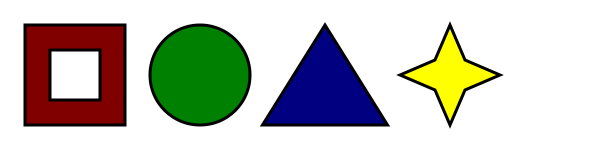
色付きの領域のみをクリック可能にしたい場合、次のようにするだろう:
<p>
Please select a shape:
<img src="shapes.png" usemap="#shapes"
alt="Four shapes are available: a red hollow box, a green circle, a blue triangle, and a yellow four-pointed star.">
<map name="shapes">
<area shape=rect coords="50,50,100,100"> <!-- the hole in the red box -->
<area shape=rect coords="25,25,125,125" href="red.html" alt="Red box.">
<area shape=circle coords="200,75,50" href="green.html" alt="Green circle.">
<area shape=poly coords="325,25,262,125,388,125" href="blue.html" alt="Blue triangle.">
<area shape=poly coords="450,25,435,60,400,75,435,90,450,125,465,90,500,75,465,60"
href="yellow.html" alt="Yellow star.">
</map>
</p>
If an img element or an object element representing an image has a
usemap attribute specified, user agents must process it
as follows:
First, rules for parsing a hash-name reference to a map element
must be followed. This will return either an element (the map) or
null.
If that returned null, then abort these steps. The image is not associated with an image map after all.
Otherwise, the user agent must collect all the area elements that are
descendants of the map. Let those be the areas.
Having obtained the list of area elements that form the image map (the areas), interactive user agents must process the list in one of two ways.
If the user agent intends to show the text that the img element represents, then
it must use the following steps.
In user agents that do not support images, or that have images disabled,
object elements cannot represent images, and thus this section never applies (the
fallback content is shown instead). The following steps therefore only apply to
img elements.
Remove all the area elements in areas that have no href attribute.
Remove all the area elements in areas that have no alt attribute, or whose alt
attribute's value is the empty string, if there is another area element in
areas with the same value in the href attribute and with a non-empty alt attribute.
Each remaining area element in areas represents a
hyperlink. Those hyperlinks should all be made available to the user in a manner
associated with the text of the img.
In this context, user agents may represent area and img elements
with no specified alt attributes, or whose alt
attributes are the empty string or some other non-visible text, in a user-agent-defined fashion
intended to indicate the lack of suitable author-provided text.
If the user agent intends to show the image and allow interaction with the image to select
hyperlinks, then the image must be associated with a set of layered shapes, taken from the
area elements in areas, in reverse tree order (so the last
specified area element in the map is the bottom-most shape, and
the first element in the map, in tree order, is the top-most shape).
Each area element in areas must be processed as follows to
obtain a shape to layer onto the image:
Find the state that the element's shape attribute
represents.
Use the rules for parsing a list of integers to parse the element's coords attribute, if it is present, and let the result be the
coords list. If the attribute is absent, let the coords
list be the empty list.
If the number of items in the coords list is less than the minimum number
given for the area element's current state, as per the following table, then the
shape is empty; abort these steps.
| 状態 | Minimum number of items |
|---|---|
| Circle state | 3 |
| Default state | 0 |
| Polygon state | 6 |
| Rectangle state | 4 |
Check for excess items in the coords list as per the entry in the
following list corresponding to the shape attribute's
state:
If the shape attribute represents the rectangle state, and the first number in the list is
numerically less than the third number in the list, then swap those two numbers around.
If the shape attribute represents the rectangle state, and the second number in the list is
numerically less than the fourth number in the list, then swap those two numbers around.
If the shape attribute represents the circle state, and the third number in the list is less than
or equal to zero, then the shape is empty; abort these steps.
Now, the shape represented by the element is the one described for the entry in the list
below corresponding to the state of the shape attribute:
Let x be the first number in coords, y be the second number, and r be the third number.
The shape is a circle whose center is x CSS pixels from the left edge of the image and y CSS pixels from the top edge of the image, and whose radius is r pixels.
The shape is a rectangle that exactly covers the entire image.
Let xi be the (2i)th entry in coords, and yi be the (2i+1)th entry in coords (the first entry in coords being the one with index 0).
Let the coordinates be (xi, yi), interpreted in CSS pixels measured from the top left of the image, for all integer values of i from 0 to (N/2)-1, where N is the number of items in coords.
The shape is a polygon whose vertices are given by the coordinates, and whose interior is established using the even-odd rule. [GRAPHICS]
Let x1 be the first number in coords, y1 be the second number, x2 be the third number, and y2 be the fourth number.
The shape is a rectangle whose top-left corner is given by the coordinate (x1, y1) and whose bottom right corner is given by the coordinate (x2, y2), those coordinates being interpreted as CSS pixels from the top left corner of the image.
For historical reasons, the coordinates must be interpreted relative to the
displayed image after any stretching caused by the CSS 'width' and 'height' properties
(or, for non-CSS browsers, the image element's width and height attributes — CSS browsers map those attributes to the
aforementioned CSS properties).
Browser zoom features and transforms applied using CSS or SVG do not affect the coordinates.
Pointing device interaction with an image associated with a set of layered shapes per the above
algorithm must result in the relevant user interaction events being first fired to the top-most
shape covering the point that the pointing device indicated, if any, or to the image element
itself, if there is no shape covering that point. User agents may also allow individual
area elements representing hyperlinks to be selected
and activated (e.g. using a keyboard).
Because a map element (and its area elements) can be
associated with multiple img and object elements, it is possible for an
area element to correspond to multiple focusable areas of the document.
Image maps are live; if the DOM is mutated, then the user agent must act as if it had rerun the algorithms for image maps.
MathML名前空間由来のmath要素は、この仕様におけるコンテンツモデルの意味に対してエンベディッドコンテンツ、フレージングコンテンツ、およびフローコンテンツのカテゴリに分類される。
User agents must handle text other than inter-element whitespace found in MathML
elements whose content models do not allow straight text by pretending for the purposes of MathML
content models, layout, and rendering that that text is actually wrapped in an mtext element in the MathML namespace. (Such text is not, however,
conforming.)
User agents must act as if any MathML element whose contents does not match the element's
content model was replaced, for the purposes of MathML layout and rendering, by an merror element in the MathML namespace containing some appropriate
error message.
To enable authors to use MathML tools that only accept MathML in its XML form, interactive HTML user agents are encouraged to provide a way to export any MathML fragment as an XML namespace-well-formed XML fragment.
MathMLの要素のセマンティックは、MathML仕様やその他の適用可能な仕様で定義される。[MATHML]
HTML文書でのMathMLの使用例は、次のとおり:
<!DOCTYPE html>
<html>
<head>
<title>The quadratic formula</title>
</head>
<body>
<h1>The quadratic formula</h1>
<p>
<math>
<mi>x</mi>
<mo>=</mo>
<mfrac>
<mrow>
<mo form="prefix">−</mo> <mi>b</mi>
<mo>±</mo>
<msqrt>
<msup> <mi>b</mi> <mn>2</mn> </msup>
<mo>−</mo>
<mn>4</mn> <mo></mo> <mi>a</mi> <mo></mo> <mi>c</mi>
</msqrt>
</mrow>
<mrow>
<mn>2</mn> <mo></mo> <mi>a</mi>
</mrow>
</mfrac>
</math>
</p>
</body>
</html>
SVG名前空間由来のsvg要素は、この仕様におけるコンテンツモデルの意味に対してエンベディッドコンテンツ、フレージングコンテンツ、およびフローコンテンツのカテゴリに分類される。
To enable authors to use SVG tools that only accept SVG in its XML form, interactive HTML user agents are encouraged to provide a way to export any SVG fragment as an XML namespace-well-formed XML fragment.
SVGのforeignObject要素がHTML名前空間の要素を含む場合、そのような要素は、すべてフローコンテンツでなければならない。[SVG]
HTML文書内部のSVG名前空間でtitle要素のコンテンツモデルはフレージングコンテンツである。(これはSVG仕様で指定された要件をさらに制約する。)
SVGの要素のセマンティックは、SVG仕様やその他の適用可能な仕様で定義される。[SVG]
SVG仕様は、SVG名前空間になく、SVGの断片であり、foreignObject要素に含まれないDOM内の要素の取り扱いに関する要件を含む。この仕様は、HTML名前空間でないSVG断片での要素に対する任意の処理を定義しない。それらは、この仕様の観点から適合でも不適合でもないと考えられる。
Author requirements: The width and height attributes on img,
iframe, embed, object, video, and, when their
type attribute is in the Image Button state, input elements may be
specified to give the dimensions of the visual content of the element (the width and height
respectively, relative to the nominal direction of the output medium), in CSS pixels. The
attributes, if specified, must have values that are valid
non-negative integers.
リソースはCSSピクセルの解像度とは異なる解像度を持つかもしれないので、与えられた指定次元は、リソース自体で指定された次元と異なるかもしれない。(画面では、CSSのピクセルが96ppiの解像度を持つが、一般にCSSピクセル解像度が読み取り距離に依存する。)両方の属性が指定される場合、次のいずれかの命題が真でなければならない:
target ratioは、リソースの固有高さと固有幅の比率である。specified widthとspecified heightは、それぞれwidthとheight属性の値である。
問題のリソースが固有幅と固有高さの両方を持たない場合、2つの属性は省略しなければならない。
2つの属性がともに0である場合、要素がユーザーに意図されない(たとえば、ページビューをカウントするサービスの一部であるかもしれない)ことを示す。
次元属性は、画像を伸ばすために使用することを意図しない。
User agent requirements: User agents are expected to use these attributes as hints for the rendering.
The width and height IDL attributes on the iframe,
embed, object, and video elements must reflect
the respective content attributes of the same name.
For iframe, embed, and object the IDL
attributes are DOMString; for video the IDL attributes are
unsigned long.
The corresponding IDL attributes for img and
input elements are defined in those respective elements'
sections, as they are slightly more specific to those elements' other behaviors.