HTML5日本語訳
HTMLとXHTMLのための語彙と関連API
table要素caption要素、0個以上のcolgroup要素、任意でthead要素、任意でtfoot要素、0個以上のtbody要素または1個以上のtr要素のいずれか、任意でtfoot要素(ただし全部で1個のtfoot要素の子のみになる場合もある)、任意で1つ以上のスクリプトサポート要素と混合される。bordersortable - テーブルに対してソートインターフェースを有効にするaria-*属性。interface HTMLTableElement : HTMLElement {
attribute HTMLTableCaptionElement? caption;
HTMLElement createCaption();
void deleteCaption();
attribute HTMLTableSectionElement? tHead;
HTMLElement createTHead();
void deleteTHead();
attribute HTMLTableSectionElement? tFoot;
HTMLElement createTFoot();
void deleteTFoot();
readonly attribute HTMLCollection tBodies;
HTMLElement createTBody();
readonly attribute HTMLCollection rows;
HTMLElement insertRow(optional long index = -1);
void deleteRow(long index);
attribute DOMString border;
};
table要素はテーブル形式で、複数の寸法を持つデータを表す。
The table element takes part in the table model. Tables have rows, columns, and cells given by their descendants. 行と列はグリッドを形成する。テーブルのセルは完全に重複することなく、グリッドをカバーしなければならない。
Precise rules for determining whether this conformance requirement is met are described in the description of the table model.
著者は、複雑なテーブルをどのように解釈するかを記述する情報を提供するよう推奨される。そのような情報を提供する方法についての手引きは後述のとおりである。
テーブルは、レイアウトの補助として使用されるべきでない。歴史的に、多くのウェブ著者は、HTMLにおけるテーブルをページレイアウトを制御する方法として用いている。このことは、そのような文書からのテーブルデータの抽出を困難にしている。特にスクリーンリーダーのような、アクセシビリティーツールのユーザーは、レイアウトのために使用されたテーブルをもつページをナビゲートするためにテーブルデータを見つけることが非常に難しい可能性がある。テーブルをレイアウトに使用する場合、ユーザーエージェントに対して支援技術へテーブルを適切に表現するために、および文書からのテーブルデータの抽出を望むツールへ著者の意図を適切に伝えるために、属性role="presentation"でマークしなければならない。
主にCSS位置決めとCSSテーブルモデルを用いて、レイアウトに対してHTMLのテーブルの代わりに使用できる、さまざまな代替手段がある。[CSS]
border属性は、tableが要素レイアウト目的で使用されていないことを明示的に示すためにtable要素で指定されてもよい。指定された場合、属性の値は空文字列または値を"1"のいずれかにしなければならない。属性は、ボーダーがテーブルのセルの周囲に描画されるべきであることを示すものとして、特定のユーザーエージェントによって使用される。
Tables can be complicated to understand and navigate. To help users with this, user agents should clearly delineate cells in a table from each other, unless the user agent has classified the table as a layout table.
Authors and implementors are encouraged to consider using some of the table design techniques described below to make tables easier to navigate for users.
User agents, especially those that do table analysis on arbitrary content, are encouraged to find heuristics to determine which tables actually contain data and which are merely being used for layout. This specification does not define a precise heuristic, but the following are suggested as possible indicators:
| Feature | Indication |
|---|---|
The use of the role attribute with the value presentation
| Probably a layout table |
The use of the border attribute with the non-conforming value 0
| Probably a layout table |
The use of the non-conforming cellspacing and cellpadding attributes with the value 0
| Probably a layout table |
The use of caption, thead, or th elements
| Probably a non-layout table |
The use of the headers and scope attributes
| Probably a non-layout table |
The use of the border attribute with a value other than 0
| Probably a non-layout table |
| Explicit visible borders set using CSS | Probably a non-layout table |
The use of the summary attribute
| Not a good indicator (both layout and non-layout tables have historically been given this attribute) |
It is quite possible that the above suggestions are wrong. Implementors are urged to provide feedback elaborating on their experiences with trying to create a layout table detection heuristic.
caption [ = value ]テーブルのcaption要素を返す。
caption要素を置き換えるために、設定が可能である。新しい値がcaption要素でない場合、HierarchyRequestError例外を投げる。
createCaption()表がcaption要素を持つことを保証し、それを返す。
deleteCaption()表がcaption要素を持たないことを保証する。
tHead [ = value ]テーブルのthead要素を返す。
thead要素を置き換えるために、設定が可能である。新しい値がthead要素でない場合、HierarchyRequestError例外を投げる。
createTHead()表がthead要素を持つことを保証し、それを返す。
deleteTHead()表がthead要素を持たないことを保証する。
tFoot [ = value ]テーブルのtfoot要素を返す。
tfoot要素を置き換えるために、設定が可能である。新しい値がtfoot要素でない場合、HierarchyRequestError例外を投げる。
createTFoot()表がtfoot要素を持つことを保証し、それを返す。
deleteTFoot()表がtfoot要素を持たないことを保証する。
tBodiesテーブルのtbody要素のHTMLCollectionを返す。
createTBody()tbody要素を作成してテーブルに挿入し、それを返す。
rowsテーブルのtr要素のHTMLCollectionを返す。
insertRow( [ index ] )必要であれば、tbody要素とともに、tr要素を作成し、引数で指定された位置にあるテーブルへそれらを挿入して、trを返す。
位置は、テーブルの行を基準にする。引数が省略されている場合、デフォルトでインデックス-1は、テーブルの末尾に挿入することと同じである。
指定された位置が-1未満または行数より大きい場合、IndexSizeError例外を投げる。
deleteRow(index)テーブルで指定された位置とともにtr要素を削除する。
位置は、テーブルの行を基準にする。インデックス-1は、テーブルの最後の行を削除するのと同じである。
指定された位置が-1未満または最終行のインデックスよりも大きい、または行が存在しない場合、IndexSizeError例外を投げる。
The caption IDL attribute must return, on
getting, the first caption element child of the table element, if any,
or null otherwise. On setting, if the new value is a caption element, the first
caption element child of the table element, if any, must be removed, and
the new value must be inserted as the first node of the table element. If the new
value is not a caption element, then a HierarchyRequestError DOM
exception must be thrown instead.
The createCaption() method must return
the first caption element child of the table element, if any; otherwise
a new caption element must be created, inserted as the first node of the
table element, and then returned.
The deleteCaption() method must remove
the first caption element child of the table element, if any.
The tHead IDL attribute must return, on
getting, the first thead element child of the table element, if any, or
null otherwise. On setting, if the new value is a thead element, the first
thead element child of the table element, if any, must be removed, and
the new value must be inserted immediately before the first element in the table
element that is neither a caption element nor a colgroup element, if
any, or at the end of the table if there are no such elements. If the new value is not a
thead element, then a HierarchyRequestError DOM exception must be thrown
instead.
The createTHead() method must return the
first thead element child of the table element, if any; otherwise a new
thead element must be created and inserted immediately before the first element in
the table element that is neither a caption element nor a
colgroup element, if any, or at the end of the table if there are no such elements,
and then that new element must be returned.
The deleteTHead() method must remove the
first thead element child of the table element, if any.
The tFoot IDL attribute must return, on
getting, the first tfoot element child of the table element, if any, or
null otherwise. On setting, if the new value is a tfoot element, the first
tfoot element child of the table element, if any, must be removed, and
the new value must be inserted immediately before the first element in the table
element that is neither a caption element, a colgroup element, nor a
thead element, if any, or at the end of the table if there are no such elements. If
the new value is not a tfoot element, then a HierarchyRequestError DOM
exception must be thrown instead.
The createTFoot() method must return the
first tfoot element child of the table element, if any; otherwise a new
tfoot element must be created and inserted immediately before the first element in
the table element that is neither a caption element, a
colgroup element, nor a thead element, if any, or at the end of the
table if there are no such elements, and then that new element must be returned.
The deleteTFoot() method must remove the
first tfoot element child of the table element, if any.
The tBodies attribute must return an
HTMLCollection rooted at the table node, whose filter matches only
tbody elements that are children of the table element.
The createTBody() method must create a
new tbody element, insert it immediately after the last tbody element
child in the table element, if any, or at the end of the table element
if the table element has no tbody element children, and then must return
the new tbody element.
The rows attribute must return an
HTMLCollection rooted at the table node, whose filter matches only
tr elements that are either children of the table element, or children
of thead, tbody, or tfoot elements that are themselves
children of the table element. The elements in the collection must be ordered such
that those elements whose parent is a thead are included first, in tree order,
followed by those elements whose parent is either a table or tbody
element, again in tree order, followed finally by those elements whose parent is a
tfoot element, still in tree order.
The behavior of the insertRow(index) method depends on the state of the table. When it is called,
the method must act as required by the first item in the following list of conditions that
describes the state of the table and the index argument:
rows collection:IndexSizeError exception.rows collection has zero elements in it, and the
table has no tbody elements in it:tbody element, then create a tr element,
then append the tr element to the tbody element, then append the
tbody element to the table element, and finally return the
tr element.rows collection has zero elements in it:tr element, append it to the last tbody
element in the table, and return the tr element.rows collection:tr element, and append it to the parent of the last
tr element in the rows collection. Then, the
newly created tr element must be returned.tr element, insert it immediately before the indexth tr element in the rows
collection, in the same parent, and finally must return the newly created tr
element.When the deleteRow(index) method is called, the user agent must run the following
steps:
If index is equal to −1, then index must be
set to the number of items in the rows collection, minus
one.
Now, if index is less than zero, or greater than or equal to the
number of elements in the rows collection, the method must
instead throw an IndexSizeError exception, and these steps must be aborted.
Otherwise, the method must remove the indexth element in the rows collection from its parent.
The border IDL
attribute must reflect the content attribute of the
same name.
これは、数独パズルをマークアップするために使用されているテーブルの例である。そのようなテーブルで必要のない、ヘッダーの欠如を観察する。
<section>
<style>
table { border-collapse: collapse; border: solid thick; }
colgroup, tbody { border: solid medium; }
td { border: solid thin; height: 1.4em; width: 1.4em; text-align: center; padding: 0; }
</style>
<h1>Today's Sudoku</h1>
<table>
<colgroup><col><col><col>
<colgroup><col><col><col>
<colgroup><col><col><col>
<tbody>
<tr> <td> 1 <td> <td> 3 <td> 6 <td> <td> 4 <td> 7 <td> <td> 9
<tr> <td> <td> 2 <td> <td> <td> 9 <td> <td> <td> 1 <td>
<tr> <td> 7 <td> <td> <td> <td> <td> <td> <td> <td> 6
<tbody>
<tr> <td> 2 <td> <td> 4 <td> <td> 3 <td> <td> 9 <td> <td> 8
<tr> <td> <td> <td> <td> <td> <td> <td> <td> <td>
<tr> <td> 5 <td> <td> <td> 9 <td> <td> 7 <td> <td> <td> 1
<tbody>
<tr> <td> 6 <td> <td> <td> <td> 5 <td> <td> <td> <td> 2
<tr> <td> <td> <td> <td> <td> 7 <td> <td> <td> <td>
<tr> <td> 9 <td> <td> <td> 8 <td> <td> 2 <td> <td> <td> 5
</table>
</section>
1行目のヘッダーと1列目のヘッダーをもつセルの1つ以上のグリッドからなるテーブルに対して、および一般に読者がコンテンツを理解する難しさがあるかもしれない場所で任意のテーブルに対して、著者はテーブルを導入する説明情報を含めるべきである。この情報はすべてのユーザーに対して有用であるが、たとえばスクリーンリーダーのユーザーなど、テーブルを見ることができないユーザーに対して特に有用である。
そのような説明情報は、テーブルの目的を紹介し、その基本的なセル構造を要約し、傾向やパターンを強調し、および一般にどのようにテーブルを使用するかをユーザーに教えるべきである。
たとえば、次の表において:
| Negative | Characteristic | Positive |
|---|---|---|
| Sad | Mood | Happy |
| Failing | Grade | Passing |
"左側の列の否定的な側面および右側の列に肯定的な側面とともに、特性は2列目に示されている"のような何かを、表がレイアウトする方法を示す説明が恩恵を受けるかもしれない。
この情報を含めるためのさまざまな方法がある:
<p id="summary">In the following table, characteristics are given in the second column, with the negative side in the left column and the positive side in the right column.</p> <table aria-describedby="summary"> <caption>Characteristics with positive and negative sides</caption> <thead> <tr> <th id="n"> Negative <th> Characteristic <th> Positive <tbody> <tr> <td headers="n r1"> Sad <th id="r1"> Mood <td> Happy <tr> <td headers="n r2"> Failing <th id="r2"> Grade <td> Passing </table>
上記の例におけるaria-describedby属性は、明示的に支援技術ユーザーに対してテーブルに情報を関連付けるために使用される。
captionで<table> <caption> <strong>Characteristics with positive and negative sides.</strong> <p>Characteristics are given in the second column, with the negative side in the left column and the positive side in the right column.</p> </caption> <thead> <tr> <th id="n"> Negative <th> Characteristic <th> Positive <tbody> <tr> <td headers="n r1"> Sad <th id="r1"> Mood <td> Happy <tr> <td headers="n r2"> Failing <th id="r2"> Grade <td> Passing </table>
figureで<figure>
<figcaption>Characteristics with positive and negative sides</figcaption>
<p>Characteristics are given in the second column, with the
negative side in the left column and the positive side in the right
column.</p>
<table>
<thead>
<tr>
<th id="n"> Negative
<th> Characteristic
<th> Positive
<tbody>
<tr>
<td headers="n r1"> Sad
<th id="r1"> Mood
<td> Happy
<tr>
<td headers="n r2"> Failing
<th id="r2"> Grade
<td> Passing
</table>
</figure>figureのfigcaptionで<figure>
<figcaption>
<strong>Characteristics with positive and negative sides</strong>
<p>Characteristics are given in the second column, with the
negative side in the left column and the positive side in the right
column.</p>
</figcaption>
<table>
<thead>
<tr>
<th id="n"> Negative
<th> Characteristic
<th> Positive
<tbody>
<tr>
<td headers="n r1"> Sad
<th id="r1"> Mood
<td> Happy
<tr>
<td headers="n r2"> Failing
<th id="r2"> Grade
<td> Passing
</table>
</figure>必要に応じて著者はまた、他の技術または上記の技術の組み合わせを使用してもよい。
もちろん、最良の選択肢は、テーブルがレイアウトされる理由を説明する記述を書くことよりもむしろ、一切の説明を必要としないようにテーブルを調整することである。
上記の例で使用されるテーブルの場合、ヘッダーが上と左側に来るように、テーブルの単純な再配置は、headers属性の使用の要求を削除するだけでなく、説明の要求を削除する。
<table> <caption>Characteristics with positive and negative sides</caption> <thead> <tr> <th> Characteristic <th> Negative <th> Positive <tbody> <tr> <th> Mood <td> Sad <td> Happy <tr> <th> Grade <td> Failing <td> Passing </table>
良いテーブルデザインは、テーブルがより読みやすく、使いやすくするための鍵となる。
視覚メディアにおいて、列と行の境界を提供して行の背景を交互にすることは、複雑なテーブルをより読みやすくするために非常に効果的である。
大量のコンテンツを持つテーブルに対して、特に、ユーザーエージェントがボーダーをレンダリングしない状況において等幅フォントを使用することは、ユーザーにパターンに気づくのを助けることができる。(残念ながら、歴史的な理由により、テーブルのボーダーをレンダリングしないことは、共通のデフォルトである。)
音声メディアにおいて、テーブルのセルは、セルの内容を読む前に対応するヘッダーを報告することによって、およびソースの順序でテーブルの内容全体をシリアライズするのではなく、むしろグリッド方式でテーブルをナビゲートできるようにすることで区別できる。
著者は、これらの効果を達成するためにCSSを使用するよう推奨される。
User agents are encouraged to render tables using these techniques whenever the page does not use CSS and the table is not classified as a layout table.
caption要素table要素の最初の子として。table要素の子孫を除く。aria-*属性。interface HTMLTableCaptionElement : HTMLElement {};
要素が親を持ち、それがtable要素である場合はcaption要素は、その親であるtableのタイトルを表す。
The caption element takes part in the table model.
table要素がfigcaption以外のfigure要素でコンテンツのみである場合、caption要素はfigcaptionを選んで省略されるべきである。
理解するのがより容易になるような、キャプションはテーブルに対するコンテキストを導入できる。
たとえば、次のテーブルを考えてみる:
| 1 | 2 | 3 | 4 | 5 | 6 | |
|---|---|---|---|---|---|---|
| 1 | 2 | 3 | 4 | 5 | 6 | 7 |
| 2 | 3 | 4 | 5 | 6 | 7 | 8 |
| 3 | 4 | 5 | 6 | 7 | 8 | 9 |
| 4 | 5 | 6 | 7 | 8 | 9 | 10 |
| 5 | 6 | 7 | 8 | 9 | 10 | 11 |
| 6 | 7 | 8 | 9 | 10 | 11 | 12 |
理論的に考えれば、このテーブルは明確でない。しかし、キャプションは(主文で参照のために)表の数字を与え、その使用方法を説明することは、より理にかなう:
<caption> <p>Table 1. <p>This table shows the total score obtained from rolling two six-sided dice. The first row represents the value of the first die, the first column the value of the second die. The total is given in the cell that corresponds to the values of the two dice. </caption>
以下は、より多くのコンテキストをユーザーに提供する:
| 1 | 2 | 3 | 4 | 5 | 6 | |
|---|---|---|---|---|---|---|
| 1 | 2 | 3 | 4 | 5 | 6 | 7 |
| 2 | 3 | 4 | 5 | 6 | 7 | 8 |
| 3 | 4 | 5 | 6 | 7 | 8 | 9 |
| 4 | 5 | 6 | 7 | 8 | 9 | 10 |
| 5 | 6 | 7 | 8 | 9 | 10 | 11 |
| 6 | 7 | 8 | 9 | 10 | 11 | 12 |
colgroup要素table要素の子として、任意のcaption要素の後かつ任意のthead、tbody、tfoot、およびtr要素の前。span属性が存在する場合:空。span属性が存在しない場合:0個以上のcol要素およびtemplate要素。span - 要素がまたがる列の数colgroup要素の直前が空白文字またはコメントでない場合、colgroup要素の終了タグは省略してもよい。colgroup要素の直後が空白文字またはコメントでない場合、colgroup要素の終了タグは省略してもよい。interface HTMLTableColElement : HTMLElement {
attribute unsigned long span;
};
この要素がtable要素の親を持つ場合、colgroup要素は、親であるtableで1つ以上の列のグループを表す。
colgroup要素が一切col要素を含まない場合、要素は、値が0より大きい妥当な負でないの整数でなければならない、指定されたspanコンテンツ属性を持ってもよい。
The colgroup element and its span
attribute take part in the table model.
The span IDL attribute must
reflect the content attribute of the same name. The value must be limited to
only non-negative numbers greater than zero.
col要素span属性を持たないcolgroup要素の子として。span - 要素がまたがる列の数HTMLTableColElement、colgroup要素の場合と同様。このインターフェースは、1つのメンバー、spanを定義する。
col要素が親を持ち、それがtable要素が親であるcolgroup要素自体である場合は、col要素は、そのcolgroupによって表される列グループ内の1つ以上の列を表す。
要素は、値が0より大きい妥当な負でないの整数でなければならない、指定されたspanコンテンツ属性を持ってもよい。
The col element and its span attribute take
part in the table model.
The span IDL attribute must reflect
the content attribute of the same name. The value must be limited to only non-negative
numbers greater than zero.
tbody要素table要素の子として、すべてのcaption、colgroup、およびthead要素の後。ただし、そのtable要素の子となるtrが存在しない場合に限る。tr要素およびスクリプトサポート要素。tbody要素内の最初の文がtr要素である場合、かつこの要素が終了タグが省略されているtbody、thead、またはtfoot要素の直前に存在しない場合、tbody要素の開始タグは省略してもよい。(要素が空である場合、省略できない。)tbody要素が別のtbodyまたはtfoot要素の直後に存在する場合、または親要素に追加のコンテンツが存在しない場合、tbody要素の終了タグは省略してもよい。aria-*属性。interface HTMLTableSectionElement : HTMLElement {
readonly attribute HTMLCollection rows;
HTMLElement insertRow(optional long index = -1);
void deleteRow(long index);
};
HTMLTableSectionElementインターフェースは、thead要素とtfoot要素にも使用される。
tbody要素がtableである親を持つ場合、tbody要素は、親table要素に対しデータの本体を構成する行のブロックを表す。
The tbody element takes part in the table model.
rowsテーブルセクションのtr要素のHTMLCollectionを返す。
insertRow( [ index ] )tr要素を作成し、引数で指定された場所でテーブルセクションにこれを挿入し、trを返す。
位置は、テーブルの行を基準にする。引数が省略されている場合、デフォルトでインデックス-1は、テーブルセクションの末尾に挿入することと同じである。
指定された位置が-1未満または行数より大きい場合、IndexSizeError例外を投げる。
deleteRow(index)テーブルセクションで指定された位置とともにtr要素を削除する。
位置は、テーブルの行を基準にする。インデックス-1は、テーブルの最後の行を削除するのと同じである。
指定された位置が-1未満または最終行のインデックスよりも大きい、または行が存在しない場合、IndexSizeError例外を投げる。
The rows attribute must return an
HTMLCollection rooted at the element, whose filter matches only tr
elements that are children of the element.
The insertRow(index)
method must, when invoked on an element table section, act as follows:
If index is less than −1 or greater than the number of elements in
the rows collection, the method must throw an
IndexSizeError exception.
If index is −1 or equal to the number of items in the rows collection, the method must create a tr element,
append it to the element table section, and return the newly created
tr element.
Otherwise, the method must create a tr element, insert it as a child of the table section element, immediately before the indexth
tr element in the rows collection, and finally
must return the newly created tr element.
The deleteRow(index)
method must remove the indexth element in the rows collection from its parent. If index is
less than zero or greater than or equal to the number of elements in the rows collection, the method must instead throw an
IndexSizeError exception.
thead要素table要素の子として、すべてのcaptionおよびcolgroup要素の後、かつすべてのtbody、tfoot、およびtr要素の前。ただし、そのtable要素の子となる他のthead要素が存在しない場合に限る。tr要素およびスクリプトサポート要素。thead要素がtbodyまたはtfoot要素の直前に存在する場合、thead要素の終了タグは省略してもよい。aria-*属性。tbody要素に対して定義されるものとして、HTMLTableSectionElement。thead要素がtableである親を持つ場合、thead要素は、親table要素に対し列ラベル(ヘッダー)を構成する行のブロックを表す。
The thead element takes part in the table model.
この例は、thead要素が使われる様子を示す。thead要素におけるthとtdの両方の使い方に注意する。1行目はヘッダーであり、2行目は表に記入する方法の説明である。
<table> <caption> School auction sign-up sheet </caption> <thead> <tr> <th><label for=e1>Name</label> <th><label for=e2>Product</label> <th><label for=e3>Picture</label> <th><label for=e4>Price</label> <tr> <td>Your name here <td>What are you selling? <td>Link to a picture <td>Your reserve price <tbody> <tr> <td>Ms Danus <td>Doughnuts <td><img src="http://example.com/mydoughnuts.png" title="Doughnuts from Ms Danus"> <td>$45 <tr> <td><input id=e1 type=text name=who required form=f> <td><input id=e2 type=text name=what required form=f> <td><input id=e3 type=url name=pic form=f> <td><input id=e4 type=number step=0.01 min=0 value=0 required form=f> </table> <form id=f action="/auction.cgi"> <input type=button name=add value="Submit"> </form>
tfoot要素table要素の子として、すべてのcaption、colgroup、およびthead要素の後、かつ任意のtbodyおよびtr要素の前。ただし、table要素の子となる他のtfoot要素が存在しない場合に限る。table要素の子として、すべてのcaption、colgroup、thead、tbodyおよびtr要素の後。ただし、そのtable要素の子となる他のtfoot要素が存在しない場合に限る。tr要素およびスクリプトサポート要素。tfoot要素が別のtbody要素の直前に存在する場合、または親要素に追加のコンテンツが存在しない場合、tfoot要素の終了タグは省略してもよい。aria-*属性。tbody要素に対して定義されるものとして、HTMLTableSectionElement。tfoot要素がtableである親を持つ場合、tfoot要素は、親table要素に対し列の合計(フッター)を構成する行のブロックを表す。
The tfoot element takes part in the table
model.
tr要素thead要素の子として。tbody要素の子として。tfoot要素の子として。table要素の子として、すべてのcaption、colgroup、およびthead要素の後。ただし、そのtable要素の子となるtbody要素が存在しない場合に限る。td、th、およびスクリプトサポート要素。tr要素が別のtr要素の直前に存在する場合、または親要素に追加のコンテンツが存在しない場合、tr要素の終了タグは省略してもよい。aria-*属性。interface HTMLTableRowElement : HTMLElement {
readonly attribute long rowIndex;
readonly attribute long sectionRowIndex;
readonly attribute HTMLCollection cells;
HTMLElement insertCell(optional long index = -1);
void deleteCell(long index);
};
The tr element takes part in the table model.
rowIndexテーブルのrowsリストで行の位置を返す。
要素がテーブル内でない場合、-1を返す。
sectionRowIndexテーブルセクションのrowsリストで行の位置を返す。
要素がテーブルセクション内でない場合、-1を返す。
cells行のtdおよびth要素のHTMLCollectionを返す。
insertCell( [ index ] )td要素を作成し、引数で指定された場所でテーブル行にこれを挿入し、tdを返す。
位置は、行のセルを基準にする。引数が省略されている場合、デフォルトでインデックス-1は、行の末尾に挿入することと同じである。
指定された位置が-1未満またはセル数より大きい場合、IndexSizeError例外を投げる。
deleteCell(index)位置は、行のセルを基準にする。インデックス-1は、行の最後のセルを削除するのと同じである。
指定された位置が-1未満または最終セルのインデックスよりも大きい、またはセルが存在しない場合、IndexSizeError例外を投げる。
The rowIndex attribute must, if the element has
a parent table element, or a parent tbody, thead, or
tfoot element and a grandparent table element, return the index
of the tr element in that table element's rows collection. If there is no such table element,
then the attribute must return −1.
The sectionRowIndex attribute must, if
the element has a parent table, tbody, thead, or
tfoot element, return the index of the tr element in the parent
element's rows collection (for tables, that's the HTMLTableElement.rows collection; for table sections, that's the
HTMLTableRowElement.rows collection). If there is no such
parent element, then the attribute must return −1.
The cells attribute must return an
HTMLCollection rooted at the tr element, whose filter matches only
td and th elements that are children of the tr element.
The insertCell(index)
method must act as follows:
If index is less than −1 or greater than the number of elements in
the cells collection, the method must throw an
IndexSizeError exception.
If index is equal to −1 or equal to the number of items in cells collection, the method must create a td element,
append it to the tr element, and return the newly created td
element.
Otherwise, the method must create a td element, insert it as a child of the
tr element, immediately before the indexth td or
th element in the cells collection, and finally
must return the newly created td element.
The deleteCell(index)
method must remove the indexth element in the cells collection from its parent. If index is less
than zero or greater than or equal to the number of elements in the cells collection, the method must instead throw an
IndexSizeError exception.
td要素tr要素の子として。colspan - セルがまたがる列の数rowspan - セルがまたがる行の数headers - 該当セルに対するヘッダーセルtd要素が別のtdまたはth要素の直前に存在する場合、または親要素に追加のコンテンツが存在しない場合、td要素の終了タグは省略してもよい。aria-*属性。interface HTMLTableDataCellElement : HTMLTableCellElement {};
The td element and its colspan, rowspan, and headers
attributes take part in the table model.
User agents, especially in non-visual environments or where displaying the table as a 2D grid
is impractical, may give the user context for the cell when rendering the contents of a cell; for
instance, giving its position in the table model, or listing the cell's header cells
(as determined by the algorithm for assigning header cells). When a cell's header
cells are being listed, user agents may use the value of abbr
attributes on those header cells, if any, instead of the contents of the header cells
themselves.
th要素tr要素の子として。header、footer、セクショニングコンテンツ、またはヘディングコンテンツの子孫を除く。colspan - セルがまたがる列の数rowspan - セルがまたがる行の数headers - 該当セルに対するヘッダーscope - ヘッダーセルがどのセルに適用するかを指定するabbr - 他のコンテキスト内のセルを参照する際にヘッダーセルに使用する代替ラベルsorted - 列ソート方向および順序th要素が別のtdまたはth要素の直前に存在する場合、または親要素に追加のコンテンツが存在しない場合、th要素の終了タグは省略してもよい。aria-*属性。interface HTMLTableHeaderCellElement : HTMLTableCellElement {
attribute DOMString scope;
attribute DOMString abbr;
};
th要素は、指定されたscopeコンテンツ属性を持ってもよい。scope属性は、明示的なキーワードを持つ4種類、5つの状態を持つ列挙属性である:
rowキーワードcolキーワードrowgroupキーワードth要素のscope属性は、行グループ状態であってはならない。colgroupキーワードth要素のscope属性は、列グループ状態でなければならない。scope属性の欠損値のデフォルトは、auto状態である。
th要素は、指定されたabbrコンテンツ属性を持ってもよい。その値は、(たとえばデータセルに適用するヘッダーセルを記述する場合など)他のコンテキスト内のセルを参照する際に使用されるヘッダーセルの代替ラベルでなければならない。通常これは、完全なヘッダーセルの略語であるが、拡大または単なる別の言い回しでも構わない。
The th element and its colspan, rowspan, headers, and
scope attributes take part in the table model.
The scope IDL attribute must reflect
the content attribute of the same name, limited to only known values.
次の例は、scope属性のrowgroup値がヘッダーセルが適用するデータセルにどのように影響するかを示す。
ここで、テーブルを示すマークアップ断片は、次のとおり:
この例におけるtbody要素は行グループの範囲を識別する。
<table> <caption>Measurement of legs and tails in Cats and English speakers</caption> <thead> <tr> <th> ID <th> Measurement <th> Average <th> Maximum <tbody> <tr> <td> <th scope=rowgroup> Cats <td> <td> <tr> <td> 93 <th scope=row> Legs <td> 3.5 <td> 4 <tr> <td> 10 <th scope=row> Tails <td> 1 <td> 1 </tbody> <tbody> <tr> <td> <th scope=rowgroup> English speakers <td> <td> <tr> <td> 32 <th scope=row> Legs <td> 2.67 <td> 4 <tr> <td> 35 <th scope=row> Tails <td> 0.33 <td> 1 </tbody> </table>
これは、次の表をもたらすだろう:
| ID | Measurement | Average | Maximum |
|---|---|---|---|
| Cats | |||
| 93 | Legs | 3.5 | 4 |
| 10 | Tails | 1 | 1 |
| English speakers | |||
| 32 | Legs | 2.67 | 4 |
| 35 | Tails | 0.33 | 1 |
1行目のヘッダーセル('ID'、'Measurement'、'Average'、'Maximum')は、列のセルにそれぞれ適用する。
scope=rowgroupを持つヘッダーセル('Cats'と'English speakers')は、1列目の(左側の)セル以外の行グループですべてのセルに適用する:
ヘッダー'Cats'(行2、列2)は、ヘッダー'Legs'(行3、列2)と 'Tails'(行4、列2)および 'Average'と'Maximum'列の2行目から4行目のデータセルに適用する。
ヘッダー'English speakers'(行5、列2)は、ヘッダー'Legs'(行6、列2)と 'Tails'(行7、列2)および 'Average'と'Maximum'列の5行目から7行目のデータセルに適用する。
各'Legs'および'Tails'ヘッダーセルは、scope=rowを持ち、したがって、'Average'と'Maximum'の列から、行の(右側の)データセルに適用する。
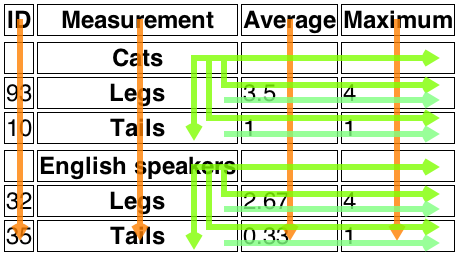
tdとth要素の共通属性tdおよびth要素は、値が0より大きい妥当な負でないの整数を指定しなければならない、colspanコンテンツ属性を持ってもよい。
tdおよびth要素はまた、値が0より大きい妥当な負でないの整数を指定しなければならない、rowspanコンテンツ属性を持ってもよい。この属性のために、値0は、セルが行グループですべての残りの行にまたがることを意味する。
これらの属性は、セルがまたがるようにそれぞれの列と行の数を与える。These attributes must not be used to overlap cells, as described in the description of the table model.
tdとth要素は、指定されたheadersコンテンツ属性を持ってもよい。The headers attribute, if specified, must contain a string consisting of an unordered set of unique space-separated tokens that are case-sensitive, each of which must have the value of an ID of a th element taking part in the same table as the td or th element (as defined by the table model).
IDをもつth要素のidは、値がそれらのトークンID idの一つとして含むheaders属性を持つ同じテーブルですべてのtdとth要素によるdirectly targetedと言われる。AがBに直接目標とされる、または要素Bによって要素C自体が目標とされ、かつ要素AがCによって直接目標とされるかのいずれかの場合、th要素Aはthまたはtd要素Bの目標にされると言われる。
th要素は、それ自体が目標とならない。
The colspan, rowspan, and headers
attributes take part in the table model.
tdおよびth要素はHTMLTableCellElementインターフェースから継承するインターフェースを実装する:
interface HTMLTableCellElement : HTMLElement {
attribute unsigned long colSpan;
attribute unsigned long rowSpan;
[PutForwards=value] readonly attribute DOMSettableTokenList headers;
readonly attribute long cellIndex;
};
cellIndex行のcellsリストでセルの位置を返す。より前のセルが複数の行または列をカバーするかもしれないので、これは必ずしもテーブルにおけるセルのx方向の位置に対応しない。
要素が行にない場合、-1を返す。
The colSpan IDL attribute must
reflect the colspan content attribute. Its
default value is 1.
The rowSpan IDL attribute must
reflect the rowspan content attribute. Its
default value is 1.
The headers IDL attribute must
reflect the content attribute of the same name.
The cellIndex IDL attribute must, if the
element has a parent tr element, return the index of the cell's element in the parent
element's cells collection. If there is no such parent element,
then the attribute must return −1.
The various table elements and their content attributes together define the table model.
A table consists of cells aligned on a two-dimensional grid of
slots with coordinates (x, y). The grid is finite, and is either empty or has one or more slots. If the grid
has one or more slots, then the x coordinates are always in the range 0 ≤ x < xwidth, and the y coordinates are always in the
range 0 ≤ y < yheight. If one or both of xwidth and yheight are zero, then the
table is empty (has no slots). Tables correspond to table elements.
A cell is a set of slots anchored at a slot (cellx, celly), and with
a particular width and height such that the cell covers
all the slots with coordinates (x, y) where cellx ≤ x < cellx+width and celly ≤ y < celly+height. Cells can either be data cells
or header cells. Data cells correspond to td elements, and header cells
correspond to th elements. Cells of both types can have zero or more associated
header cells.
It is possible, in certain error cases, for two cells to occupy the same slot.
A row is a complete set of slots from x=0 to x=xwidth-1, for a particular value of y. Rows usually
correspond to tr elements, though a row group
can have some implied rows at the end in some cases involving
cells spanning multiple rows.
A column is a complete set of slots from y=0 to y=yheight-1, for a particular value of x. Columns can
correspond to col elements. In the absence of col elements, columns are
implied.
A row group is a set of rows anchored at a slot (0, groupy) with a particular height such that the row group
covers all the slots with coordinates (x, y) where 0 ≤ x < xwidth and groupy ≤ y < groupy+height. Row groups correspond to
tbody, thead, and tfoot elements. Not every row is
necessarily in a row group.
A column group is a set of columns anchored at a slot (groupx, 0) with a particular width such that the column group
covers all the slots with coordinates (x, y) where groupx ≤ x < groupx+width and 0 ≤ y < yheight. Column
groups correspond to colgroup elements. Not every column is necessarily in a column
group.
Row groups cannot overlap each other. Similarly, column groups cannot overlap each other.
A cell cannot cover slots that are from two or more row groups. It is, however, possible for a cell to be in multiple column groups. All the slots that form part of one cell are part of zero or one row groups and zero or more column groups.
In addition to cells, columns, rows, row groups, and column
groups, tables can have a caption element
associated with them. This gives the table a heading, or legend.
A table model error is an error with the data represented by table
elements and their descendants. Documents must not have table model errors.
To determine which elements correspond to which slots in a table associated with a table element, to determine the
dimensions of the table (xwidth and yheight), and to determine if there are any table model errors, user agents must use the following algorithm:
Let xwidth be zero.
Let yheight be zero.
Let pending tfoot elements be a list of tfoot
elements, initially empty.
Let the table be the table represented
by the table element. The xwidth and yheight variables give the table's
dimensions. The table is initially empty.
If the table element has no children elements, then return the
table (which will be empty), and abort these steps.
Associate the first caption element child of the table element with
the table. If there are no such children, then it has no associated
caption element.
Let the current element be the first element child of the
table element.
If a step in this algorithm ever requires the current element to be advanced to the next child of the table when
there is no such next child, then the user agent must jump to the step labeled end, near
the end of this algorithm.
While the current element is not one of the following elements, advance the current element to the next
child of the table:
If the current element is a colgroup, follow these
substeps:
Column groups: Process the current element according to the appropriate case below:
col element childrenFollow these steps:
Let xstart have the value of xwidth.
Let the current column be the first col element child
of the colgroup element.
Columns: If the current column col element has
a span attribute, then parse its value using the
rules for parsing non-negative integers.
If the result of parsing the value is not an error or zero, then let span be that value.
Otherwise, if the col element has no span attribute, or if trying to parse the attribute's value
resulted in an error or zero, then let span be 1.
Increase xwidth by span.
Let the last span columns in
the table correspond to the current column
col element.
If current column is not the last col element child of
the colgroup element, then let the current column be the
next col element child of the colgroup element, and return to
the step labeled columns.
Let all the last columns in the
table from x=xstart to
x=xwidth-1 form a new column group, anchored at the slot (xstart, 0), with width xwidth-xstart, corresponding to the colgroup element.
col element childrenIf the colgroup element has a span
attribute, then parse its value using the rules for parsing non-negative
integers.
If the result of parsing the value is not an error or zero, then let span be that value.
Otherwise, if the colgroup element has no span attribute, or if trying to parse the attribute's
value resulted in an error or zero, then let span be 1.
Increase xwidth by span.
Let the last span columns in
the table form a new column
group, anchored at the slot (xwidth-span, 0), with width span, corresponding to the colgroup element.
While the current element is not one of the following elements, advance the current element to the
next child of the table:
If the current element is a colgroup element, jump to the
step labeled column groups above.
Let ycurrent be zero.
Let the list of downward-growing cells be an empty list.
Rows: While the current element is not one of the following
elements, advance the current
element to the next child of the table:
If the current element is a tr, then run the algorithm
for processing rows, advance the current element to the next child of the table, and return to the
step labeled rows.
Run the algorithm for ending a row group.
If the current element is a tfoot, then add that element to
the list of pending tfoot elements, advance the current element to the next
child of the table, and return to the step labeled rows.
The current element is either a thead or a
tbody.
Run the algorithm for processing row groups.
Return to the step labeled rows.
End: For each tfoot element in the list of pending
tfoot elements, in tree order, run the algorithm for processing row
groups.
If there exists a row or column in the table containing only slots that do not have a cell anchored to them, then this is a table model error.
Return the table.
The algorithm for processing row groups, which is invoked by the set of steps above
for processing thead, tbody, and tfoot elements, is:
Let ystart have the value of yheight.
For each tr element that is a child of the element being processed, in tree
order, run the algorithm for processing rows.
If yheight > ystart, then let all the last rows in the table from y=ystart to y=yheight-1 form a new row group, anchored at the slot with coordinate (0, ystart), with height yheight-ystart, corresponding to the element being processed.
Run the algorithm for ending a row group.
The algorithm for ending a row group, which is invoked by the set of steps above when starting and ending a block of rows, is:
While ycurrent is less than yheight, follow these steps:
Increase ycurrent by 1.
Empty the list of downward-growing cells.
The algorithm for processing rows, which is invoked by the set of steps above for
processing tr elements, is:
If yheight is equal to ycurrent, then increase yheight by 1. (ycurrent is never greater than yheight.)
Let xcurrent be 0.
If the tr element being processed has no td or th
element children, then increase ycurrent by 1, abort
this set of steps, and return to the algorithm above.
Let current cell be the first td or th element child
in the tr element being processed.
Cells: While xcurrent is less than xwidth and the slot with coordinate (xcurrent, ycurrent) already has a cell assigned to it, increase xcurrent by 1.
If xcurrent is equal to xwidth, increase xwidth by 1. (xcurrent is never greater than xwidth.)
If the current cell has a colspan
attribute, then parse that attribute's
value, and let colspan be the result.
If parsing that value failed, or returned zero, or if the attribute is absent, then let colspan be 1, instead.
If the current cell has a rowspan
attribute, then parse that attribute's
value, and let rowspan be the result.
If parsing that value failed or if the attribute is absent, then let rowspan be 1, instead.
If rowspan is zero and the table element's
Document is not set to quirks mode, then let cell grows
downward be true, and set rowspan to 1. Otherwise, let cell grows downward be false.
If xwidth < xcurrent+colspan, then let xwidth be xcurrent+colspan.
If yheight < ycurrent+rowspan, then let yheight be ycurrent+rowspan.
Let the slots with coordinates (x, y) such that xcurrent ≤ x < xcurrent+colspan and ycurrent ≤ y < ycurrent+rowspan be covered by a new cell c, anchored at (xcurrent, ycurrent), which has width colspan and height rowspan, corresponding to the current cell element.
If the current cell element is a th element, let this new
cell c be a header cell; otherwise, let it be a data cell.
To establish which header cells apply to the current cell element, use the algorithm for assigning header cells described in the next section.
If any of the slots involved already had a cell covering them, then this is a table model error. Those slots now have two cells overlapping.
If cell grows downward is true, then add the tuple {c, xcurrent, colspan} to the list of downward-growing cells.
Increase xcurrent by colspan.
If current cell is the last td or th element child in
the tr element being processed, then increase ycurrent by 1, abort this set of steps, and return to the algorithm
above.
Let current cell be the next td or th element child
in the tr element being processed.
Return to the step labeled cells.
When the algorithms above require the user agent to run the algorithm for growing downward-growing cells, the user agent must, for each {cell, cellx, width} tuple in the list of downward-growing cells, if any, extend the cell cell so that it also covers the slots with coordinates (x, ycurrent), where cellx ≤ x < cellx+width.
Each cell can be assigned zero or more header cells. The algorithm for assigning header cells to a cell principal cell is as follows.
Let header list be an empty list of cells.
Let (principalx, principaly) be the coordinate of the slot to which the principal cell is anchored.
headers attribute specifiedTake the value of the principal cell's headers attribute and split it on spaces, letting id list be the list of tokens
obtained.
For each token in the id list, if the
first element in the Document with an ID equal to
the token is a cell in the same table, and that cell is not the
principal cell, then add that cell to header list.
headers attribute specifiedLet principalwidth be the width of the principal cell.
Let principalheight be the height of the principal cell.
For each value of y from principaly to principaly+principalheight-1, run the internal algorithm for scanning and assigning header cells, with the principal cell, the header list, the initial coordinate (principalx,y), and the increments Δx=−1 and Δy=0.
For each value of x from principalx to principalx+principalwidth-1, run the internal algorithm for scanning and assigning header cells, with the principal cell, the header list, the initial coordinate (x,principaly), and the increments Δx=0 and Δy=−1.
If the principal cell is anchored in a row group, then add all header cells that are row group headers and are anchored in the same row group with an x-coordinate less than or equal to principalx+principalwidth-1 and a y-coordinate less than or equal to principaly+principalheight-1 to header list.
If the principal cell is anchored in a column group, then add all header cells that are column group headers and are anchored in the same column group with an x-coordinate less than or equal to principalx+principalwidth-1 and a y-coordinate less than or equal to principaly+principalheight-1 to header list.
Remove all the empty cells from the header list.
Remove any duplicates from the header list.
Remove principal cell from the header list if it is there.
Assign the headers in the header list to the principal cell.
The internal algorithm for scanning and assigning header cells, given a principal cell, a header list, an initial coordinate (initialx, initialy), and Δx and Δy increments, is as follows:
Let x equal initialx.
Let y equal initialy.
Let opaque headers be an empty list of cells.
Let in header block be true, and let headers from current header block be a list of cells containing just the principal cell.
Let in header block be false and let headers from current header block be an empty list of cells.
Loop: Increment x by Δx; increment y by Δy.
For each invocation of this algorithm, one of Δx and Δy will be −1, and the other will be 0.
If either x or y is less than 0, then abort this internal algorithm.
If there is no cell covering slot (x, y), or if there is more than one cell covering slot (x, y), return to the substep labeled loop.
Let current cell be the cell covering slot (x, y).
Set in header block to true.
Add current cell to headers from current header block.
Let blocked be false.
If there are any cells in the opaque headers list anchored with the same x-coordinate as the current cell, and with the same width as current cell, then let blocked be true.
If the current cell is not a column header, then let blocked be true.
If there are any cells in the opaque headers list anchored with the same y-coordinate as the current cell, and with the same height as current cell, then let blocked be true.
If the current cell is not a row header, then let blocked be true.
If blocked is false, then add the current cell to the headers list.
Set in header block to false. Add all the cells in headers from current header block to the opaque headers list, and empty the headers from current header block list.
Return to the step labeled loop.
A header cell anchored at the slot with coordinate (x, y) with width width and height height is said to be a column header if any of the following conditions are true:
scope attribute is in the column state, orscope attribute is in the auto state, and there are no data cells in any of the cells
covering slots with y-coordinates y .. y+height-1.A header cell anchored at the slot with coordinate (x, y) with width width and height height is said to be a row header if any of the following conditions are true:
scope attribute is in the row state, orscope attribute is in the auto state, the cell is not a column header, and
there are no data cells in any of the cells covering slots with x-coordinates
x .. x+width-1.A header cell is said to be a column group header if its scope attribute is in the column
group state.
A header cell is said to be a row group header if its scope attribute is in the row
group state.
A cell is said to be an empty cell if it contains no elements and its text content, if any, consists only of White_Space characters.